Using The Best Video Editor Software To Make A Movie About Your Life Or Work
by Sumona Technology Published on: 17 November 2021 Last Updated on: 19 April 2022

- Are you a Digital Creator who is looking to improve your content creation process, especially videos?
- Do you know how you can use the best video editor software to help give a boost to engagement rates?
- Have you looked at many editing software only to be left confused about choosing the best ones to make videos?
The past few years have seen a drastic increase in the demand for social media influencers and content creators. Brands are looking for influencers that have active engagement rates, traction, and fan following.
If you are a digital content creator, you know how important it is to create entertaining and meaningful videos. While everyone might say that all you need is a smartphone with a decent camera, the reality is far from the truth.
There is no denying the fact that solid software like the Filmora video editor can play a critical role in determining online success.
In this article, we are going to talk about Filmora. We are going to share some of the best features of the software and help you with important steps that can help you use the video editor efficiently.
Filmora Video Editor: Why is it a top choice for professional content creators?

The company behind Filmora is the highly credible and reputed organization known as Wondershare. They have been pioneers of sorts when it comes to software tools and products.
Filmora is a video editing software that offers all the bells and whistles that Adobe Premiere Elements does. It is the go-to choice for thousands of professional content creators that love it for its ease of use and simplicity.
Filmora has one of the best user interfaces of all similarly competing make video software. The product covers all target audiences right from enthusiasts that are just starting to experienced professionals that are looking for complex transitions, interlays, and effects.
Let us now look at some of the top features that have made Filmora the best video editor for thousands-
1. Multiple color Matching-
Video editors will attest to the fact that color corrections and grading are one of the major challenges in the editing process. Filmora simplifies this by offering color correction and matching on several clips at one go. This not only reduces the timelines of the process, but ensures uniform color correction, matching, and grading on your video clips seamlessly.
2. Screen Effects and Transitions-
There are three important things that Filmora helps you achieve. Firstly, you can create split-screen videos that can help you give a boost to your storytelling efforts. Secondly, you can use the Green Screen and separate the object from the background. You can then use any effects to your liking. Lastly, you have a suite of transitions, effects, and movements to choose from.
3. Runs on Both macOS and Windows-
If you are someone like me that prefers Windows for their video editing processes, you need not worry about compatibility issues. Filmora’s video editor has you covered. Unlike other competitors that have different pricing for macOS and Windows, Filmora charges the same costs. It is compatible with almost all the latest versions of Windows and macOS.
4. Lightning-Fast Editing Speeds-
If you are looking to edit video in the right fashion, you need software that is fast and reliable. There are two ways Filmora accomplishes this. You have Hot Keys that make the editing process simpler and faster. Secondly, you have keyframing and motion tracking that allows you to move between screens and clips at an alarmingly fast pace. Both these are great features.
5. Audio Ducking and Voice Controls-
Background noise and clutter have always been a major challenge for content creators, especially the ones that film in outside surroundings. With Filmora’s Audio Ducking feature, you can fade out all the noise and outside interferences so that the character’s dialogues are the ones that are being heard in the video. This precision is important when it comes to video creation.
How to Start Using Filmora Video Editor in Three Simple Steps
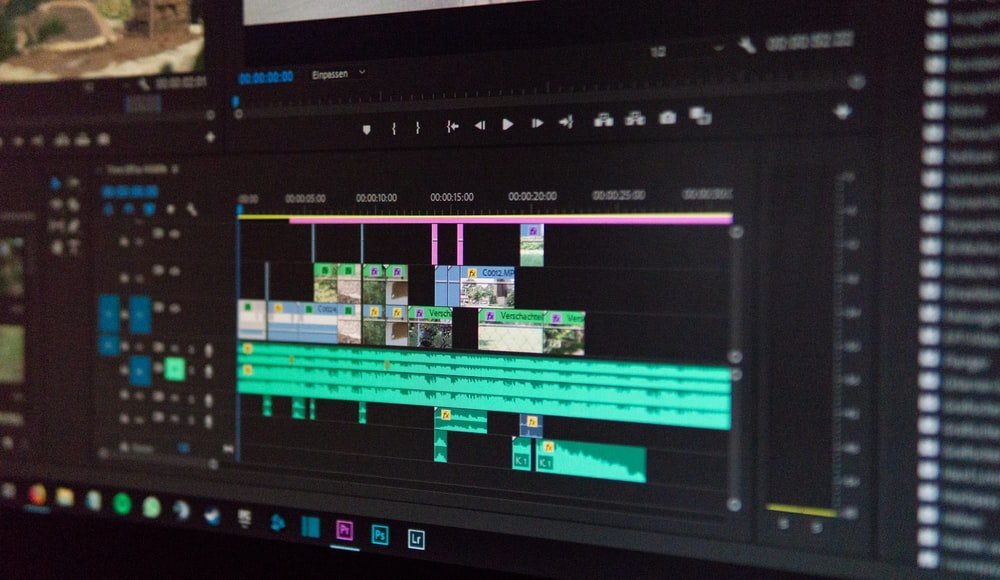
Step 1: Setting the Right Expectations from the Video Editing Process
The first thing you need to do is download the software and figure out your system requirements.
Depending on whether you want to go for the trial or paid versions, you can make the choice. Filmora does not have very high system requirements, which means that you can use a normal powered PC for your efforts as well.
Understand the kind of videos that you would like to make from the video editor. This will help you gain an understanding of the features and functionalities that would be required to execute the project.
Step 2: Launch the Filmora Video Editor and begin the Editing process
After you download and install the Filmora video editor (which is a fairly straightforward process) you need to start using it.
Launching the software will show you the user interface. The software will ask you to select the aspect ratio of the video you want to go for. Filmora offers an intuitive approach and guides you on all the steps that are required.
The software will prompt you to import the video, set the resolution, the frame rate, and other details. You can create separate projects, organize files and preview the details at every step.
Step 3: Get into Complex and Technical Editing Features and Functions
The first two steps are all about setting up the process. Once you are done with that, you now need to pull up your sleeves and get to the real editing work.
Here, the easy placement of color correction tools, visual effects tabs, text inserts, and audio controls need to be explored. Once you are satisfied with how the video is coming out, you can do one of two things.
Post the video editing process, you can save the video on a hard drive, or you can directly export the finished video to platforms like Vimeo or YouTube. This is again a cool and nifty feature.
The Bottom Line
Video editing software does not have to be too complicated. If you are a social media influencer or content creator that does not want to spend on hiring an experienced video editor, then don’t. you can invest a fraction of the costs and take a paid subscription to Filmora. Spending a few days with the software is enough to help you get a hang of the same.
If you have any other questions on Filmora that you would like us to address, please let us know in the comments below. We would be happy to help address any doubts or queries that you might have about the video editing software.
Read Also:







































































































