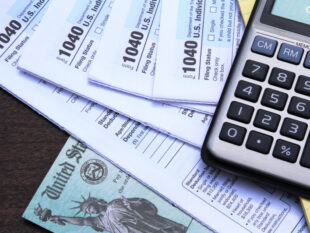How to use YouTube Shorts to grow your channel
by Abdul Aziz Mondal social media Published on: 08 July 2022 Last Updated on: 17 July 2024

Since its debut in 2005, YouTube Shorts has given rise to a huge number of video trends and entertainment genres. DIY, life hacks, let’s plays, and much more – we’ve all spent our best time watching YouTube.
In 2020, the team behind one of the most popular websites in the world jumped on the short-form video bandwagon.
They introduced the option to create 15- to 60-second videos to amuse viewers and encourage interaction between businesses, creators, and consumers.
Is it worth trying, and what can it potentially bring your business? Let’s find out.
What Are YouTube Shorts?
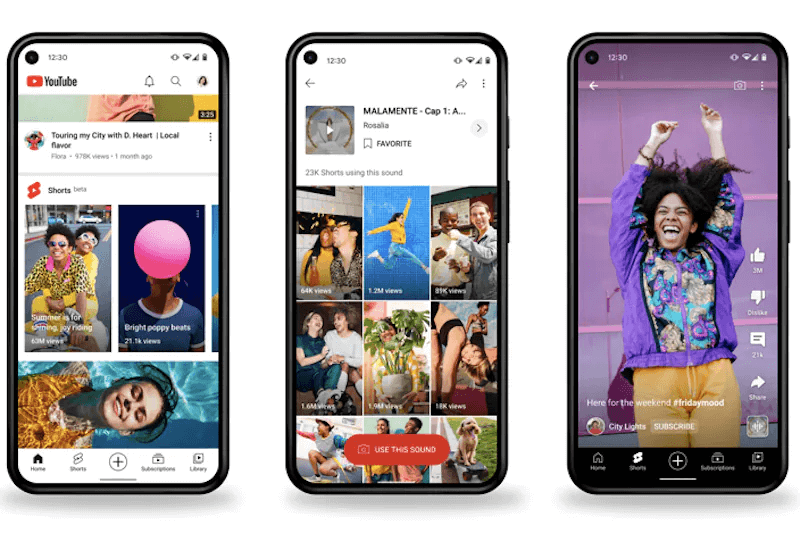
Similar to Stories, YouTube Shorts are short, vertical videos that can be made on a smartphone and uploaded right to the platform.
You may record, edit, and add music from major popular labels, such as Sony, Universal, and Warner, add animated text, alter the speed of your film, and combine numerous 15-second vids to create your Shorts using YouTube built-in production tools.
Why Is It Worth Using YouTube Shorts to Promote Your Business?
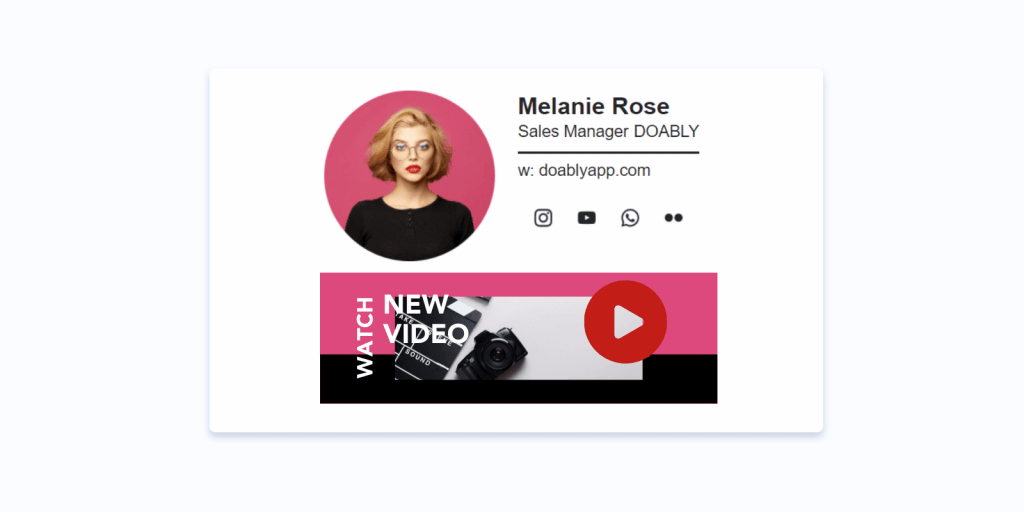
Brands may find it difficult to increase exposure on platforms like TikTok because it has a somewhat specialized user base full of younger people. Although YouTube Shorts enjoys a similar level of popularity among young adults, the platform’s extensive content attracts users of different ages, nationalities, sectors, and niches.
In the end, YouTube has a video for everyone. Shorts will enable more brands to interact with consumers from a far larger spectrum of audience goals.
For instance, a B2B company would find it challenging to engage with Gen Z users on TikTok, but the same business might succeed in doing so on Shorts with professionals seeking content related to their field.
Similar to this, your short-form video may receive greater engagement on YouTube than on TikTok if you are targeting older demographics like Gen X.
| Tip: You can benefit from your email signature too. A simple link to your YouTube channel below your name in your email signature is a non-pushy way to gain subscribers. Of course, you can simply add a link to your YouTube channel at the bottom of every email you send. However, a minimalistic YouTube icon looks way better than a long, nasty-looking URL. Use a professional email signature generator to save you time. You’ll have your signature done in minutes. Not convinced yet? See these email signature examples. Aren’t they cool? |
8 Tips To Use Shorts To Grow Your YouTube Channel
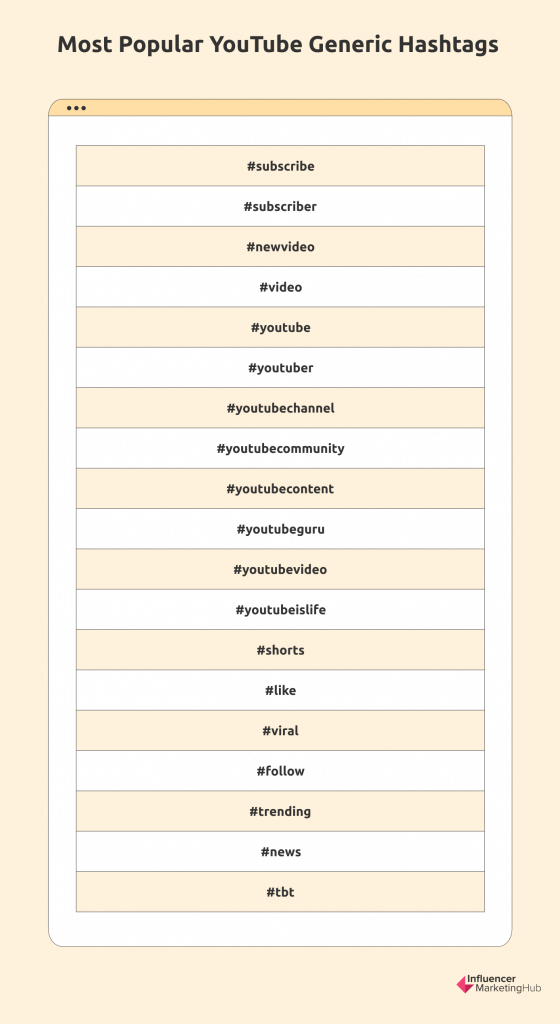
Just imagine, 30 billion Shorts are viewed every day. Do you want to try them too? Follow these tips to grow your YouTube channel with the help of YouTube Shorts.
1. Keep Them 60 Seconds Or Less
The suggested time for the Shorts is up to 60 seconds or less. However, you don’t necessarily need to use the full minute. It’s better to concentrate on conveying your message as briefly as you can to show that you respect your audience’s time.
2. Pay Attention To Thumbnails, Titles, And Descriptions
Similar to other YouTube videos, thumbnails are extremely important in determining whether or not a visitor would click on your YouTube Shorts. If viewers are accessing the video from the dedicated Shorts tab, thumbnails don’t really matter.
The proper thumbnail, though, may make all the difference if it appears among the suggested videos on the YouTube main page. So consider adding anything that might captivate the audience and prompt them to click rather than just using a random freeze-frame from the clip.
For instance, a screen capture with an eye-catching text overlay, like a question, would work.
Another crucial consideration to keep in mind if you want to draw users into your YouTube Shorts is the title. You need to improve the title of your YouTube Shorts, just like you would with a thumbnail.
The viewer should be informed from your title of the type of information your short clip will contain. Avoid using deceptive titles to trick users; doing so will only lead to a loss of their trust and future involvement.
3. Use Hashtags When Posting
To make it easier for viewers to find your content, add descriptive YouTube tags to your videos. YouTube tags are crucial pieces of metadata for the YouTube algorithm to determine the subject of your video and aid in its discovery, together with the video’s thumbnail, title, and descriptions.
All you need to do after creating a new Short is include hashtags in the title and description of your YouTube Shorts video. Type your tag or keyword after the # sign to add a hashtag. You can come up with your own or choose from a collection of suggested hashtags.
4. Make Your Shorts Creative And Engaging
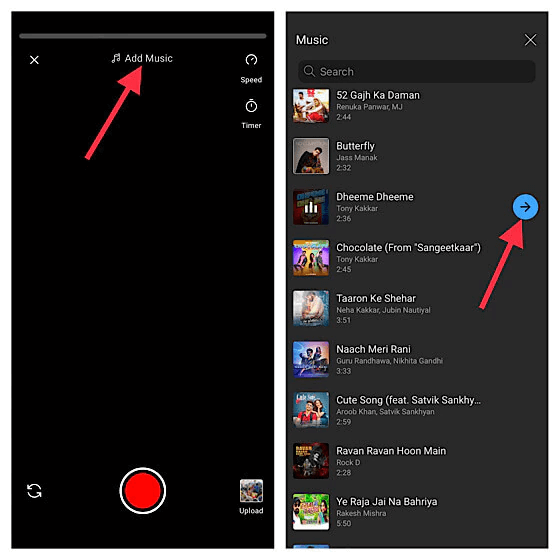
Your engagement rates on YouTube will increase if you produce original and engaging YouTube Shorts. To do that, carefully read the following four tips:
| 1. Always Include Music: Your video can be spiced up and made more engaging by adding background music. Your Shorts won’t be interesting enough to draw people in without music. If you make a dance challenge, a video about your product, a promotion, a written message, or something similar, always strives to sync the video with the music (visual presentation with the audio). 2. Experiment With The Speed: You can produce slow motion, normal, and accelerated YouTube Shorts using the speed adjustment option, based on your concept. 3. Add text: The text will help you grab viewers’ attention and pique their interest. Use text to introduce your brief films (for instance, “Learn how to convert more leads in less than one minute”), to emphasize key moments, to include a call to action at the end, and in other ways. 4. Combine multiple YouTube Shorts Into One: You’ll probably need to pause your video while it’s being recorded in order to capture it from a different angle, recreate a specific scene, etc. The multi-segment video capability makes it simpler to connect many video snippets together. |
Conclusion
YouTube Shorts is a perfect opportunity to reach a larger audience and grow your YouTube channel faster for free. And while it’s great for bloggers, businesses can benefit from it too. Just imagine, 30 billion Shorts are viewed every day.
The feature is definitely worth trying! We hope this article helped you see all the advantages of YouTube Shorts, and, now you are ready to create your first short video.
YouTube Shorts is a perfect opportunity to reach a larger audience and grow your YouTube channel faster for free. And while it’s great for bloggers, businesses can benefit from it too. Just imagine, 30 billion Shorts are viewed every day.
The feature is definitely worth trying! We hope this article helped you see all the advantages of YouTube Shorts, and, now you are ready to create your first short video.
Additionals:
- YouTube to Mp3 Converter: Convert Youtube To High-Quality Mp3
- 9 of the Worst Mistakes to Make When You Go on Live Video
- The 3 Benefits of Video Conferencing in Education