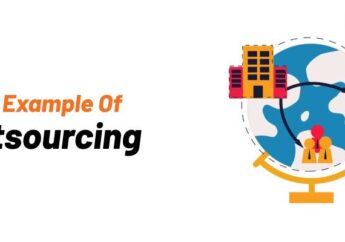How To Setup Shopify? 9 Tips For Setting Up Shopify
by Debamalya Mukherjee Business 31 October 2023

For new Shopify store owners, beyond the basics, there is a lot to learn about Setting Up Shopify. While creating an online store is easy, after that’s done, customizing and optimizing what you have will determine whether your next six months are profitable or a missed opportunity.
Shopify does not guarantee you sales. A brand still has to put in the work. Use Shopify as your HQ, as every user returns to your Shopify. Market yourself everywhere, i.e., mobile, email, social media, online marketplaces, etc. Even offline opportunities, such as utilizing a brick-and-mortar or pop-up shop, should openly advertise your Shopify and lead back to your website.
Here are some important tips for setting up Shopify, from delving into what Shopify fulfillment services are to how you want to market products.
Measure expenses & revenues in your digital marketing campaign.
You can do a lot with digital marketing and a lot to spend. If you aren’t watching ROI on each marketing channel, a Shopify site can easily overspend and not get the revenues to continue or justify the expense. Have a way to track analytics on every facet of your marketing campaign and, when in doubt, spend a little and go slow with scaling.
Eliminate any features or pages that do not serve a defined purpose.
In customizing an online store, there are hundreds of ways to do that. It’s natural to want to create more pages and utilize more features than you probably need to close a customer. When in doubt, keep it simple, minimalist, and direct. Remove any features or pages that do not serve a function as it pertains to closing a sale.
Add pages for your policies, including all details clearly and concisely.
Many new Shopify sites forget to create pages to fill out for their return and refund policies. A customer wants to know about returns and refunds if a product is defective. Including these policies reinforces your site’s authority, legitimizing you in the eyes of many customers. Fortunately, Shopify provides templates for policy pages, so it’s not something you need to create from scratch.
Test your Shopify store on mobile devices to make sure it looks right.
Double-check to see what your website looks like on your smartphone. The majority of online shoppers come from mobile devices. Verify it renders correctly on mobile platforms when creating a page, website, or ad. Check that the image is not cut off, the text is not unreadable, and the format is accurately resized and responsive.
When it comes to adding product pages, prioritize quality over quantity.
An eager Shopify owner may want to add all their products simultaneously, likely at the expense of quality. Don’t. Focus on adding products slowly, ensuring each page has photos, descriptions, and optimizations complete. Add products in batches. Ensure that you start with what are likely to be the best-selling and most popular to get the ball rolling with revenues.
Have clear HD photos that are not marked with anyone else’s logo.
Every product should have a set of professional-grade photos to show them off, unmarked from other logos and/or brand marks. Ensure you remove any logos present that are not yours. Most eCommerce Shopify sites feature their photos in a slideshow format, which can aid with keeping product page presentations as minimalist as possible.
Price your products with a solid number or with cents attached.
What the right way is to price Shopify products is an ongoing debate. Many online retailers add cents to their product prices in an effort for the products to look more affordable than they are. It’s common in brick-and-mortar stores, too. This approach takes a more affordable angle.
For luxury products, however, many offer a solid number, which appears more professional and straightforward. It’s ultimately up to the Shopify site owner what pricing strategy they wish to use based on their target market and the brand philosophy.
Set up Shopify fulfillment services that you can rely on.
After a sale comes in, Shopify fulfillment services receive the order. They pick the product, package it, and send it out for delivery. Regarding supply chain logistics, how you fulfill your Shopify orders is as important as anything.
If you do not have a defined plan for fulfillment yet or are searching for the most cost-efficient way to deliver products to your customer, third-party Shopify fulfillment can make it much easier for you.
Monitor product sales to identify ways to sell more and optimize.
Shopify analytics are fairly comprehensive. Monitor your product inventory and payments. See what is shipping and what isn’t. See what pages are getting clicks. Consider pairing items, offering recommended items at checkout, or creating collections of themed products to maximize each sale. Product monitoring comes after setup and should be ongoing as you seek to maximize revenues.
Read Also: