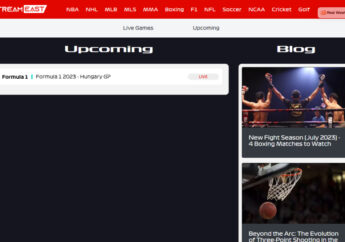What Is Secure Encryption On Browser?
by Arnab Dey Technology 23 November 2022

Is encryption on browsers important? You may not have thought much about that so far. However, the increase in Internet use has led to increased data breaches. So, no one wants to store their private information unprotected and available to anybody who wants to reach it.
When you go to various sites, you should be sure that your sensitive information is invisible and inaccessible. The Internet is the connection between computers within the global network. It uses different protocols to establish and maintain this connection.
Each of them has unique methods of transferring information, but there are often failures while the data is transferred between separate computers or a computer and a server. Hackers and malware programs successfully use these errors to steal personal or financial data for various criminal purposes.
You do not want this to happen with your computer and personal information, do you? That is why you need to know what secure encryption on different browsers is and how to make use of it when you are using the websites.
Understanding the features and advantages of HTTPS vs. proxy will also help you a lot in deciding what method of security maintenance will work better for you. We will try to explain some nuances in this article.
Consistent Explanation Of Encryption

The main aim of any type of encryption is to protect privacy. Most browsers care a lot about it because they transmit much information every second and want it to remain unaltered and transferred in full. So, they strive to use the most reliable data encryption ever.
They also need to help users search for any information without any effort. That is why they want to make search engine use as smooth and consistent as possible without any hazards or harm to your devices.
The aim is to provide information to only authorized users and protect it from unauthorized ones. In this way, they protect your privacy and sensitive data from being stolen and maliciously used.
The principle of secure encryption’s work is the following. First, a specific tool scrambles the information to make it unavailable to unauthorized third parties. So even if you send personal data onto some website, it will do its best to make it invisible to those who would like to intercept it.
However, encryption does not provide complete data protection while the information is not encrypted on your computer. You may think that if you have a password for entering your device, no one can see the information stored on it.
However, a hacker can easily break into your computer and steal anything they may consider helpful for them. That’s why it is better to use Cloud services for storing sensitive information where it is reliably encrypted.
How Encryption Works For Browsers

The most popular browsers are Google Chrome, Safari, Opera, Mozilla Firefox, UC, and Internet Explorer. However, they differ in the level of security and anonymity they are ready to provide their users. The level depends on the protocols each browser uses.
There are 7-level OSI and 4-level TCP/IP protocol models used to process data by browsers. They are compatible with HTTP, the protocol necessary for retrieving information from the website. It also helps browsers to see and load websites or servers on search engines.
However, all these protocols, including HTTP, are not encrypted. Therefore, a hacker can easily interfere with the data transfer, steal it, or redirect you to a malicious link.
That is why most browsers use a more reliable solution, Hypertext Transport Protocol Secure or HTTPS. It transfers all the information in an encrypted form. So when you see that a website on a browser opens with the first letters ‘https’, you can be sure that it is secure.
As for website owners, they need SSL or TLS certificates to turn their HTTP protocols into HTTPS. If you need to enter your personal data on the website, be very attentive to whether it uses HTTPS. If you see that the site owner uses both protocols, your data may be threatened.
There is an intermediate protocol between HTTP and HTTPS. It utilizes so-called time-stamped encryption. It means that, unlike with HTTPS pages where the browsers check the certificate from the server before it starts interacting with this server, HTTP/2 allows for transferring data from the entirely unsecured HTTP protocol to the server. Then it is encrypted within the interaction process between the server and the browser.
Browsers usually store users’ passwords too, but they are the most vulnerable point of anyone’s data protection. It is impossible for a user to remember all their passwords, so the browser stores them. When it does, they should also be encrypted and stored in a particular place. The unique tools for encrypting passwords are CredentialManager and CryptProtectData.
Firefox for Windows and Chromium for Linux and macOS is the safest browsers for passwords because they utilize their specific encryption tools. There are also extensions to encrypt passwords at higher levels, but they can reduce data transfer speed.
How Does Data Protection Work For Proxies

If you want to increase your data protection while using different browsers, you can opt for other methods, like VPNs, anti-detection browsers, and proxy servers. The latter utilizes algorithms that differ from those of encryption.
They can work with various protocols, too, such as POP3, CGI, HTTP or HTTPS, FTP, and DTN used for different purposes. SOCKS protocols are fundamental here for data transfer. Most proxy servers are based on either HTTP or SOCKS. You can choose one depending on your purposes and aims for Internet utilization.
You need to know that the HTTP-based proxy will not protect your IP address, so you won’t be able to remain anonymous. The SOCKS proxy can do it by inspecting all the traffic to your device with the help of TCP and UDP protocols.
You no longer need to worry about your sensitive data protection, whether you enter an HTTPS or HTTP page. The SOCKS proxy also protects your anonymity because it serves as a gateway between a virtual source server and you.
In addition, all proxy servers are reliably encrypted and do not allow for any malicious interference or ads. However, they cannot protect the data stored on your computer if it is not encrypted. Therefore, if you need a more reliable level of protection for all the data and activities within your operating system, you should use a VPN.
Final Thoughts
To achieve the highest level of security, combine the protection from the VPN, firewall, and antivirus on your computer and the encryption on your hardware. The latter is a perfect way to protect your information related to business matters and finance on your mobile or laptop.
Be sure to use some methods of data encryption and protection provided by the browser. Always check what kind of protocol (HTTP or HTTPS) the website you want to look through uses. Encryption on the Web is vital, so try to check every site for its availability if you want to browse the Net securely.
Read Also: