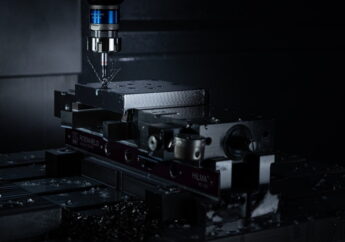SaaS Design: Top Best Trends And Practices In 2024
by Mony Shah Technology 27 January 2024

The thriving software as service (SaaS) business, fueled by innovation and customer demand, emphasizes the importance of design in user delight, efficiency, and overall organizational success.
This article examines major trends influencing SaaS design, including user experience (UX) breakthroughs and creative interfaces to help developers and decision-makers meet changing user expectations.
The combination of technology and user-centric design is moving SaaS apps into intuitive ecosystems, preparing users for success in the dynamic landscape of 2024.
SaaS Overview
SaaS programs, hosted and managed by providers, are accessible via web browsers or mobile apps, eliminating the need for users to install or manage software on their devices. SaaS product design appeal among enterprises of all sizes is linked to various advantages, including:
- Scalability
- Accessibility
- Cost-effectiveness
- Maintenance
What Is The Importance of SaaS Design
The success of SaaS solutions depends on effective design. A well-designed SaaS service may attract and retain customers while improving enjoyment and efficiency.
Explore key reasons emphasizing the significance of SaaS design:
1. Enhanced user experience (UX)
A Superior quality SaaS design ensures customer satisfaction and improves the user’s experience. This is because a good SaaS design simplifies the user’s journey by eliminating any additional steps, features, and elements. It is quick and easy to use, intuitive, and doesn’t confuse or distract the users, thereby enhancing their experience.
2. Efficiency and productivity
A well-designed SaaS also helps in boosting efficiency and productivity. If the interface is messy and has an unclear workflow, users will find it difficult to navigate, and their productivity will go down. A good, well-planned design eliminates friction and streamlines the navigation process, which allows the users to get things done quickly and with less effort.
3. Adaptability and scalability
A high-quality SaaS design provides better adaptability and scalability for the users. It is responsive and adaptive to different screen sizes, resolutions, and orientations. Moreover, it is accessible and inclusive to different users, regardless of their abilities, preferences, and backgrounds. A good SaaS design should also use clear and consistent language, icons, and colors to communicate with the user.
4. User retention and engagement
A well-designed SaaS Service aids in increased user adoption and retention. This is because a Saas that has been skillfully planned and designed will be intuitive and easier to use. This will lead to faster adoption on the user’s end and ultimately result in higher user retention also because users who find the SaaS easy and satisfying to achieve their goals will want to stay subscribed.
5. Brand image and differentiation
A well-planned, visually appealing, and user-friendly SaaS reflects positively on your brand. In a crowded and competitive market, a high-quality SaaS design can help your brand stand out from the crowd, differentiate itself from its competitors, and gain trust and authority among potential customers. It will also help showcase the brand’s value proposition and highlight the advantages of the products/services offered by the brand to existing customers.
6. Reduced Development cost and time
A good SaaS design that is user-centric and based on user research, feedback, and testing helps minimize user confusion and frustration, which leads to fewer support tickets and calls. This translates to significant for your business/brand. Furthermore, a well-planned SaaS design can help identify and solve potential issues and challenges before the development stage. It also streamlines the development process and ensures consistency and quality across different platforms and devices.
7. Security and Trust
A well-designed SaaS product that is accessible to everyone, regardless of ability or technical skills, not only fosters inclusivity but also evokes positive emotions like trust and confidence in the brand.
In addition, a good SaaS design integrates security features like password managers, offers auto-fill options, and encourages strong password creation tips to gain the trust of its users. It also allows its users to take control and secure their own data through features like multi-factor authentication, granular access controls, and data encryption options. This personalizes security and enhances user confidence.
Essential Elements of SaaS Design
Good SaaS design necessitates a complete plan that takes functionality and aesthetics into account. Examine some important components that contribute to a well-designed SaaS product:
- User-centric design
- Clear and consistent interface
- Personalized and adaptive experience
- Responsive design for access from several devices
- Accessibility and inclusive design
SaaS Design Best Practices
A successful SaaS system should have distinct features, excellent functionality, and a simple user interface. Discover these SaaS design best practices to create a product that resonates with people and stands out in a competitive market:
Navigation
- Clear and consistent structure. Establish a clear and consistent navigation hierarchy for easy user access. Maintain consistency in layout and terminology across the product.
- Visually appealing elements. Improve navigation using visually attractive, clear, succinct, and intuitive icons and labels.
- Context-aware options. Dynamically adjust navigation based on user context and tasks. Display relevant options, hide unnecessary ones to reduce clutter, and enhance focus.
Dynamic Sorting
- Variety of sorting options. Offer a variety of sorting options: alphabetical, chronological, numerical, and custom criteria.
- Real-time updates. Apply real-time sorting for immediate reflection of changes in criteria, creating a dynamic and interactive data experience.
- Contextual sorting. Implement contextual sorting to automatically organize data based on the user’s current context or task, such as sorting contacts by recent activity or project assignment.
Simple SaaS UI Design
- Prioritize clarity. Prioritize clarity and simplicity in user interface (UI) design for easy user understanding and interaction. Use clear labels, avoid unnecessary complexity, and focus on essential functionalities.
- Consistent spacing and alignment. Ensure consistent spacing and alignment for a visually organized and harmonious layout, enhancing readability and reducing clutter.
- Visual hierarchy. Employ visual cues such as size, color, and contrast to create a distinct hierarchy, guiding user attention and enabling streamlined navigation.
Data-Driven Design
- User analytics. Use user analytics to understand behavior, pain points, and preferences. Identify key metrics aligned with user goals to guide design decisions.
- A/B testing. Use A/B testing to evaluate design modifications, determining their influence on user engagement, conversion rates, and satisfaction.
- User feedback. Collect user feedback via surveys, interviews, and usability testing to grasp their needs and pain points. Prioritize design improvements based on this feedback to enhance the user experience.
SaaS Product Design Trends in 2024
Prioritize user experience, personalization, and accessibility in SaaS design trends. Here are some key trends to watch:
Minimalism
SaaS design prioritizes simplicity and clarity, fostering clean interfaces that prioritize essential functions. This approach gains popularity as customers prefer easy-to-use products.
Automatic Navigation Bars
Automatic navigation bars are a new sort of interface feature that helps consumers have a more customized and intuitive experience. These bars adjust to the user’s current context and actions, displaying only the most relevant alternatives. This can assist in lessening cognitive burden while also making it easier for consumers to find what they need.
Micro-Interfaces
Micro-interfaces, small modules conveying information or executing specific instructions, efficiently break down large tasks. Their popularity rises due to delivering a consistent user experience across devices and platforms.
AI Integration
Artificial intelligence (AI) significantly enhances the SaaS user experience by offering personalized suggestions, automating operations, and providing real-time assistance. Ongoing advances in AI and machine learning are expected to introduce more innovative applications in SaaS products.
Conclusion
SaaS designers must respond to changing trends. Prioritize simplicity, personalize with data and machine learning, focus on adaptable multi-device design, ensure accessibility, leverage AI for enhanced experiences, incorporate gamification, prioritize security and privacy, integrate voice interfaces, and stay updated on technology. This ensures user-friendly, engaging, and accessible solutions, ultimately enhancing productivity and contributing to SaaS company success.
Read Also: