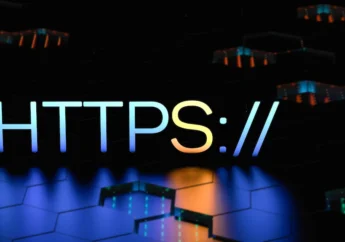Recommended Hard Drive to Support Your Activity
by Jyoti Singh Technology Published on: 23 November 2018 Last Updated on: 26 July 2024
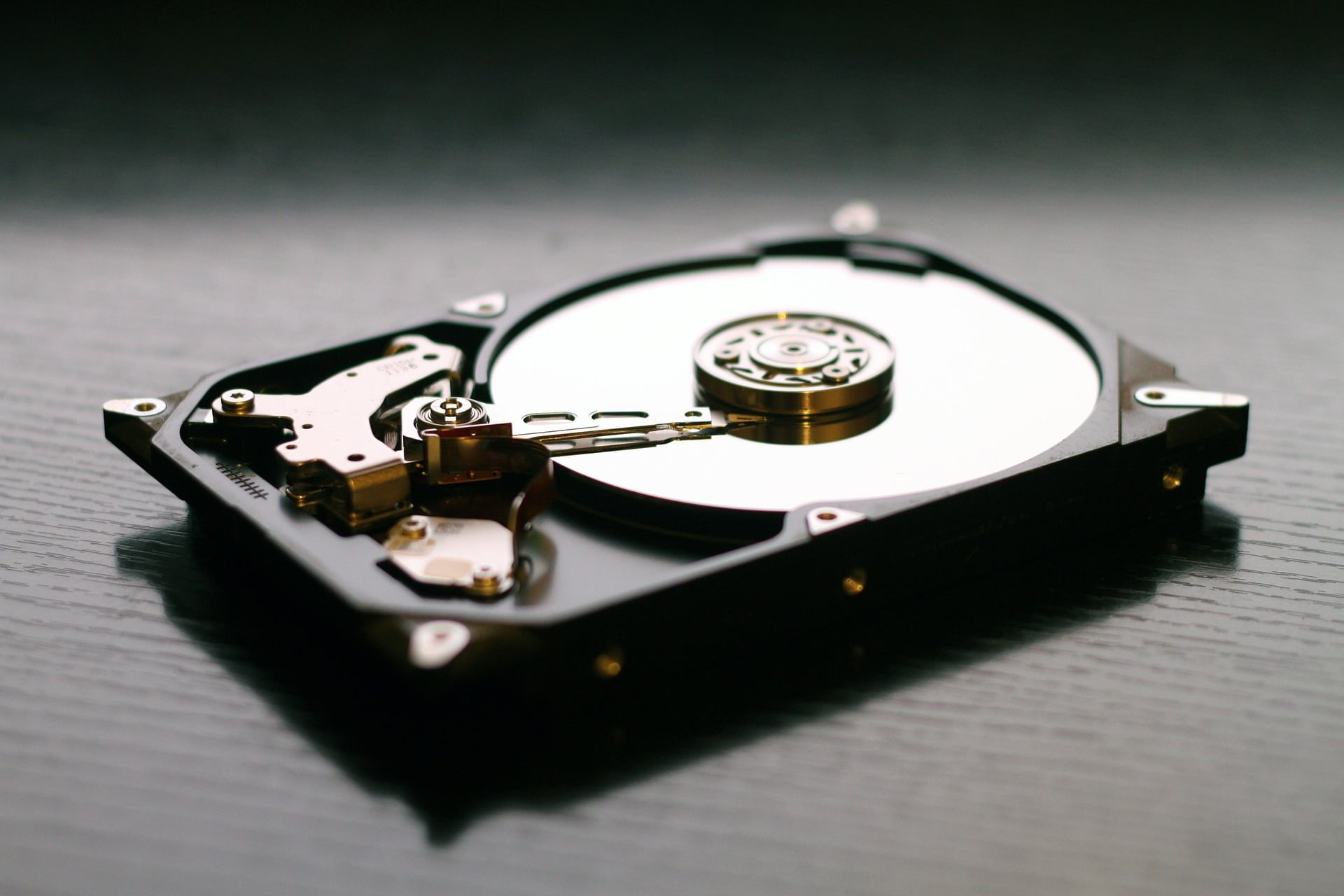
Saving data in the computer and flash disk is not the only way to keep your data safe. You need to use an external hard drive to make a backup of the data. The best part of saving the data in the external hard drive is that you can bring it anywhere you want and use it anytime you need it. Moreover, the external hard drive also has a bigger capacity than any other data saving devices. There are some hard drives available in the market. This article serves you with the list of recommended hard drive to use. Most of them have big storage capacity along with durable components.
Seagate:
The first reputable hard drive is Seagate. This hard drive is offered in 1TB, 2TB, 4TB, and 5TB. Besides offering a variety of storage space, people love to use it because the hard drive is able to read the data fast. At the same time, you can also transfer data faster around 100 MB per second. The design is compact enough, so you can bring it anywhere without considering extra space. Interestingly, it is also considered an affordable hard drive in the market. This hard drive keeps your data safe longer than any other devices. Even if there is a problem and you lose the data, you are able to use Seagate recovery software. It shows that the hard drive is compatible with any kind of devices including trusted software available in the market.
Buffalo MiniStation Extreme NFC:
You can also keep the important data in the Buffalo MiniStation Extreme NFC hard drive. The problem is that the manufacturer only gives 1TB hard drive so there is no option for bigger storage space. Despite the small storage space, this hard drive is supported by a great security system. The data will be protected by a specific system known as NFC security encryption. By using this security system, you can protect the data along with your smartphone. Just can lock and unlock the hard drive by only controlling it via smartphone. This hard drive is able to read data up to 120MB per second. The drawback is the size in which the users think that it is a little bit heavier than any other hard drives.
Toshiba Canvio Basics:
The third hard drive you can use is Toshiba Canvio Basics. This hard drive provides one storage space option in which you can only choose the 2TB hard drive. Luckily it is bigger than Buffalo MiniStation. The best part of this device is on its price in which it is considered as the cheapest hard drive in the market. Along with cheap price and simple design, this hard drive is able to read data around 100MB to 112MB per second.
LaCie Porsche:
LaCie Porsche design might be the competitor of Seagate in the sense of storage space option. Just like Seagate, this hard drive also provides the users with 1TB, 2TB, 4TB, and 5TB. Moreover, it is also introduced with sleek design along with fast connectivity, especially for MacBook or MacBook Pro. The problem is that you have to charge and use the device at the same time when you are using the hard drive on the MacBook. This sleek hard drive is able to read data up to 130MB per second.
WB MyPassport:
Another hard drive you can buy is WB MyPassport. This is a great hard drive if you need to keep data in up to 4TB storage space. The capacity is bigger than Buffalo and Toshiba. It becomes the strength of this device although the manufacturer only gives one storage capacity option. The interesting part is on its design in which it is offered in orange color. This device is able to read data between 100MB to 115MB per second. The hard drive is considered as a secure device due to its hardware encryption. Even, you are able to add a personal message such as “please give it back to me when you found this”, especially if you lose the hard drive.
The Importance of Data Recovery Software:
No matter the hard drive you choose, you still have to protect the device as well as the data. In the case, if you lose or delete the data because of a variety of causes, you have to prepare the data recovery software. The data recovery software helps to detect the deleted or lost data from the hard drive. Then, the software helps to restore the data, so you can use them just like before.
Summary: there are some hard drives in the market. This article explains the list of recommended hard drive to use.
Read Also: