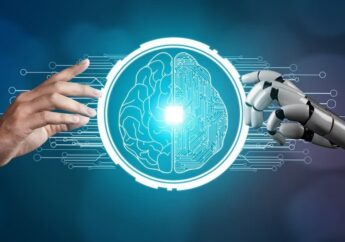Ezlogz’s Guide to ELD Compliance: Steering Clear of Common Mistakes
by Mony Shah Technology 21 February 2024

Adapting to Electronic Logging Device (ELD) regulations can feel like navigating through a dense fog for many fleet operators. The mandate, designed to ensure safer roads by monitoring drivers’ hours of service (HOS), brings challenges. However, with Ezlogz by your side, this journey can be smooth. Let’s break down the essentials of electronic logging device compliance and how to avoid the common pitfalls that fleets encounter.
What are ELD Devices?

ELD devices or Electronic Logging Devices are devices that are linked to performances for tracking operations. It provides accurate, consistent, and readable data after Hours of Service (HOS). ELDs present data accurately in a uniformity that is beneficial for the governing authorities and trucking companies of the US.
Understanding ELD Compliance
First, ELD compliance means using approved devices that automatically record a driver’s driving time and HOS to ensure adherence to regulations. It’s about making sure everyone on the road is well-rested and safe. Think of it like having a digital co-pilot that keeps an eye on the clock, so you don’t have to.
Choosing the Right ELD Solution

The market is flooded with ELD solutions, but only some are equal. The first step to avoiding compliance pitfalls is choosing an FMCSA-approved ELD, like Ezlogz, which not only ticks all the regulatory boxes but also offers ease of use and reliability. It’s akin to picking the right tool for a job—ensure it won’t disappoint you when it matters most.
Training Your Team
A common pitfall is underestimating the importance of thorough training. Even the best ELD solution can’t ensure compliance if your team doesn’t know how to use it properly. Invest time training your drivers and administrative staff on operating the ELD system, interpreting its data, and troubleshooting common issues. Consider it like learning to drive a new car—you must understand the controls before hitting the road.
Keeping Records in Order

Another pitfall is failing to maintain proper records. ELDs automatically record driving data, but fleets are required to keep backup records for a specified period. Ensure your ELD solution, like Ezlogz, offers secure data storage and easy access to historical data. It’s like keeping a detailed diary; you never know when to look back.
Regular Audits and Updates
Compliance doesn’t stop at installation. Regularly auditing your ELD data for errors and ensuring your system is up to date are crucial steps in avoiding penalties. Outdated software or unchecked discrepancies in logs can quickly lead to compliance issues. Think of it as regular health check-ups for your fleet’s compliance status.
Addressing Malfunctions Swiftly
Technology, as we know, isn’t infallible. An ELD can malfunction, posing a significant compliance risk. A clear plan for reporting, documenting, and fixing ELD malfunctions is essential. Ensure your drivers know what to do if an ELD stops working and how to maintain compliance. It’s like having a flat tire; you must know how to change it to keep moving.
Embracing the Change
Resistance to change is a natural human instinct but can be a pitfall in the path to ELD compliance. Encourage a positive attitude towards ELD adoption within your team. Highlight the benefits, such as reduced paperwork and increased efficiency, to get everyone on board. It’s about turning a challenge into an opportunity for growth.
Partnering with the Right Provider
Finally, partnering with the right ELD provider must be considered. A reliable provider like Ezlogz doesn’t just offer hardware; they provide ongoing support, training resources, and updates to keep you compliant. It’s like having a trusted guide in unfamiliar territory.
ELD Impacts and Certified Equipment
While drivers and carriers should be taught and completely compliant with the FMCSA ELD mandate, enforcement officers should also qualified to enforce the rule during its implementation.
Additionally, ELD developers must guarantee that their technology meets all standards and is certified by the FMCSA. Only FMCSA-certified ELD equipment will be approved. The Administration keeps an official list of certified ELD equipment.
Exceptions to ELD Compliance
The Canadian, US, and Mexican drivers driving inside the US must switch to ELD. They are:
- Short-haul drivers can continue to utilize paper logs, keep manual RODS, and do not install ELD technology.
- Vehicles produced before 2000.
- Vehicles that utilize paper RODS 8 every 30 days. 30 days is not tied to a certain month; for example, it might extend from April 15 to May 14.
- Drivers in drive-away/tow-away activities carry automobiles for servicing or sales.
Necessary Documents for ELD
They must ensure that the carrier and driver of the vehicle have an onboard package of information, which includes:
- A user manual detailing how to operate the ELD equipment.
- An instruction booklet for authorized safety workers that explains instructions on how to retrieve critical HOS data.
- An instruction sheet for diagnosing problems and creating alternate data.
- A supply of RODS to record data for up to eight days.
How Does ELD Track Different Activities?

Once fitted, ELDs will record the running engine, vehicle movement, mileage, and engine hours. Every 60 minutes, the ELD system will track the vehicle’s position, where it stops, and when the engine shuts off.
ELD systems produce graphs showing daily status. These are printed for closer scrutiny if necessary. Additionally, the driver will get Hours of Service alerts when unassigned time and miles. When the car is not moving for five minutes in a row and does not move, an “on duty/not driving” notice will appear. The driver has one minute to reply to an ELD alert.
ELD should be tamper-proof. Drivers are not permitted to change or remove the existing data. The systems can track system faults and report them.
Motor carriers are expected to keep ELD RODS data on both the original and second devices for at least six months. Individual drivers’ privacy should be protected by securely storing the information.
Conclusion
Navigating ELD compliance may seem overwhelming, but with the right approach and tools, it can become a seamless part of your fleet operations. To begin with, you can choose a reliable ELD solution such as Ezlogz, invest in comprehensive training, maintain diligent records, and foster a culture that embraces technological advances.
Read Also: