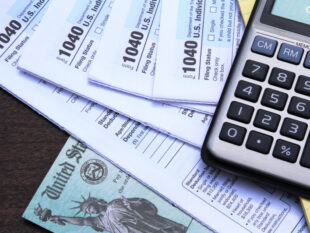W2 Form Explained: How to Get & Fill Out Online Form W-2
by Abdul Aziz Mondal Finance 14 November 2022
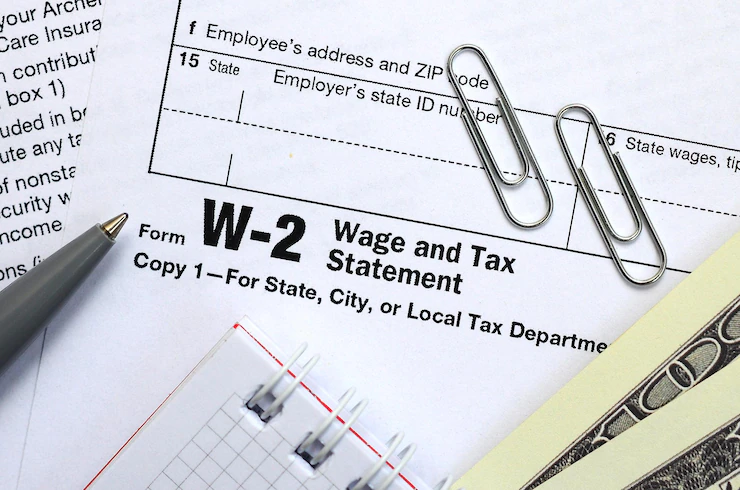
You need this form to manage your taxes. Alas, you can’t delete it from your memory if you want the upcoming tax season to ultimately bring you peace of mind. In this piece, we’ll answer all your whats, whys, and hows related to the W2 Form. Stay tuned.
What Is a W-2 Form?
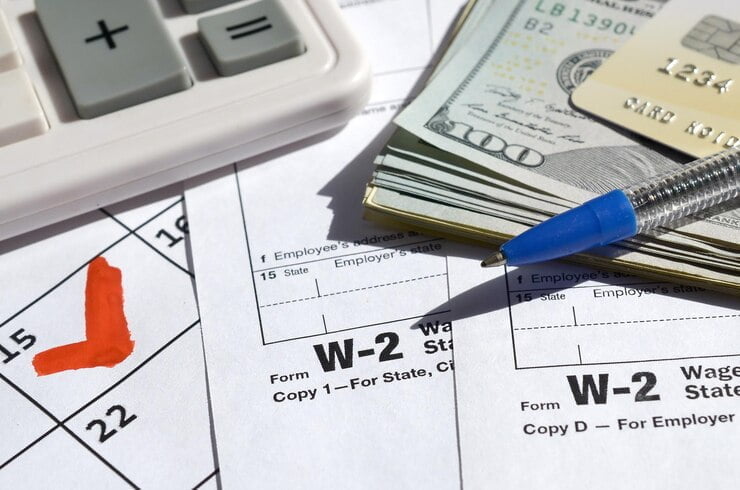
Also known as a Wage and Tax Statement, it’s a document utilized for the purpose of collecting and keeping tabs on your earnings and taxes.
As an employer, you should send this file to the corresponding tax authorities for revealing your employees’ income data. Additionally, the form unveils the taxes withheld from the last year’s earnings for submitting this info to the Social Security Administration.
As an employee, you should utilize this file to document your yearly tax returns. As an employer, you are legally obligated to forward the W-2 Form for the past tax year to all your full-time employees.
| How to Read W 2 Form If you’re looking to figure out how to sort out your taxes without this particular document, the answer is simple (and quite inflexible). If you’re a registered employee, you’ll most likely need the physical or online form W2. The document features vital details for your taxation and associates you with your current boss. No worries, the document is not hard to deal with. The form consists of two pages, with one of them being used for informational purposes only. If you’re an employee on the prowl for this particular file, remember that it’s page two of the file that should grab your first and foremost attention. By the way, you can fill out Form W-2 online. With a reliable PDF editing tool at your fingertips, it’s guaranteed to be fast and easy. |
How to Fill Out the W 2 Form
Start by looking through the two-pager and figuring out what information you should gather prior to getting started. When you’re through with the preparation stage, let the completion process begin and follow these pretty effortless steps.
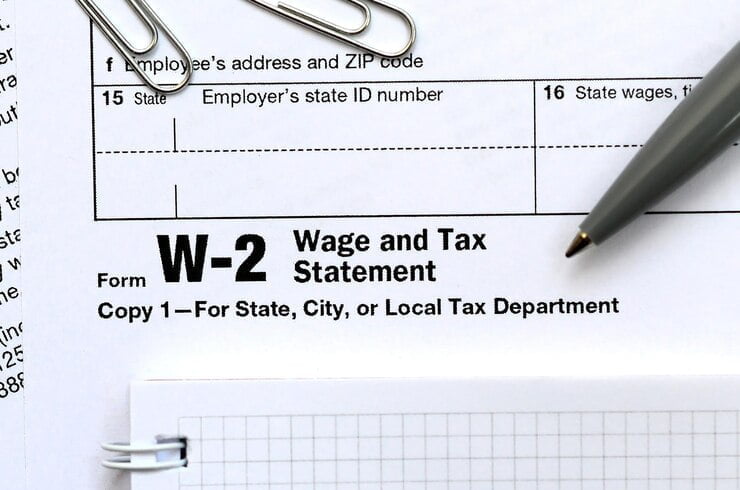
1. Specify your ID info, including your SSN and EIN.
2. Specify your paycheck data in detail.
3. Provide info on your health insurance, benefits, and paid compensations.
4. Specify income taxes both for your state and local earnings.
5. Double-check the form for typos and/or factual errors.
6. File it to the authorities and send a copy to your boss.
Does the form look confusing? Don’t let this discourage you. No need to become a tax expert in addition to your main field of work. You can always ask your bookkeeper for help. Professional assistance, even if you have to throw some money into it, will pay off tremendously. Needless to say that this approach, as well as laying your hands on some excellent PDF editing tools, saves heaps of your treasured time in the long run.
How To Sign The Form

Although the W-2 tax form doesn’t require any signatures, don’t forget about the fairly recently introduced possibility to e-sign your documents. With a great tool at your regular disposal, you can digitally sign your files (or send them for e-signature) in a matter of minutes! And those signatures are 100% legally valid and secure. That’s what we call the ultimate convenience.
Take PDFLiner, for instance. The online platform requires you to take just a few matter-of-moment steps in order to add your signature to any document online. And the tool is exceptionally versatile, meaning you can choose the best-suiting e-signature method out of three!
Basically, it all comes down to several taps and mouse maneuvers. On the whole, the service is trusted and effective when it comes to digital document management.
| W2 Deadline The due date for sending the form to your staff remains unchanged i.e., the last day of January. As 2022 comes to a close, it’s crucial that you don’t postpone this affair or totally forget about it. We hope that now that we’ve let you in on the importance of this document, you will plan this task well ahead of time and include it in your near-term planning. Don’t mess with the IRS, they say. |
Bottom Line
The form we’ve just discussed is vital in terms of showing how taxes influence your yearly income. The document aids you in figuring out how much you owe in taxes and in pinpointing the end-of-the-year refund amount if applicable. It’s not a cakewalk to fill out, but you can always use top-notch instruments to make the process easier and smoother.
Additional: