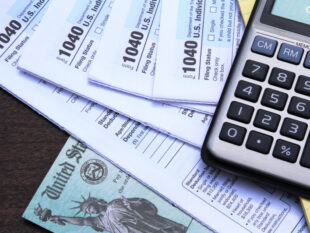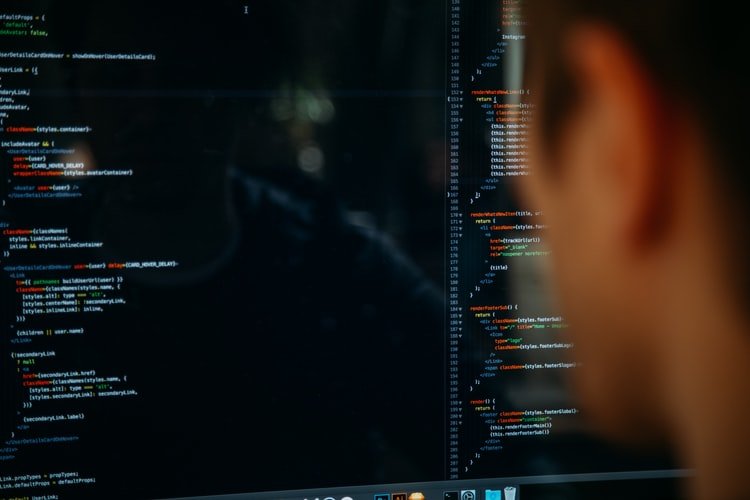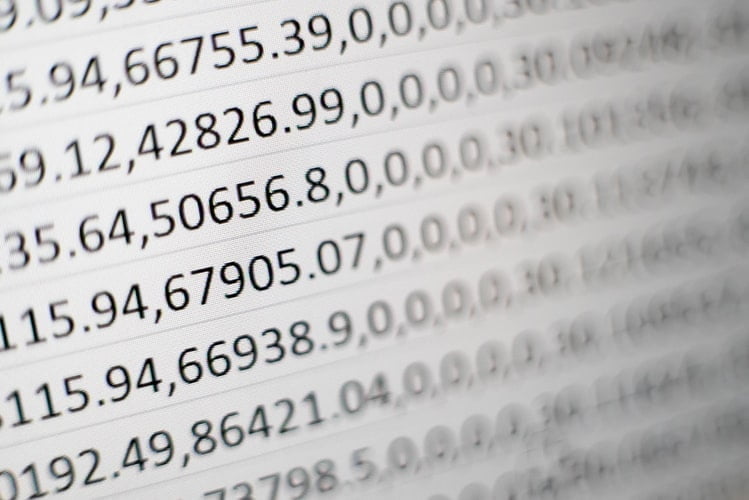7 Tips To Make The Most Out Of Your Accounting Software
by Abdul Aziz Mondal Technology Published on: 22 July 2021 Last Updated on: 02 August 2021

So you’ve started using your new accounting software! It’s one of the UK’s best accounting software solutions. You’ve bought a nice value-for-money solution and the software has been installed on the laptops of a couple of users. You and a few others also have the app on your phone. Now it’s time to sit back and watch your business reach new heights as the accounting software works its magic. Right? If only!
That would be like bringing home a pair of dumbbells and kicking them back with the hope that you’ll develop muscle mass simply by owning them.
You must make proper and complete use of the tools that come with your accounting software if you’re going to get your Pound’s worth. The software has the ability to improve business success, but making that happen is in your hands.
Here are 7 tips – which you might want to use chronologically, step by step – to make the most out of your accounting software:
1. Identify parties that would save the most time by being given access
Very often, access to tools and conveniences that a company invests in is decided on the basis of hierarchy. However, maybe some parties at the top of your organization’s power pyramid have less use for the data entry, tracking, and insights features of accounting software, than those doing the grunt work.
Consider your budget and the number of login IDs you will get for that budget. (Do not under any circumstances sacrifice the quality of the software in order to get more user IDs for the same price.) Once you know how many login IDs you will get, consider the employees that meet the following criteria as primary users of the software:
- Accounting team
- Employees that frequently enter sales data and supplier spend data
- Senior employees who have permission/ responsibility to approve expenditure and reimbursements
- Company roadmap decision-makers
2. Make use of the app’s convenience to actually start billing more diligently
Tax deductibles often go unclaimed because company executives procrastinate until the ink on receipts has faded, or because they forget about it entirely, or because they feel like it’s too small a claim to put any effort into.
However, all those claims add up, and can you honestly make excuses about the time when accounting apps like Dext Prepare literally enter the data for you? All you need to do is upload a picture; the app captures the data and you have a ready entry, ripe for the claiming.
You may go with: What Do Accountants Do On A Normal Day?
3. Regularly reference insights
Especially when we’re working long hours and powering through a demanding schedule, habits get stickier. Business owners and company bosses are undoubtedly already habituated to a certain kind of accounting solution. It is totally possible that over the years, your eyes have gotten trained to hone in on important data from the monthly spreadsheets (or physical ledgers) that you have been using all this while. You might even be able to do it in your sleep!
However, in order to lap up benefits thrown up by live, updated books of accounts, and spontaneous analytical insights that your accounting software gives you, you’ll need to regularly access the new software. You can get your insights in whatever format you want!
4. Delegate approvals
Save time (that you could then use to achieve point 3) by taking some tasks off your plate. Expense approvals and regular supplier spends can perhaps be delegated to your subordinates so that you have more time in hand to run the business and make big decisions.
Some accounting software in the UK will let you add expense approvers, meaning that you’re simply layering the approvals process, not stepping out of it completely. On days you have time in hand – or if you notice an anomaly – you can always step in.
5. Set timelines for data entry
All that live data is not really live if people are filing expenses months later. Work with your accountants to set up deadlines for submission of expenses, deductibles, and reimbursements. Use a carrot or stick approach – whichever works – to ensure that the whole team adheres to the deadlines set.
6. Customize sorting and categorization for better organization
Some accounting software solutions have the ability to sort captured data based on previous data entries. However, you and your team might want to customize how entries are saved, sorted, and segregated for improved access and a more organized setup. You can set up folders and rules and then leave them to the system thereafter.
7. Conduct reconciliation checks every now and then
Automation is amazing and boasts error-free data capture. However, it is possible for a lag to occur or an entry to be missed as transaction data flows from your bank account to your accounting books. This is experienced very commonly while using accounting software in the UK. If the data does not reflect correctly, you must get in touch with your service provider to correct the mismatch.
To sum up, accounting software is what you make of it. Even the best accounting software that the UK has to offer might not yield if you do not flex it like a muscle. You must leverage all the features and functionalities if you want the best results. As such, check out the Dext accounting software if you want amazing results.
Read Also: