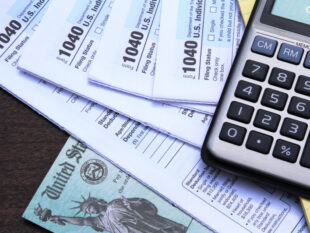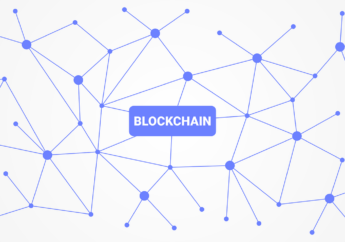The Complete Checklist For Launching Your New WordPress Website
by Abdul Aziz Mondal Technology Published on: 23 August 2023 Last Updated on: 21 October 2024

Congratulations, you’re on the verge of launching your brand new WordPress website! This is an exciting milestone, and with the right plan in place, you’ll set the stage for a successful online presence. From hosting to design and functionality, there are crucial steps to take before unveiling your site to the world. To help guide you through this process, we’ve put together a comprehensive checklist that covers everything you need to consider before hitting that “launch” button.
1. Setting The Stage: Hosting Matters
Your website’s hosting lays the foundation for its performance and user experience. Look for the best cloud hosting for WordPress that aligns with your site’s needs and future growth.
- Research and Select Hosting: Explore different hosting options, such as shared hosting, virtual private servers (VPS), or managed WordPress hosting. Compare features, support, and pricing to find the best fit.
- Domain Name Registration: If you haven’t already, register a memorable and relevant domain name that reflects your brand or content. Keep it simple and easy to spell.
2. Plan Your Design And Structure

The visual appeal and user-friendliness of your website are crucial for keeping visitors engaged. Plan your design and structure to enhance both aesthetics and functionality.
- Choose a Theme: Select a WordPress theme that aligns with your website’s purpose and style. Look for responsiveness, customization options, and good reviews.
- Create a Wireframe: Outline the layout of your website’s pages. A wireframe helps you visualize the placement of elements and content before diving into the design phase.
3. Content Creation And Organization
Compelling content keeps visitors coming back. Craft relevant and engaging content that resonates with your target audience.
- Content Strategy: Plan your content ahead of time. Create a content calendar to schedule posts and ensure a steady flow of fresh material.
- Optimize for SEO: Incorporate relevant keywords into your content to improve search engine visibility. Install an SEO plugin to assist in optimizing your posts and pages.
4. Build A Strong Visual Identity

Consistency in branding and visual elements helps establish a strong online presence.
- Logo and Branding: Design or update your logo to represent your brand effectively. Ensure it’s visible on all pages.
- Color Scheme and Fonts: Choose a cohesive color scheme and font combination that reflects your brand’s personality. Use these consistently across your site.
5. Essential Plugins For Functionality
WordPress plugins add functionality to your website without the need for coding. Here are some must-have plugins to consider:
- Security: Install a security plugin to protect your site from threats and malware.
- SEO Optimization: Utilize an SEO plugin to improve your site’s visibility in search engine results.
- Performance Optimization: Speed up your website with a caching plugin to enhance user experience.
- Contact Forms: Include a contact form plugin to allow visitors to get in touch easily.
- Social Sharing: Make it simple for users to share your content by integrating social sharing buttons.
- Analytics: Install an analytics plugin to track visitor behavior and gain insights into your website’s performance.
6. Responsive Design And Testing
In today’s mobile-driven world, responsive design is non-negotiable. Ensure your website looks and functions seamlessly across various devices and screen sizes.
Mobile Compatibility: Test your website on different devices, including smartphones and tablets, to ensure responsiveness.
Browser Compatibility: Check how your site appears on different web browsers to guarantee consistent performance.
7. Optimize For Speed
A slow website can turn visitors away. Speed up your site’s loading time to provide a better user experience.
- Image Compression: Compress images before uploading to reduce their file sizes without sacrificing quality.
- Minimize Plugins: Limit the number of plugins you use, as excessive plugins can slow down your site.
- Caching: Enable caching to store static versions of your site’s pages, resulting in faster loading times.
8. Quality Assurance And Testing
Thoroughly test your website to identify and fix any issues before launch.
- Proofread Content: Check for spelling, grammar, and formatting errors in all your content.
- Links and Navigation: Test all links and ensure smooth navigation throughout your site.
- Forms and Functionality: Test contact forms, search bars, and other interactive elements to ensure they work as intended.
9. Backup And Security Measures
Protect your hard work by implementing backup and security measures.
Regular Backups: Set up automatic backups of your website’s files and database. This ensures you can restore your site in case of data loss.
Security Measures: Install a security plugin to prevent hacking attempts and unauthorized access.
10. Launch And Promotion
The moment has arrived! Launch your website and start promoting it to your audience.
- Launch Announcement: Write a blog post or create a dedicated page announcing the launch of your website.
- Social Media Promotion: Share your website’s launch on your social media platforms to reach a wider audience.
- Engage with Audience: Interact with your visitors by responding to comments and messages. Encourage feedback to improve your site further.
In Conclusion
Launching a WordPress website involves careful planning, creativity, and attention to detail. By following this comprehensive checklist, you’ll be well-prepared to unveil your site with confidence. Remember, the journey doesn’t end at launch—continuously update and improve your website to provide a stellar user experience and achieve your online goals. Happy launching!
Read Also: