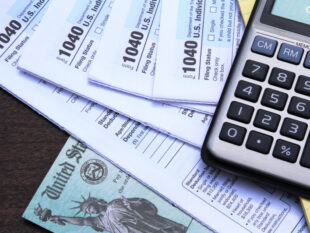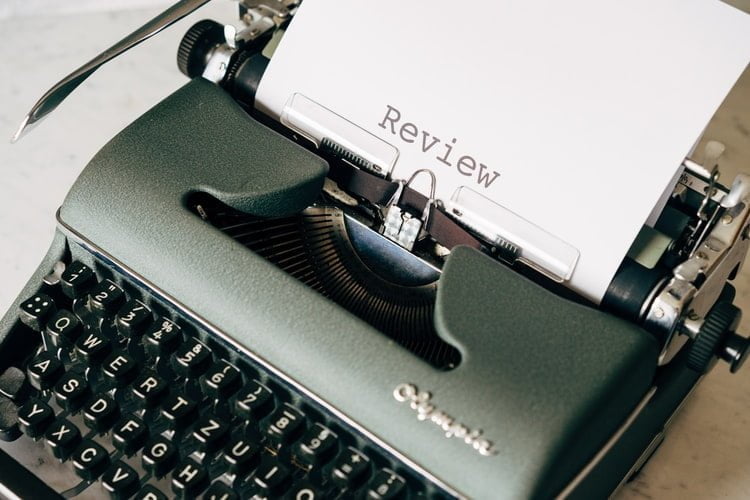Everything You Need To Know About A Review Widget
by Abdul Aziz Mondal Marketing 06 September 2021

Marketers believe in the power of social proof. Also, e-commerce owners agree that social proofs such as google reviews and positive ratings boost their sales. We trust our friends and family judgments, so when it comes to purchasing goods and services we put faith in their recommendations. It is no different online – we read reviews before we put items in the cart(e.g if you want to use Bannerbit then you will go for its review first for sure).
We bet you already have an amazing product that is loved by many customers. Don’t waste their amazing reviews and show them on your website. How? Here is everything you need to know about a review widget.
What is a review widget and why do you need one?
A review widget allows you to have reviews embed on your website. You choose which business reviews to show and from which source (Facebook, Google review, Tripadvisor, Trustpilot, Amazon, Allegro). The reviews or ratings can be also placed on subpages, so your clients can benefit from reviews about a specific product. Show off your positive reviews, encourage your clients to buy your products, and increase your sales like never before!
Adjust widget to the layout of your website
Would you like to display reviews that are a few sentences long or just a star rating will be enough? The decision is yours, so is the look and layout of the collected reviews. With a Just Review widget after you embed the widget in your website, you can customize it: for example, you can change the background color and the leading color. Trust us, your customers will appreciate a coherent layout of your website.
What can you get with a Just Review widget?
1. Google Search
Did you know that with a review widget you can display ratings of your website under the Google search result? Stars pinned under your company name in the search results make your website more appealing to your potential customers.
2. Badge
Collect all the reviews and testimonials about your brand and share the average star rating on your website. You can also publish your brand rating on your subpages.
3. Testimonial
Choose the opinions about your company that are the most suitable and publish them on your website. You will get notifications about new reviews.
How to add a Google reviews widget?
The integration of a widget is very simple. If you are using a CMS such as Shopify, WordPress, or Wix you can easily do it yourself. Go to the review widget page by Just Review and follow the instructions from a manual.
Try a review widget by Just Review for free for 7 days. There is no credit card required!
You don’t need to be an IT expert to have this intelligent solution implemented on your website. Need help out? Go to the Just Review website and ask for support.
Marketers believe in the power of social proof. Also, e-commerce owners agree that social proofs such as google reviews and positive ratings boost their sales. We trust our friends and family judgments, so when it comes to purchasing goods and services we put faith in their recommendations. It is no different online – we read reviews before we put items in the cart.
We bet you already have an amazing product that is loved by many customers. Don’t waste their amazing reviews and show them on your website. How? Here is everything you need to know about a review widget.
Read Also: