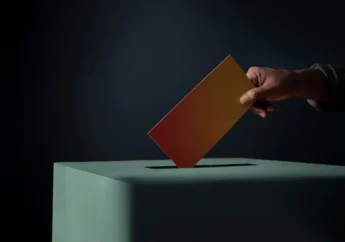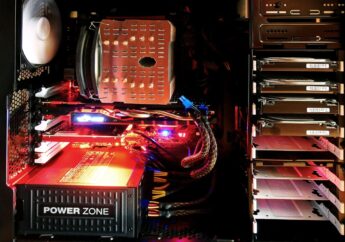Buying Considerations For Your First Web Conferencing Tool
by Sumona Technology 29 October 2021

A broad category such as web conferencing accommodates various features. Video conferencing, collaboration tools, remote meeting software, virtual meeting platforms, and audio conferencing are some of the salient features of web conferencing. These tools help businesses in conducting virtual meetings from remote locations via an application or a web browser.
Owing to their increased demand, the market is currently filled with thousands of different options for companies to choose from. However, having so many choices can also easily confuse you, especially if you are a first-time buyer. So to help you, we have compiled a list of things that you need to consider while buying a web conferencing tool.
Keep reading to know more!
1. Ease Of Use

Before this forced digital transformation, the majority of your official tasks including team meets and discussions were done offline. So, for a considerable number of your employees, this might be their first interaction with virtual meeting platforms. In short, you must keep in mind that your staff has varying levels of comfort with technology, and a perplexing, incomprehensible tool can easily frustrate them.
This frustration may even force them to revert to using phone calls or emails as their preferred tool for communication. This will not only impact the efficiency of your team but also waste the money you invested in that tool. Thus, you should always prioritize the ease of use above all other features while buying a web conferencing tool. It can make a huge difference to your team’s productivity as well as the company’s ROI.
Now if you are up for suggestions, we will like to mention Adobe Connect. It is an extremely user-friendly tool that is perfect for organizations that wish to deliver effective online training. On top of that, the Adobe Connect pricing is also very convenient for many. Check out their website to know more.
2. Security
With the instances of cyberattacks and identity theft on the rise, using a secure web conferencing tool is paramount. Otherwise, insecure meeting invites, poor encryption, and other faulty security features can put your company at risk. Without proper measures, hackers can also access important emails ids, passwords, and other sensitive information being shared over the virtual platform.
Thus, be thorough about the quality and scope of the security and encryption features of the tool before investing in it.
3. Mobile Accessibility

The main purpose of using web conferencing software is to allow your employees to connect seamlessly, irrespective of their location. Thus, it is important that they are able to access your chosen tool even through mobile devices. This will allow them to host or join web meetings easily, even when they are on the go.
A lot of vendors now also offer comprehensive mobile apps which employees can download on their smartphones or tablets. They can then create their accounts on these apps and attend meetings with just a few taps on their screen. However, you should not just settle for any web conferencing tool that has a mobile app. Instead, you should inquire about the app’s features and ease of use in detail. Only then can you make a well-informed decision.
4. Hardware Requirements
Webcams, microphones, speakers, and other special hardware devices are frequently required to facilitate a web conference. Thus, while deciding on which web conferencing tool to buy, you should also focus on this aspect. You should not only identify the hardware requirements of each shortlisted tool but also how you plan to fulfill those requirements.
Generally, businesses have two options- either to lease the hardware along with the tool from the vendor or buy it separately. Both the options have their own ups and downs. For example, if you lease the hardware, you will have to pay monthly charges, but the vendor will provide installation and service support. On the other hand, if you opt to buy hardware separately, you will have to rely on the in-house team to handle the installation and connectivity.
Conclusion
Choosing the right web conferencing tool from the slew of available options can be a daunting task. However, if you keep the above-mentioned points in mind, we are confident that you will be good to go. Just make sure to plan a proper budget and stick to it.
Read Also: