With Dr.fone Unlock iOS, Fix Your Disabled IPad In No Time!
by Arina Smith Technology 27 November 2018

An iPad, when compared to an iPhone, offers a large real estate for Apple users to do their day to day tasks. However, at times, you may have come across a disabled iPad, which is simply another term for an iPad that won’t unlock. The cause for an iPad to get disabled comes as a result of entering the password many times. From Apple’s perspective, this is a great security feature as it does not allow intruders to use your device with some random password key. However, in real life scenarios, even your kids can disable the iPad by entering the wrong password too many times.
In the end, it is you who will have to suffer because, after a certain number of times, the iPad will disable itself and render itself useless. After it’s been disabled, Apple provides two solutions towards unlocking your device – iTunes fix and iCloud fix.
But if you were to review these process, they are not user-friendly at all. Resetting your iPad using iCloud or iTunes will require you to educate yourself on the technical side of things. For a user having a busy schedule, this is not at all acceptable as it will take quite a lot of their time.
So what is the best way forward when your iPad is disabled? The simplest answer is Dr.fone- Unlock (iOS)!
Yes, there is a third way which is much more effective that doesn’t ask the users to go through the Apple iPad Manual. Just a few clicks and done, the lock on your iPad will be reversed in no time.
Time Dr.fone- Unlock (iOS)is developed with one goal in mind. To help the users in the Apple ecosystem to have more freedom with their devices. The Unlock feature helps users by enabling them to unlock their disabled iOS device with the help of an all in one mobile management suite.
With Dr.fone- Unlock (iOS), there is no need for the users to fiddle around with iTunes or icloud. After plugging your device into the computer, the software will do all the necessary proceedings from there. A detailed step by step process will be illustrated below.
7 Easy Steps to Fix Your Disabled iPad:
Step 1. Download Dr.fone:
Unlock (iOS)application from the official website. Do not download any other software claiming to be Dr.fone as it might lead to unwanted results. Always choose genuine Dr.fone products for the best results. Click here to download the software to your computer.
 Step 2. After downloading Dr.fone:
Step 2. After downloading Dr.fone:
Unlock (iOS), install the software and open it. Connect your iPad to your computer. From the list of options, select “Unlock” to start the unlocking process.
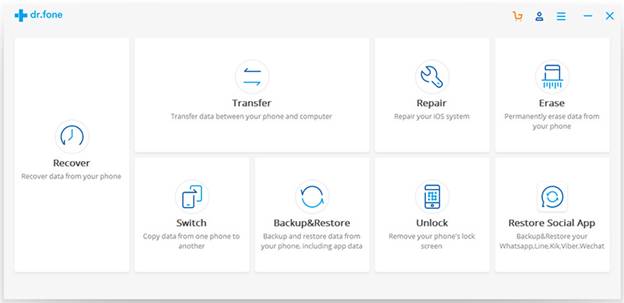
Note: Make sure that the USB connections are done properly to prevent any connection error.
Step 3:
The following window will appear, click “Start” to continue. For proceeding with further steps, you have to put your phone in DFU or Device Firmware Upgrade mode. The steps to activate DFU mode is specified in the window itself.
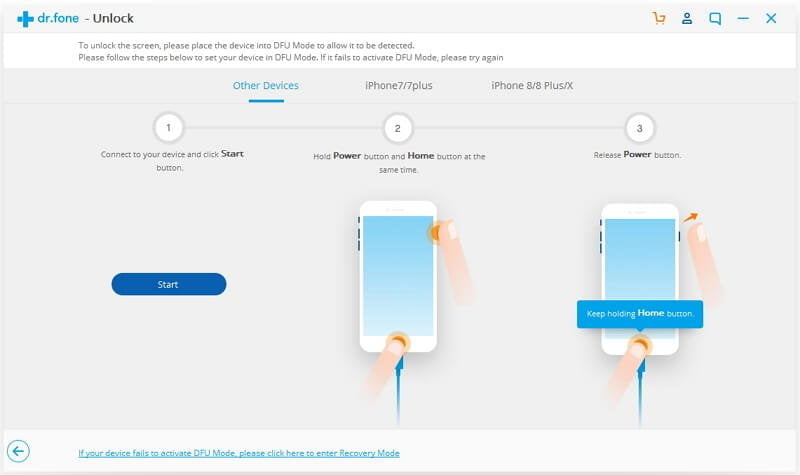 Note: Users can engage DFU mode by following these two steps when using the Dr.fone software;
Note: Users can engage DFU mode by following these two steps when using the Dr.fone software;
- Press and hold the power and home button at the same time.
- Release the power button when the screen blinks
Step 4:
when the iPad is detected by the software, a “Trust this Computer” notification will be shown., Click “Trust” to continue.
 Step 5:
Step 5:
In the next window, you have to enter in details pertaining to the iPad. Make sure that the details on the window correction as a failure to enter in the correct details in cause incompatibility issues with the device and the firmware that the software is about to download. Click “Continue” to begin the download of the firmware.
 Step 6:
Step 6:
After the firmware has been successfully downloaded, the software will begin the recovery process. If prompted with a “Retain Native Data” window, simply uncheck the option to continue the process. You will be asked to enter a confirmation code to continue the process, upon giving the code, the process will begin fixing the device. Click “Unlock Now” to start the process.
 Step 7:
Step 7:
Upon completion, the following window will be shown. The iPad will automatically restart towards the end of the process and will be free from the lock screen disability.
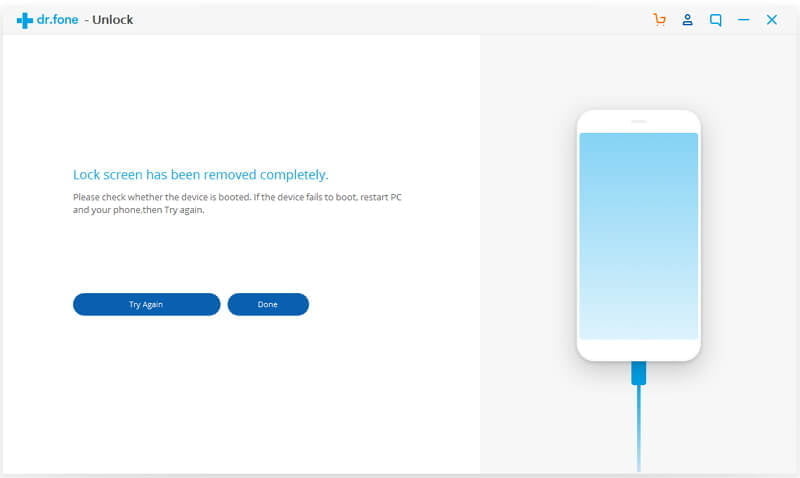 These steps truly showcase the true ease of use feature of the Dr.fone. You can install the software without being skeptical of this software being too complex to use.
These steps truly showcase the true ease of use feature of the Dr.fone. You can install the software without being skeptical of this software being too complex to use.
The Dr.fone makes the case for the brilliance in simplicity. The software doesn’t confuse the users with a lot of options or complex words that are hard to comprehend. What it really does is make fixing iOS devices easy, which is undoubtedly what customers want from a smartphone management suite.
However, if the iPad isn’t disabled by the repeated input of wrong passwords, there is another method that can be used to unlock your device even if you forgot iPad Passcode. Here, we use the Dr.fone- Unlock (iOS)to remove the lock screen with ease. Again, this process is very easy thanks to the easy to use UI of the software. The processes are explained below.
Step 1. Open Dr.fone:
Unlock (iOS) and click the option “unlock” to being the unlocking procedure.
Step 2:
Connect your device to the computer using a USB cable. The software will automatically recognize your device; after which you should click “Start”.
 Step 3:
Step 3:
During the process, you will be prompted with “Trust this Computer”, click “Trust” to continue the process.
 Step 4:
Step 4:
The software will prompt the user to put the iPad in DFU mode. The steps to put the device in DFU are detailed in the same window. Click “Start” when ready.
Step 5:
The next will window will ask the user to input the details of the device. Click “Download” when complete.
 Step 6:
Step 6:
After the download process, the following window will be shown. Click “Unlock Now” to unlock the device. Uncheck the option “Retain native data” if notified.
 Step 7:
Step 7:
Enter the confirmation code and click “Unlock”.
 Step 8:
Step 8:
A successful unlock procedure will show the following window.
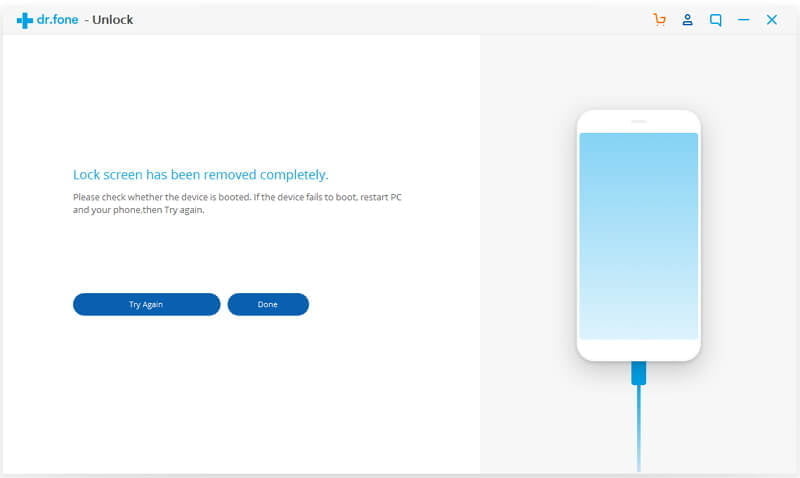 The Dr.fone- Unlock (iOS)software will be the only software you will ever need for all your iOS software related problems. No need to pay hefty sums at Apple Care, the Dr.fone software will take care of things for you.
The Dr.fone- Unlock (iOS)software will be the only software you will ever need for all your iOS software related problems. No need to pay hefty sums at Apple Care, the Dr.fone software will take care of things for you.
About Dr.fone:
Dr.fone is an all in one mobile management suite that is aimed for solving the software problems that comes with iOS and Android devices. With operations in more than 150 countries, Dr.fone has made a name for itself as the go-to service provider for any technical difficulties faces consumers with any modern OSes like iOS and Android. Our technology research and development centers in Shenzhen and Tokyo enable us to break barriers in the software developmental field. We provide customer-oriented services to tackle the everyday problems that come in the lives of any smartphone user.
Read Also:






























































































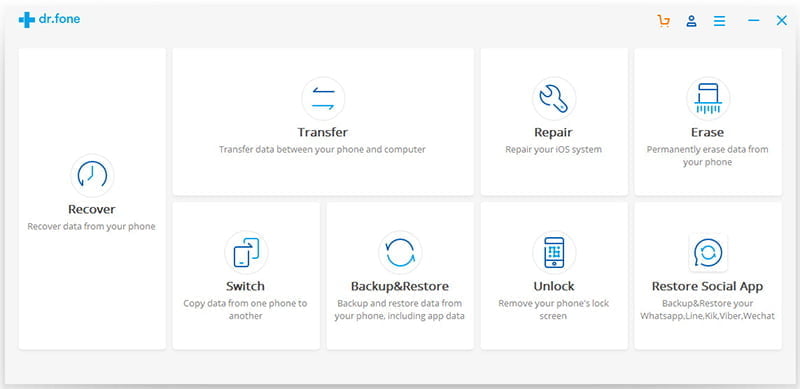
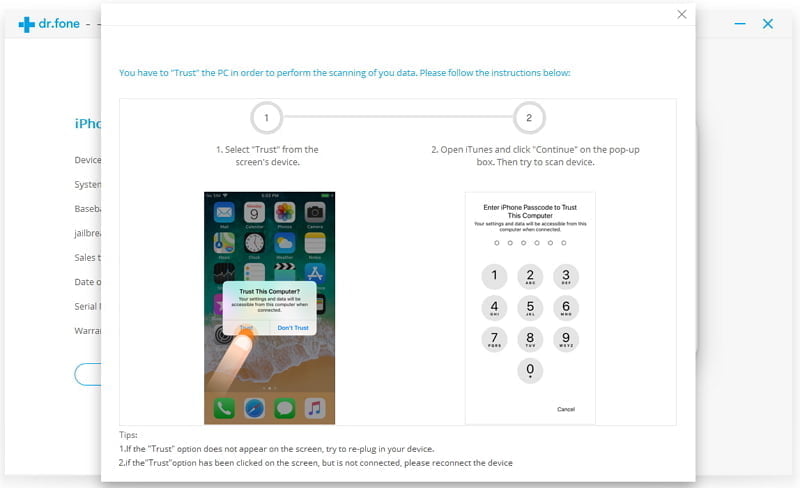 Step 5:
Step 5: 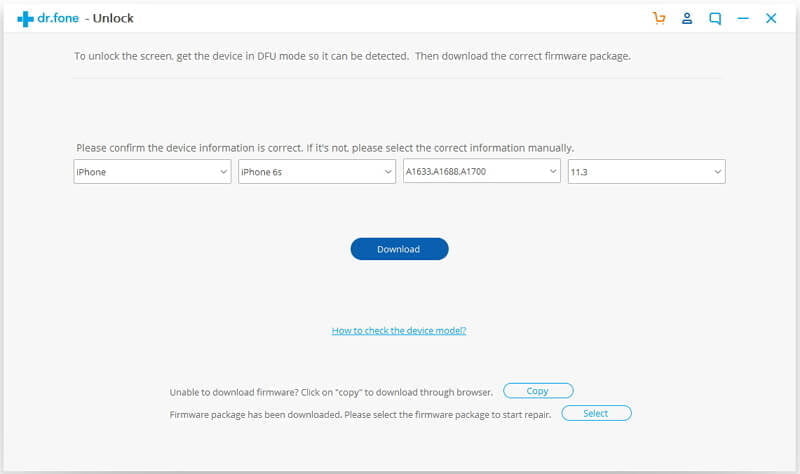 Step 6:
Step 6: Step 7:
Step 7: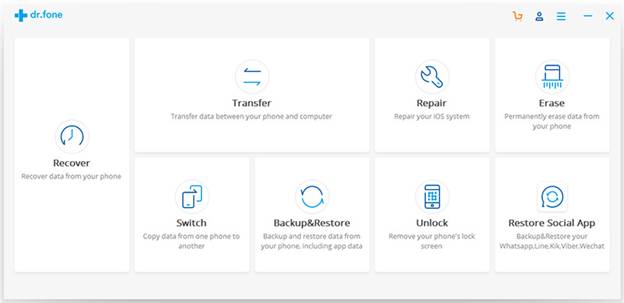
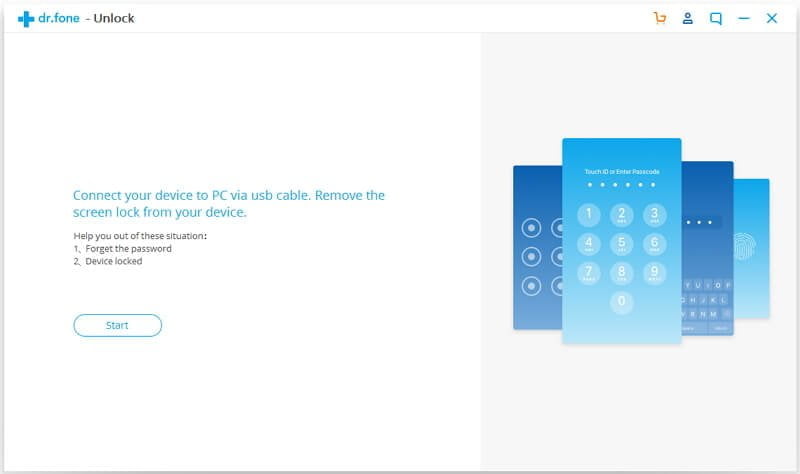 Step 3:
Step 3: 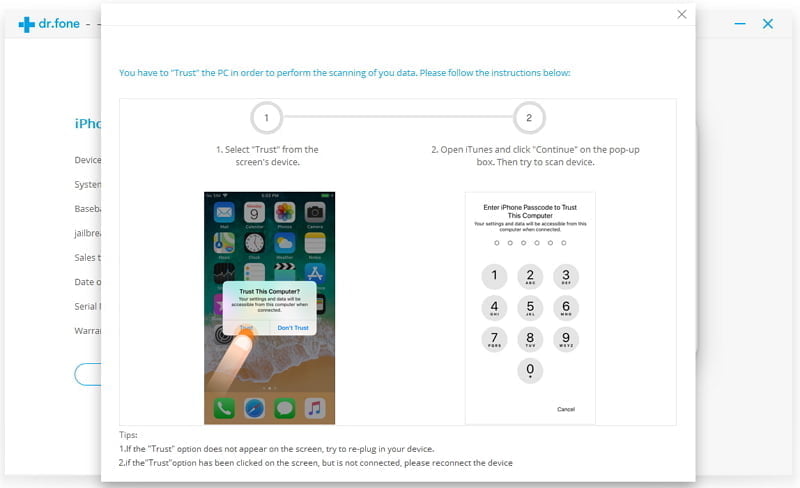 Step 4:
Step 4: 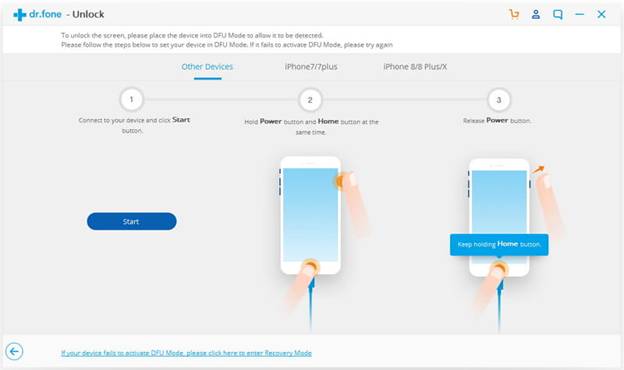
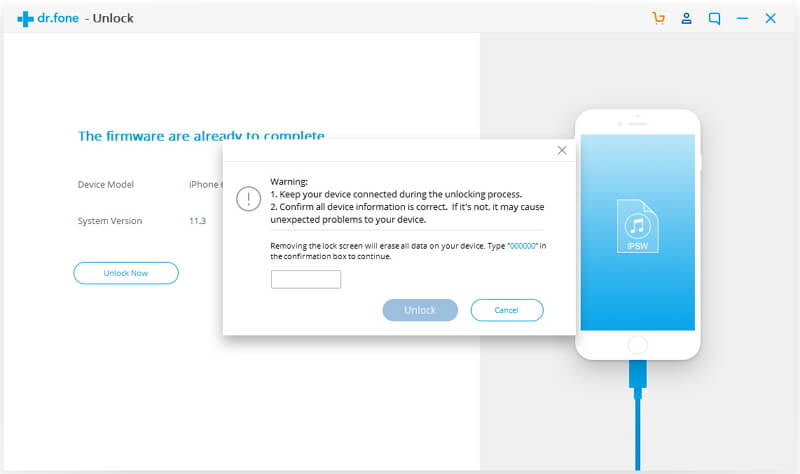 Step 8:
Step 8: 








