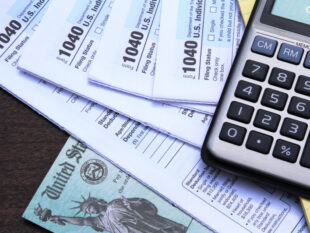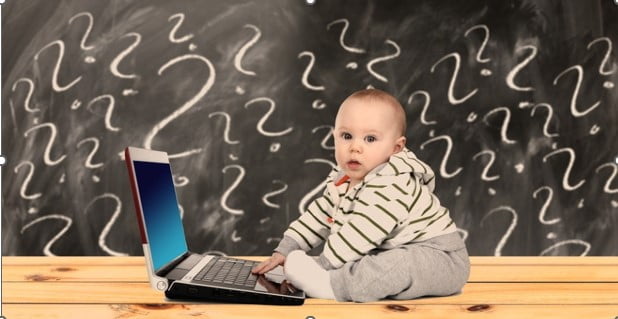How To Protect Your Child From Inappropriate Internet Content
by Abdul Aziz Mondal How to Guides Published on: 29 April 2023 Last Updated on: 13 May 2023
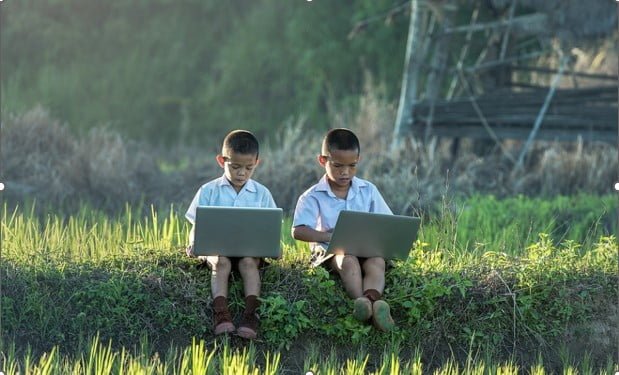
More and more young kids nowadays use the Net for gaming and chatting. Is it actually safe? No, it isn’t in many cases. A lot of inappropriate content, cyberbullies, identity thieves, sexting, and scamming are the problems your child may come across while online. That is why explaining to your little one all the threats they may encounter is vital.
Oversharing and chatting with someone they do not know in person in real life can give prompts to child predators and maniacs. Playing violent video games may affect the young psycho and mental development. Sharing personal information is a direct way to attract fraudsters of every kind to your child’s life. Therefore, you need to do everything you can to protect your kids from these harmful influences.
Apart from explaining the main rules of cyber security to your son or daughter, there are other methods to gain peace of mind again. Let’s discuss some of them in this post. Some of these recommendations are based on the American Academy of Pediatrics research.
Control The Screens Off Your Children’s Gadgets
This advice does not mean you should always stand behind your child’s back and look at everything they are doing online. However, keep your eyes on the screen occasionally to be sure that navigating through the jungles of Google or any other Web search engine is harmless. Even if your kid is using the iPad, iPhone, or laptop to study and find the necessary information, try asking questions about what they are doing now while you are in the same room or sitting across the table. The latter is not always possible and convenient, but make it a try.
Teach Your Kid To Keep All The Personal Information Private
Ask the children never to provide their real names and last names or even the nicknames they are called in real life. Insist that they would never reveal where they live, what school they go to, what they do in their free time, and where and with whom they do that. Any other confidential information related to you as parents, relatives, and siblings should also be enclosed from the strangers’ eyes. The latter is pretty vital because using the names and contacts of their brothers and sisters may lead to dramatic outcomes.
You need to repeat all these rules and instructions to your child as often as possible, even if they protest heavily by screaming or rolling their eyes. The recommendations, even if they are not accepted immediately, will be kept in mind further on.
Use The Parental Control On The Browser
Most Internet browsers, such as Google Chrome or Mozilla Firefox, have in-build parental control safeguards and filters for violence, pornography, and bad language. You can activate them. Or ask your kids to use only those browsers meant for children.
Monitor Your Kids’ Online Chats
Ask your little ones to chat online only with those friends whom they know in real life. You may face strong opposition because having many virtual friends is trendy nowadays. However, you need to emphasize the possibility of encountering child predators and scammers among those so-called friends. Give them examples from the news or from the people you know to illustrate what such ‘friendship’ can result in. Help your child to invent a chat room nickname that will protect their identity.
Make sure that no names your kid is using for chatting with strangers contain sensual information. If you are still worried, you may insist on using the chats meant for kids or not using any at all.
Use Adult Content Filtering Programs
You will feel more relaxed if such software is active on all devices, including mobiles. Programs like Bark or Famisafe have remote management tools to block pornography, violence, and other lurking online surprises. You can even monitor what your child sees on the screen when you are not around. But, of course, if you have a babysitter, you must also know what they have on their screens.
Shop Online Together With Your Child
Never allow your kid to shop online alone. You may not even know how quickly your little one can copy or memorize your bank card number and 3-digit code. If they need to buy something online, offer your help and enter all the financial data yourself. Ensure your curious shopper stays on your back and writes down the data accurately and deliberately.
Check The Games Your Child Plays
Playing only age-appropriate games is a must for keeping your kid physically and mentally safe and healthy. All the games have a special marking that displays E (the category meant for Everyone) or M (meaning Mature). It is done on purpose not to allow little ones to play violent or inappropriate games meant for grown-ups. There is also a category of E 10+. You should be very careful if your son or daughter is still a toddler because such games are for children over 10 years old.
Follow the game ratings and reviews. First, you need to know whether the shooting action your young gamer is engaged in enthusiastically does not contain anything harmful to them.
Read Also: The Benefits of Using Childcare Management Software
Remain Consistent
Staying consistent while supervising your kids’ online activity is probably the most challenging part of your task. You have a lot of work to do. As soon as you have set some rules and given recommendations to your child related to their online presence, you need to be alert. Even if you are busy cooking, texting, making an essential business report, or playing Minecraft yourself, remember to monitor what your children are engaged in.
Of course, you may encounter severe protests on their part. However, try t be patient because if your little ones learn to stay secure online from a very young age, they will use these skills in the future and be grateful for your lessons.
Final Thoughts
Helping your kids stay protected during their online activities is hard for parents, and you should take this responsibility seriously. You may not want to be too intrusive and instructive. However, your children’s physical and mental safety should be your priority.
You may also think about going beyond the Net. For example, check what kind of offline video games your tweens are playing and whether their video, audio, and gaming habits are pretty safe. Thus, you should consider setting up similar parental control on their gaming consoles, such as PlayStation or Nintendo.
Read Also: