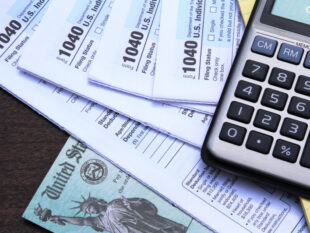Investments That Protect Your Future: Online Security Guide
by Subham Shah Investing 28 September 2022

The Internet is a vast and promising technology. During its short lifetime, it changed many daily operations. Right now, there are more than five billion Internet users worldwide—the better half of the world’s population.
But behind the glamour and catchy tech phrases lies the underlying problem of security. According to Forbes statistics, hackers can successfully target 93% of company networks. It’s hard to get the actual statistics against individual users, but we can assume they should be the same, if not higher.
Cybersecurity has been an ongoing issue for decades, but Covid-19 has worsened the situation. The rapid shift to WFH policies opened new opportunities to access corporate networks from home environments. Companies experienced more data breaches. At the same time, ransomware gangs reigned chaos across governmental and healthcare sectors.
Cybersecurity quickly became a popular topic. Casual Internet users aim to protect their online valuables and privacy. And to secure online accounts against theft. Businesses of all sizes look for solutions against data leaks and sophisticated cybercrime.
It’s hard to know where to start because cybersecurity is a relatively new and hugely complex topic. This article aims to provide general guidelines for online security for businesses and casual Internet users.
How To Improve Password Management

Most current services require a password to log in. You will have to create a password on Facebook, Steam, or streaming media. The number of password-protected services increased several times. The usual solution is to use the same email-password combination for most of them. However, this is a dangerous practice.
Hackers successfully deploy Credential Stuffing attacks to exploit bad password hygiene. This method relies on data leaks and reused passwords. For example, you can find online a password compilation, “RockYou2021”, 100GB large with 8.4 billion passwords. These passwords are collected from past breaches. Cybercriminals accumulate login combinations via specific software and target hundreds of other services. For example, Netflix suffered a password leak. If you used the same password for another service, for example, Spotify, hackers could use these credentials to overtake the latter account.
Luckily, the solution is straightforward. Cybersecurity experts developed password managers to improve online security. They allow you to create as many long and complex passwords as you need. These passwords are stored in an encrypted vault. Keep in mind the vault is also password protected. But instead of remembering all passwords by heart, you only need to remember one.
Well-developed password managers offer additional useful features. For example, a data-breach scanner will alert you if your password is leaked. The Autofill feature will input the password where required without manual typing. And a password generator will help you come up with a safe password.
Multi-factor Authentication

Once you have secured your passwords, it’s time to apply an additional layer of protection. Multi-factor authentication (or MFA) is one of the best ways to protect online accounts. Even if your passwords are perfect, there are ways to get around them. MFA fixes this issue.
Multi-factor authentication will ask for additional verification before providing account access. For example, it will send an SMS with a code to accompany the password. Another usual method is to confirm the login via email. But the best way is to use a USB security key because hacking into an offline device is nearly impossible.
How To Encrypt Your Online Data
The days of unencrypted information flow are almost over. Nowadays, almost 80% of websites use HTTPS as a default protocol. S stands for secure, which means encrypted. Communication on these sites is considered safe. You can quickly check whether you’re browsing an HTTPS site on the browser address bar. Chrome, Brave, Firefox (and most others) will display the information on the left side of the address bar. You can check the security certificate there.
However, cybersecurity specialists advise using additional encryption software. Firstly, 20% of websites don’t offer HTTPS protection. Second, cybercriminals can hack Wi-Fi networks and bypass standard security protocols.
Data encryption software includes VPNs and storage/Cloud encryption apps. VPNs apply additional encryption to all online traffic. They are perfect for Wi-Fi protection. Even if a hacker monitors public Wi-Fi for valuable data, they can’t decipher your traffic.
Storage and Cloud encryption takes care of data-at-rest. You give away all personal information if you lose your device without a login password and unencrypted data. Storage encryption will protect your data against theft. The same applies to Cloud services, where you can upload encrypted data for additional protection.
Conclusion
This is just the tip of the iceberg, but it’s a solid first step towards online security. Strong password management and encryption software will repel most hackers, whether you’re a business unit or a casual Internet user. Remember, they always look for the easiest targets; even these few steps will significantly improve your online safety.
Also Read: