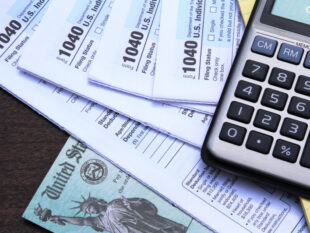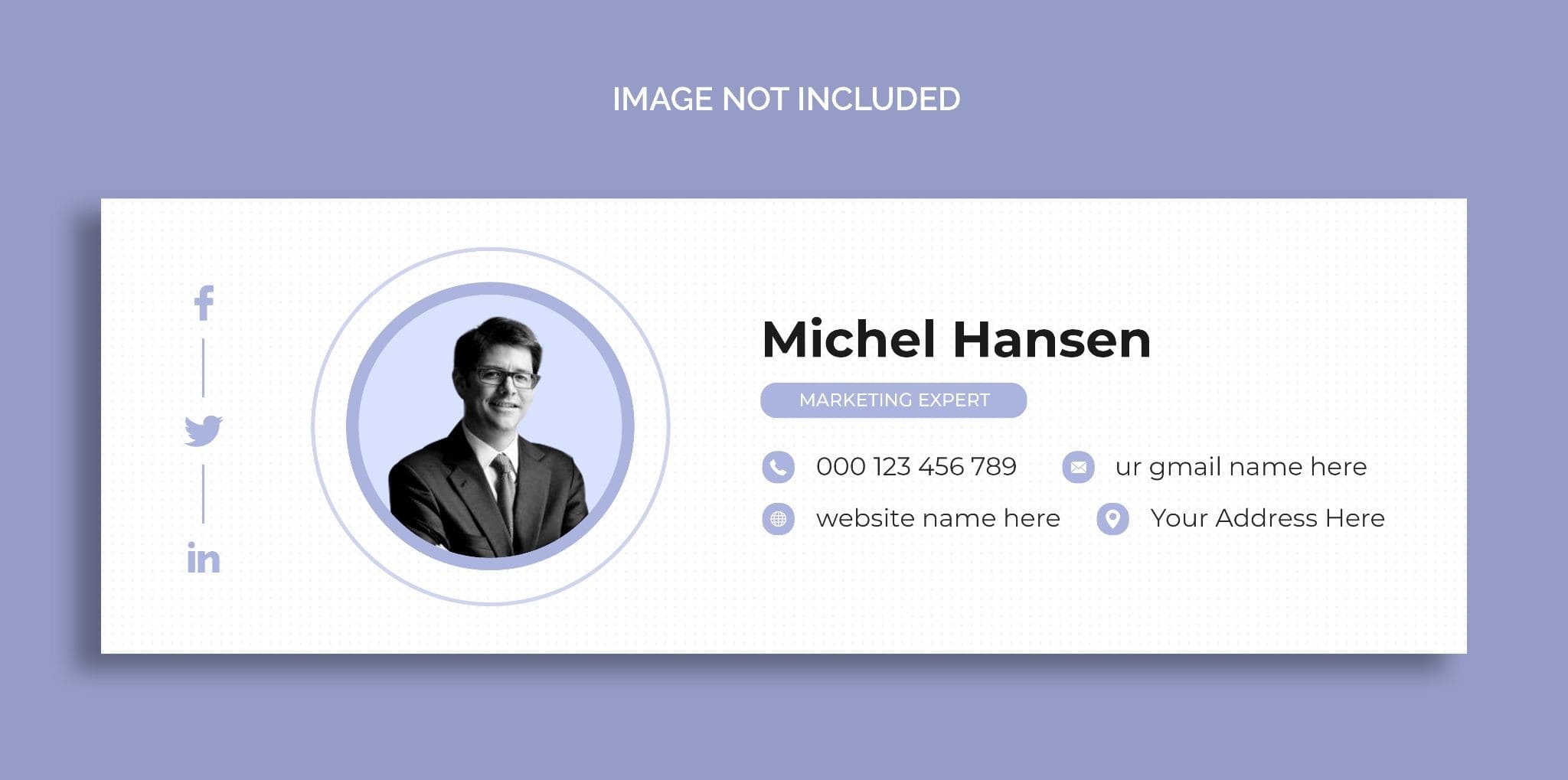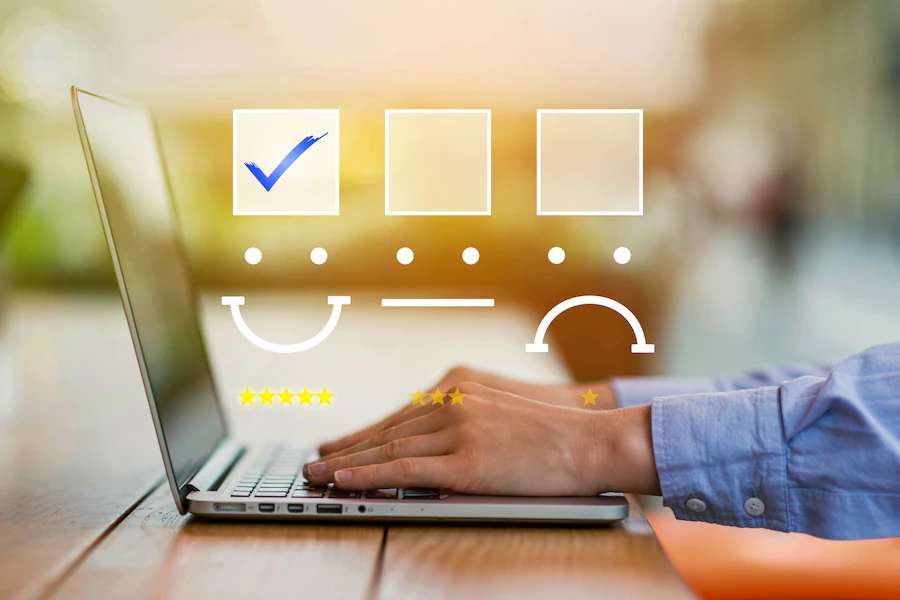How To Create A Professional Email Signature In 7 Simple Steps
by Abdul Aziz Mondal Marketing Published on: 29 December 2022 Last Updated on: 18 October 2024

Creating a professional email signature is an important aspect of your online presence and can make a big impact on your professional image and communication.
According to recent studies, 62% of markets use email signatures in their marketing campaigns.
Email signatures are an important aspect of your online presence and communication. Not only do they provide your contact information and professional identity, they can help you get more leads and clients.
The study done by eMarketer reveals that an average email marketing ROI is around 122%. This means that for every $1 invested in email marketing, the average company can expect a return of $122.
This is a significant increase in revenue and highlights the effectiveness of email marketing as a marketing strategy. More importantly, an email signature plays a major role in getting better email marketing results.
Email signatures can also improve the overall professionalism of your communication. A well-designed signature with all the necessary information can make a good impression on your recipients and help establish your credibility and expertise.
Email signatures are also a great way to showcase your personal or professional brand. By including a logo or headshot, you can make your signature more visually appealing and memorable.
You can also include links to your personal or professional website, LinkedIn profile, or social media accounts to give recipients more information about you and your work.
Overall, email signatures are an incredible tool for getting your marketing to the next level.
Want to know how to create a brilliant email signature that can really make the difference? Keep reading.
we will go over the steps for creating a professional email signature in 7 easy steps
Step 1: Gather All The Necessary Information
Before you start creating your email signature, it is important to have all the necessary information at hand. This includes your name, job title, company name (if applicable), phone number, email address, and any other contact information you want to include.
You may also want to consider adding a link to your personal or professional website, LinkedIn profile, or social media accounts. What’s next?
Step 2: Choose A Design Template & Consider Different Graphic Design Ideas
You should also consider the format and layout of your signature, such as the font size and style, and the order in which the information will be displayed.
There are many options for designing your email signature, including using a pre-designed template or creating your own from scratch. Before you make a final decision, check these email signature graphic design ideas that can inspire you.
If you choose to use a template, there are many options available online or through your email client. Consider selecting a template that matches the branding of your company or personal brand.
If you choose to create your own design, consider using a professional graphic design tool such as Adobe Illustrator or Canva.
Step 3: Add Your Contact Information
Once you have chosen a design template, it is time to add your contact information. Make sure to include all the necessary information, such as your name, job title, company name, WhatsApp number, phone number, and email address. You may also want to consider adding a professional headshot or logo to your signature.
Step 4: Personalize Your Signature
While it is important to include all the necessary information in your email signature, you should also try to make it unique and personal. This could include adding a quote or motto that represents your personal brand, or including a link to your personal or professional blog.
Step 5: Test Your Signature
Before you start using your email signature, it is important to test it to make sure it looks professional and is easy to read. Send a test email to yourself and check that all the links and formatting are correct. You should also consider testing your signature on different devices and email clients to make sure it looks consistent across all platforms.
Step 6: Implement Your Signature
Once you are happy with your email signature, it is time to implement it in your email client. Most email clients have an option to create and save a signature, so you can easily add it to all your outgoing emails. Simply follow the instructions for your email client to create and save your signature.
Step 7: Review And Update Regularly
It is important to review and update your email signature regularly to ensure it stays professional and up-to-date. This could include changing your job title or contact information as needed, or updating the design template to match your personal or professional brand.
Conclusion
Creating a professional email signature is a simple but important step in maintaining your online presence and professionalism.
By following these 7 steps, you can easily create an appealing email signature that reflects your personal or professional brand and makes it easy for others to contact you.
Don’t forget to regularly review and update your email signature to ensure it stays current and effective.
Read Also: