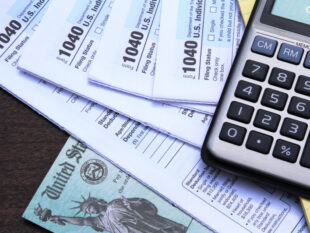11 Tips for Safe Online Shopping
by Abdul Aziz Mondal Ecommerce Published on: 23 May 2018 Last Updated on: 25 September 2024

It’s 2018, it’s impossible to live without shopping for something online. So much of our lives has moved to the internet. You probably do your banking online, pay bills online, keep in touch with friends, and of course, shop. Whether it’s to order a new outfit or to do your grocery shopping. We can all agree the internet is important for our convenience, but I’m sure we can also agree on just how important it is to be safe while shopping online. It seems like every week there’s a news story about a major company that has been breached and had their customer’s details compromised. So, we have put together some tips on how best you can shop safely online.
1. Follow Your Gut:
If you open a website that doesn’t look or feel right to you then you should always follow your gut. While brick and mortar businesses install security systems you come with your own inbuilt system. Your instincts are good when you listen to them. You know what we’re talking about – when a website starts asking for information that you don’t feel they should be… ditch the basket and run like the wind. There are deals that seem too good to be true because they are. They are designed to capture your personal information – which means you don’t get the product and they steal your details and card information.
2. Mobile Browsing:
A large percentage of people are using their mobiles to browse the internet and shop now. Which means you are less protected than when you use your computer. Why? Well, most people don’t think to put anti-virus software on their phones, which leaves them open to attack. (By the way, you absolutely can install anti-virus software on your mobile.) One of the biggest risks is clicking on a shortened link and not being able to tell if it’s a trusted or secure site as you can’t see the proper URL.
3. Public Wi-Fi:
It’s great to log on to free Wi-Fi when you’re out and about. However, you shouldn’t shop while you’re on open Wi-Fi. Nor should you attempt to access your banking app, pay bills or do anything else that would leave your personal details open to thieves.
4. Check Your Statements:
Whether it’s your credit or debit card, be sure that you regularly check your statements. This will allow you to spot any purchases that you didn’t make. The quicker you know someone has your details the easier it is to fix the problem.
5. A Virtual Credit Card:
The Australian healthcare sector is having a difficult time with breaches, but you don’t have to. You can take advantage of a virtual credit card number to protect your real details. There are a lot of banks that offer this for online shopping. It’s a temporary number you can use for a specific amount of time so if someone does get hold of it there is only so much damage they can do.
6. Passwords:
You should change your passwords regularly. Equally as important, you shouldn’t use the same password for every online account. Aim to change your passwords once a quarter.
7. HTTPS is the Key:
The sin the link means that your information is secure. So, when you’re shopping online you should avoid any URL that is simply an HTTP. You may also notice a padlock, if it’s closed then you’re good to go.
8. Avoid Links:
If there is a link in an email don’t just go clicking on it. This is one of the biggest tools used for phishing scams. They are generally from retailers or banks that you would normally trust. The site you arrive on looks just like the real deal. It isn’t. The real business won’t request personal information over email. If you aren’t sure, skip the links and go directly to the website to contact them.
9. Privacy Policy:
If you want to know how your information is being used and who it’s being sent to… then you will need to read the privacy policy of each website you visit. Everyone that collects data needs to include a privacy policy – so scan it if you want to ensure your data isn’t being sold on.
10. Updates:
Always update your programs, whether it’s your browser or your anti-virus. The reason for updates is to fix holes that can be exploited. The first step in keeping yourself safe is making sure everything is up to date, that includes your operating system.
11. Kaspersky:
You need an anti-virus that you can trust. So, what are you waiting for? Take advantage of the savings Kaspersky offers and protect yourself online while shopping.
Shopping online can seem scary sometimes, but it’s too convenient for you to miss out on. All you need to do is follow the steps above keep yourself protected and shop till you drop.
Read Also: