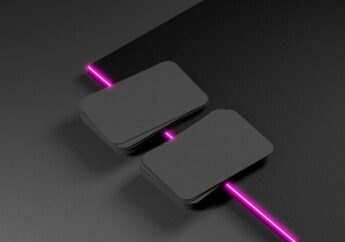Powering Up Your Business Intelligence With AI And Power BI
by Arnab Dey Business Intelligence Published on: 08 June 2023 Last Updated on: 08 May 2025
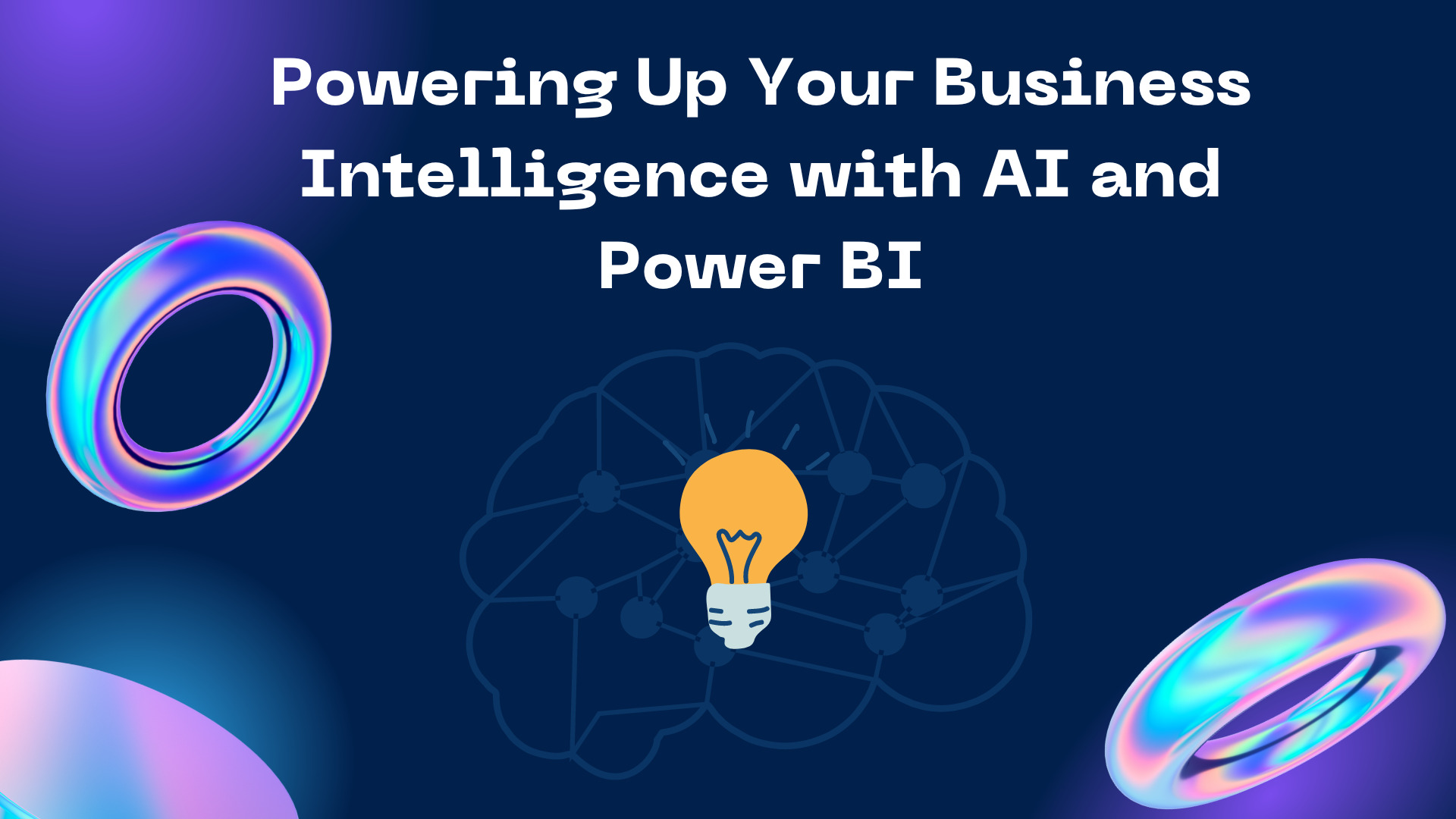
Artificial Intelligence (AI) is transforming the way businesses operate and compete in the digital age.
From automating routine tasks to enhancing decision-making processes, AI has become a critical tool for businesses looking to improve efficiency, reduce costs, and increase revenue.
Here are some ways to power up your business with AI:
- Automating Processes: AI can be used to automate routine tasks, such as data entry, document processing, and customer service, freeing up your team’s time to focus on more strategic initiatives. This can help reduce errors and improve efficiency, ultimately leading to cost savings and better customer experiences.
- Personalizing Customer Experiences: AI can analyze customer data and behavior to provide personalized recommendations and experiences. By leveraging machine learning algorithms, you can offer personalized product suggestions, marketing messages, and customer service interactions that meet individual needs and preferences.
- Improving Decision Making: AI can help businesses make better decisions by analyzing large amounts of data and identifying patterns and trends. By using predictive analytics and machine learning algorithms, businesses can make informed decisions about pricing, inventory management, marketing strategies, and more.
Enhancing Productivity:
AI can help employees become more productive by automating repetitive tasks, such as scheduling, email management, and data analysis. This allows employees to focus on higher-level tasks that require human skills, such as critical thinking, creativity, and problem-solving.
Optimizing Operations:
AI can help businesses optimize their operations by analyzing data from various sources and identifying areas for improvement. By using AI-powered tools, businesses can identify bottlenecks, reduce waste, and streamline their operations for greater efficiency and cost savings.
Overall, AI has the potential to transform businesses of all sizes and industries. By leveraging AI-powered tools and conducting outsource business intelligence research, businesses can improve their operations, increase productivity, and enhance the customer experience, ultimately leading to greater success and growth.
With Power BI, one can transform raw data into meaningful insights. Users create custom visualizations to showcase their data. It is a cloud-based platform that offers robust collaboration and sharing capabilities. It makes it easier for teams to work together on projects and share insights with stakeholders.
So, why is Microsoft Power Bi training important?
Importance of Power BI Learning

Power BI learning is essential for individuals and businesses alike for several reasons. Fortunately, with reliable online Power BI Training, everyone can benefit from maximizing their potential. Power BI is a complex tool with many capabilities. It can be overwhelming for new users. BI learning equips individuals with the skills needed to use the platform.
The following are ways to maximize the potential of your Power BI Training:
Identify your training needs:
Before starting your Power BI training, identify your specific needs and objectives. What do you want to achieve with Power BI? What data sources do you need to connect to? What types of visualizations do you want to create? Answering these questions will help you tailor your training to your specific needs.
Choose the right training format:
According to Acuity Training experts, Power BI training is available in various formats, such as classroom training, online courses, and self-paced learning. You only need to choose the format that works best for you and your schedule.
Acuity, the multi-award-winning training experts state that many people are now benefiting from flexible in-person and online training. More so, you can get equipped with soft skills and management training. And, you can also learn popular business software courses including Adobe, Ms. Excel, SQL, and AutoCAD.
Follow a structured learning path:
Power BI training is typically structured in a logical sequence that builds on previous concepts. It’s important to follow this structure to ensure you understand each concept before moving on to the next.
Practice with real-world scenarios:
Power BI training should include hands-on exercises that use real-world scenarios. This will help you understand how to apply Power BI to your specific business needs.
Collaborate with others:
Power BI is a collaborative tool, and training should reflect that. Engage with other trainees to share experiences and ideas. This can help you learn from others and gain new perspectives.
Continue learning:
Power BI is constantly evolving, With new features and capabilities being added regularly. It’s essential to continue learning and staying up-to-date with the latest trends and best practices.
Gain Insights from Data:
It provides businesses with the ability to visualize data. This way it is intuitive and easy to understand. Proper training can help individuals interpret data and make informed decisions.
Save Time and Resources:
It can save businesses valuable time and resources. This reduces time spent on manual data analysis and reporting. With the automated process, businesses can focus on more strategic initiatives.
Stay Ahead of the Competition:
It helps Individuals and businesses have a competitive advantage. Power BI learning can enable individuals to stay ahead of the curve and stand out in the job market.
Achieve Certifications:
Microsoft BI platforms offer certificates. These certificates can enhance an individual’s professional profile. It also validates their skills and knowledge.
By following these tips, you can maximize the potential of your Power BI training and unlock the full benefits of this powerful business intelligence tool.
Getting Started with Power BI
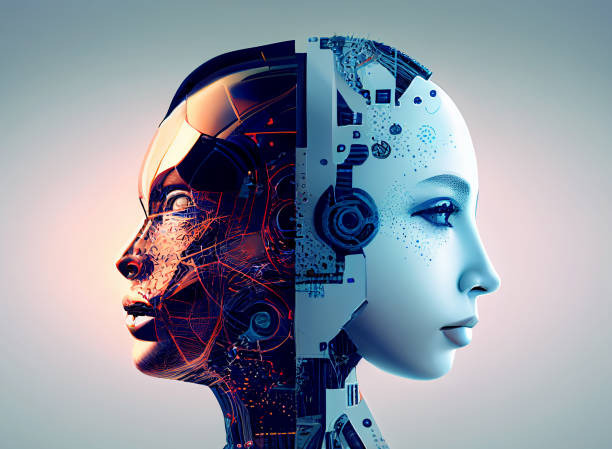
Getting started with Power BI involves several steps, including:
- Downloading and Installing Power BI Desktop: To start using Power BI, you need to download and install Power BI Desktop. It is a free application that allows users to create and edit Power BI reports.
- Understanding the Power BI Interface: It has an interface that may seem overwhelming at first glance. However, proper power bi-machine learning can help you understand the various components of the interface. This includes the ribbon, report view, and visualization pane.
- Creating a New Report: Once you are familiar with the Power BI interface, you can start creating your own reports. You can import data from various sources and add visualizations to the report canvas.
- Importing Data into Power BI: Power BI supports data from a variety of sources. They include Excel spreadsheets, databases, and cloud services. Training can help individuals understand the different options for importing data.
- Transforming Data Using Power Query Editor: Power Query Editor is a powerful tool. It enables users to transform and clean up their data before using it in their reports. With proper training, individuals can understand how to use Power Query Editor. This helps shape their data and create clean and accurate reports.
By following these steps, individuals can start using Power BI to analyze their data. Yet, it’s important to note that becoming proficient in Power BI takes time and practice. Training and learning are necessary to stay up to date with new features and updates.
Power BI Services
Power BI Services is a cloud-based service that enables users to access and share their reports and dashboards, collaborate with colleagues, and schedule data refreshes. Power BI services also provide additional features such as data governance, content management, and administration that are necessary for larger organizations.
Here are some key features of Power BI Service:
- Data Sources: Power BI Service can connect to a wide range of data sources. They include Microsoft Excel, SQL Server, Oracle, MySQL, and many more.
- Data Transformation: Power BI Service provides a powerful data transformation tool. It is referred to as Power Query. It enables users to clean, reshape, and merge data from different sources.
- Data Modeling: Power BI Service allows users to create a data model. The model defines the relationships between various data sources.
- Visualization: Power BI Service provides a variety of data visualization options. They include charts, tables, maps, and gauges. These help users analyze and understand their data.
- Collaboration: Power BI Service allows users to share their reports and dashboards with others. It also provides collaboration features such as commenting, sharing, and version control.
- Mobile Support: Power BI Service has mobile apps for iOS, Android, and Windows. This allows users to access their reports and dashboards on the go.
Conclusion
Power BI Service is a cloud-based data visualization platform developed by Microsoft. It allows users to create interactive dashboards and reports. This is made possible by connecting to various data sources and transforming raw data into meaningful insights.
With continuous learning, one would become familiar with Power BI. Learning and practicing Power BI skills can be a valuable asset in today’s business world.
Some of the reasons why you should continue developing your power bi skills include; career advancement, better decision-making, increased efficiency, innovation, and flexibility.
To continue learning and practicing, you should consider taking the reliable Microsoft Power BI training online. You could also join a community of Power BI users. Here, you can experiment with new features and capabilities.
Remember, the more you practice, the more proficient you will become in using Power BI.
Frequently Asked Questions (FAQs)
1. What is the cost of Power Bi training?
The cost of Power BI training varies. It depends on the provider, format, and level of training. The training will also depend on your preferred method of learning and expertise.
2. What are some common challenges faced in Power Bi training?
There are some common challenges that people may face during Power BI training. Such include complexities in data modeling, understanding of DAX language, visual design skills, and integration with other tools. Others include keeping up with updates and managing large data sets.
With practice, patience, and a willingness to learn, you can overcome these challenges. It’s important to start with the basics, build a strong knowledge foundation, and then expand your skills and understanding of the tool.
3. How can I get certified in Power Bi?
To get certifications, you need to pass the corresponding Microsoft certification exams. The exams cover a range of topics related to Power BI. They include data modeling, DAX, visualization design, and integration with other tools, amongst others.
Read Also: