How to Fix QuickBooks Error -99001, -6073?
by Ankita Tripathy Business Security Systems Published on: 18 July 2024 Last Updated on: 19 July 2024

The QuickBooks Error -99001, -6073 is one of the 6000 series that often occurs when trying to access the company data or file from another system in a single-user mode. The error can also appear when opening the company data or file from a read-only network folder.
You can encounter this error for reasons such as lack of permissions on the shared folder, corruption or damage to the company data or file, etc. In this blog, we will discuss fixes to the QuickBooks Error -99001 -6073.
What Is Quickbooks?
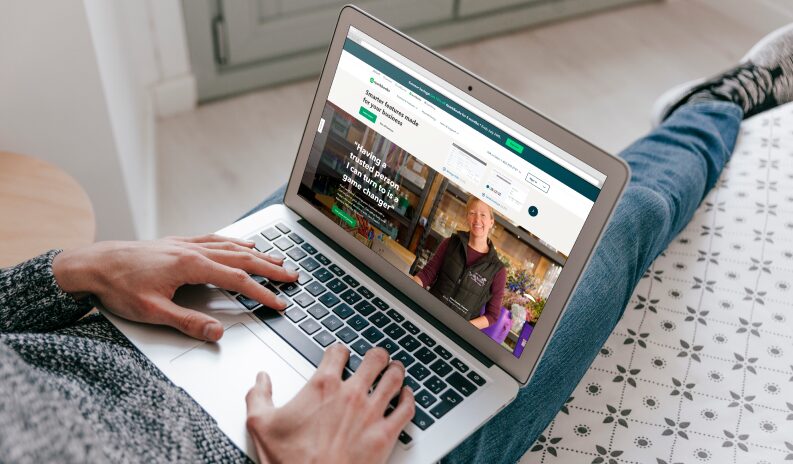
Before we delve deeper into analyzing error codes, let us take some time and start this blog from the very top. This would enable you and us to interact more seamlessly and without any hassle. Let us dive right in.
QuickBooks is one of the major names when it comes to bookkeeping and accounting for small businesses. The application rose to prominence in 2024 due to its amazing standout features. Quickbooks can truly help businesses move away from the archaic tradition of manual bookkeeping to a more automated and modern means of bookkeeping.
The best part about the application is that it was cheap and easy on the pockets. However, this application has been discontinued for the Indian demographics. The reason behind this is unknown. However, the company issued a clear statement claiming that it is suspending all operations in India till further notice.
Quickbooks is not just a bookkeeping software; it does so much more, like keeping track of the payroll, monitoring the market, facilitating payments, etc. Therefore, it can be seminal for your business operation. However, this software does come with its own pitfalls.
This article is dedicated to these pitfalls. And the ways you can iron out the chinks by yourself.
How To Fix QuickBooks Error -99001, -6073
To resolve QuickBooks Error -99001 -6073, follow the methods mentioned below.
Method 1 – Check the company data or file Folder Permissions
If you don’t have the required permissions on the network folder in which the company data or file is saved, you can encounter the QuickBooks Error -99001, -6073 while accessing the file in a network environment.
You can check the permissions on the network folder and make sure it is not a read-only folder. To check and change the permissions of the network folder, follow the below-mentioned steps:
- First, open the server system hosting the QBW file.
- Go to the company data or file folder, right-click on it, and then click Properties.
- Click the Security option.
- You will see the listed user names. Click on the user and then click the Edit option.
- Next, select the Full Control checkbox.
- Click Apply and then click OK.
Method 2 – Unselect Single User Mode
Single-user mode settings in QuickBooks restrict company file access in a multi-user environment. Hence, the single-user mode option on the server system must be disabled in a multi-user environment.
If the single-user mode is enabled, then you may get the QuickBooks Error -99001, -6073. You can switch to multi-user mode to resolve the error. To do so, follow these steps:
- Open the QuickBooks application on the server system.
- Click on the File button and then select Switch to multi-user mode.
Method 3 – Check Hosting Settings on Workstation
If you are experiencing the QuickBooks error on the workstation, then make sure the Stop Hosting Multi-User Access option is selected. To check this, open the QuickBooks application and press F2.
It will open the Product Information window. Click on the Local Server Information option and check if the Stop Hosting Multi-User Access option is enabled. If not, follow the below steps to enable it:
- On the workstation system, go to File and select Utilities.
- Then, click Stop Hosting Multi-User Access.
Method 4 – Reconfigure Firewall Settings
You can also experience QuickBooks Error -99001, -6073 if the Firewall is blocking the QuickBooks application on your system. In such situations, you can reconfigure the firewall settings to create exceptions for the QuickBooks application. This method can also fix QuickBooks error 6094 and many such errors.
Method 5 – Restore. QBB File
If the QuickBooks error is caused due to corruption or inconsistencies in the company data or file, then you can try restoring the backup file (.QBB). For this, ensure that you have an updated and readable backup file.
Method 6 – Repair The QuickBooks Company Data or File
If the company data or file damage or corruption is the reason for the error codes -6073 -99001, then you can simply run the QuickBooks File Doctor tool to resolve the issues. To run this tool, follow the below steps:
- Download the latest version of the QuickBooks Tool Hub.
- Click Company File Issues in the QuickBooks tool hub.
- Click on the Run QuickBooks File Doctor button.
- In the QuickBooks File Doctor window, browse and identify the problematic company file.
- Click Check your file and then click Continue.
- Type the QuickBooks administrator credentials. Then click on Next.
- The QuickBooks File Doctor tool will analyse and scan the company data or file and resolve any issues.
In case the QuickBooks File Doctor fails to resolve the company data or file issues, then you can use a third-party QuickBooks repair tool, like the Stellar Repair application for QuickBooks. It is a reliable tool for repairing damaged company files and recovering all the data with complete integrity.
You can download the tool’s demo version to scan the company data or file and preview the recoverable data. This helps you understand and check how the tool works. The tool supports all editions of QuickBooks, including Pro, Premier, and Enterprise Solutions. Therefore, fixing QuickBooks errors 6094, 6073, etc., can be very helpful.
To Conclude
The QuickBooks Error 6094, -99001, and -6073 can stop you from accessing company data or file data. It usually occurs due to issues in your company file, network connectivity issues, folder permissions issues, etc. You can try the solutions mentioned above to fix these errors. If corruption has triggered the error, then use the Stellar Repair application for QuickBooks to repair the damaged QBW file. It can easily repair unreadable and corrupted QBWs quickly and precisely. It can help you resolve all corruption-related errors in QuickBooks.
Additional Reading:



































































































