5 Must-Have Elements For Writing UX Requirements That Developers Love
by Nabamita Sinha Technology Published on: 29 February 2024 Last Updated on: 25 September 2024

The objective of user experience projects is to provide users with a positive product experience.
However, between the original idea and the final product lies a complex set of decisions influencing user experience to a large extent. In order to offer direction and structure to the overall process, there are some elements of UX designs.
Capturing UX requirements requires extensive study, a full grasp of the type of project you’re working on, and a lot of patience. However, with the five best practices mentioned in this article, you’ll be much closer to capturing those all-important UX criteria for amazing designs.
What Are UX Requirements?

Before we get into capturing UX requirements, let’s define them first. Gathering UX design needs is a discovery process that involves interviews, conversations, and document gathering to help designers understand what they need for a project and why.
These UX criteria are included in the project requirements used by the entire team (product, UX, engineering, business, and so on) to steer the product development process.
The UX requirements should be user-centered. This implies they must be unequivocal; there is no opportunity for ambiguity. Now, let’s go over how to capture UX requirements.
Types of UX Design Requirements
Requirement gathering is just any other important addition to the overall UX design cycle. Understanding consumer needs is possibly the first step toward problem-solving. Each user is different and so is their individual requirement. Make sure you devise a UX design that more or less, caters to every requirement. Below are a few common examples:
Business requirements
UX designers must address the question, “What does the business hope to achieve through this project?” A business need may be: “Increase new user sales conversion by 20% without affecting retention.”
To obtain and understand these business needs, team members conduct stakeholder interviews and create additional documents.
Business requirements include:
- Project Timeline
- Project scope
- Branding rules
- Departmental goals
- Competitors
- Stakeholder expectations
User requirements
Who are the users, and what do they expect from this project? Are there any special usability or accessibility challenges that designers must address? UX designers utilize a variety of approaches to collect these user requirements:
- User research
- Surveys
- Dairy studies
Technical requirements
Technical needs are divided into two categories:
- Functional requirements describe the product’s specs, technical capabilities, and limits.
- Non-functional requirements define the product’s performance, including usability, performance, data integrity, and maintenance.
How to Capture User Experience Requirements in 5 Steps

A UX designer is no novice; he sets his foot after careful consideration and thoughtful research. But before starting things, there’s one thing to understand. Whatever we are doing, it is for users. Let’s not forget that! Here are five steps to help you capture UX requirements effectively.
1. Conduct user research
Before writing UX requirements, it is critical to understand the consumers’ demands. Conduct user research using interviews, questionnaires, observations, and usability testing. Determine user demographics, preferences, pain spots, and goals. Based on this study, user personas can be developed to reflect various user types and attributes.
2. Define user scenarios
Convert user research results into user stories and scenarios. User stories are brief explanations of a feature or capability from the end user’s viewpoint. Scenarios illustrate how consumers may engage with the product in various settings. These scenarios assist in capturing the context in which the product will be used, and they serve as a basis for determining particular UX needs.
3. Prioritize UX requirements
Once you’ve compiled a list of best practices for UX requirements, prioritize them according to their influence on the user experience and overall project objectives. Consider user requirements, commercial objectives, and technical feasibility. Prioritization ensures that the most important components of the user experience are handled first, particularly when resources are limited.
4. Create wireframes and prototypes
Prototyping and wireframing tools can help you visualize design concepts and interactions. Prototypes enable stakeholders to interact with a simulated product version before development begins. This process helps validate and refine UX requirements by gathering input on proposed designs. Iterative prototyping enables continual development based on user and stakeholder feedback.
5. Document UX requirements
Document the finished UX requirements clearly and completely. To convey requirements to the development team, stakeholders, and other parties involved, use a combination of textual documentation, media tools, and collaborative means. Ensure that the documentation is easily available and clear to all stakeholders.
Creating Proper UX Documentation
Design is everybody’s favourite part but nobody likes documenting the entire journey. But don’t we often underestimate accurate UX documentation? Well-documented UX design streamlines the development process and guarantees that the user interface remains consistent.
Let’s check out what’s more into this:
Project Overview
Summarize the project’s purpose, aims, intended audience, and any relevant background information. This section provides context for the UX design and helps stakeholders understand the project’s goals. Do not use technical jargon, instead aim to keep this section as simple as possible for the stakeholders to understand easily.
Style guide
Create a detailed style guide that defines the design system’s rules and standards. Include specifications for colors, fonts, spacing, button states, form components, and any other design standards. A style guide guarantees uniformity across all portions of the interface. Document these guidelines correctly so that they can facilitate collaboration among different team members.
Wireframes
Thirdly, there are wireframes which are nothing short of a skeleton for your user interface. Present wireframes and mockups of the UX design. Include both low-fidelity wireframes for layout and high-fidelity mockups for precise visual representation. Label and annotate each component, including functionality, interactions, and design features.
Collaboration and feedback
Clearly define the cooperation and feedback mechanisms for the design and development teams. Specify how changes and updates will be communicated and set up a version control system to monitor revisions. While these might be an external addition to the overall documentation, don’t leave it out.
To Sum Up
Creating effective UX requirements is an iterative process, and stakeholders and future users should provide input at various phases. Continuous communication and collaboration with the development team are essential for resolving any issues or modifications during the design and development process.
Read Also:


































































































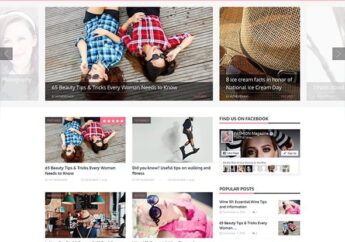

All Comments
โปรแกรมวัวชนวันนี้
I appreciate you sharing this blog post. Thanks Again. Cool.
UFA Nance
Good post! We will be linking to this particularly great post on our site. Keep up the great writing
ufanance
I just like the helpful information you provide in your articles
แทงบอลออนไลน์
For the reason that the admin of this site is working, no uncertainty very quickly it will be renowned, due to its quality contents.
ข่าวกีฬา
Hi there to all, for the reason that I am genuinely keen of reading this website’s post to be updated on a regular basis. It carries pleasant stuff.
ทีเด็ดบอลวันนี้
very informative articles or reviews at this time.