Transforming Hybrid Cloud Architectures Using Software-Defined Storage
by Abdul Aziz Mondal Business Security Systems Published on: 29 October 2022 Last Updated on: 04 March 2025

With the introduction of the cloud, conventional data centers and storage designs have shifted to software-defined storage systems to offer on-demand capabilities like agility, dependability, security, and scalability.
In this article, we’ll discover the SDS definition and how it’s assisting businesses in combining their current on-premises infrastructure with the limitless resources of the cloud to create incredibly versatile hybrid cloud storage systems.
What Can Software-Defined Storage Do?
Software-defined storage (SDS) aims to liberate storage from its infrastructure. Storage resource management is achievable via the virtual networking of resources from a single user interface, regardless of the hardware behind it.
While virtualization gives tremendous flexibility, it differs from how storage has historically functioned. In this sector, SDS is a true disruptor.
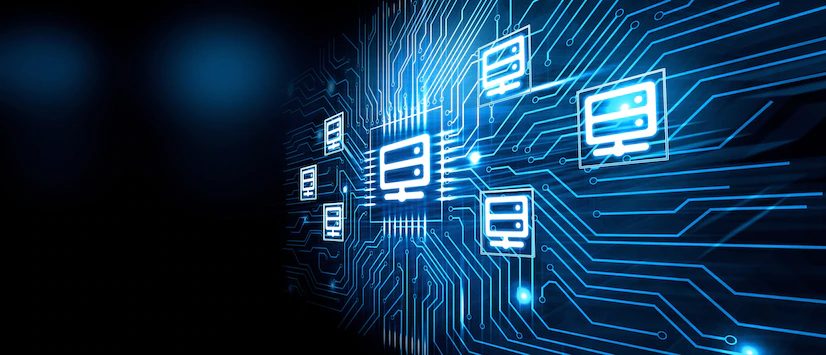
As applications migrate to the public cloud, business IT leaders must consider strategies to connect the gap between public clouds and storage systems. Even in the cloud era, storage remains one of the most expensive commodities to keep and manage in an IT system.
However, it is also critical to verify that the cloud storage is compatible with your on-premises storage and that its adoption causes as little interruption as possible regarding deployment procedures and user training. SDS can assist with this.
SDS Applications in Hybrid Cloud Architectures
SDS is extremely useful in hybrid cloud architectures since it allows for centralized administration of various kinds of data storage and resources and extends on-premises storage functions to the public cloud. The following are some essential applications for software-defined storage in hybrid settings:

1. Hybrid Data Management
One of the significant applications for cloud-based SDS systems is data processing from a single pane of glass across on-premises, hybrid cloud, multi-cloud, and public cloud settings.
SDS can present on-premises storage to cloud IaaS instances such as Azure VMS and Amazon EC2 using the iSCSI protocol, as well as present on-premises storage to external hosts and clients via the NFS or CIFS protocols.
These hybrid SDS solutions mimic enterprise storage features and thus function similarly to traditional on-premises solutions. It is critical, however, to ensure that your SDS can handle any latency concerns that may arise when employing a mixed architecture.
2. Storage Effectiveness
Even though storage prices have decreased due to the introduction of newer technologies, they still account for a significant portion of organizations’ ever-increasing OPEX expenditures. This may be mitigated in native on-premises systems through technologies like deduplication, thin provisioning, and data compression.
SDS systems assist in bringing these enterprise-grade storage capabilities to the cloud, enhancing storage effectiveness and lowering costs. Software defined storage solutions abstract the underlying storage in your cloud settings, allowing you to deploy cloud storage and infrastructure like you do on-premises.
This is especially useful if you want to use storage tiers in cloud settings, such as tiering between Amazon EBS and Amazon S3 storage in AWS and tiering between Azure disks and Azure Blob storage in Azure.
The cloud SDS solution automatically performs this tiering for you, lowering your storage expenses while also providing technological agility across cloud, mobile, social, and analytics infrastructures.

3. Cloud Backup and Disaster Recovery
Disaster recovery (DR) and business continuity are two of the most critical issues confronting businesses today. When a crisis occurs, the option to failover to a geographically distant zone helps guarantee that business continues as usual with little interruption and expense if anything goes wrong.
SDS systems hosted in the cloud may help provide a distinct DR area without investing in the design, upkeep, and installation of such DR regions. Data from on-premises systems are duplicated to the cloud, and resources may be dynamically scaled up on demand.
Aside from disaster recovery, Cloud SDS solutions may also help with off-site cloud backups and offer a cost-effective option for cold storage that is retained off-site (and therefore protected from failure in on-premises systems) and can automatically scale up without the need for new hardware.
Furthermore, the SDS administration plane supports data management, allowing an administrator to accomplish these critical DR tasks from a single interface.
4. Data Migration and Duplication
Another important use of cloud-based SDS solutions is the ability to move data from on-premises systems to the cloud and vice versa. This allows you to implement a lift-and-shift approach for your applications and workloads.
A “lift and shift” migration transports current on-premises data and workloads to the cloud “as is” without altering them for the new environment, making it the quickest and most straightforward choice for cloud onboarding.
5. Cloud Development and Testing Environments
SDS may also be used to deploy development and testing environments. An SDS may handle numerous storage resources via a single interface, making using the CI/CD workflow easier. This includes copying existing data sets, such as databases and workload data, and accessibility to data in production systems that may be housed on-premises.
The present copying and cloning procedures integrated into public cloud environments might take a long time and incur extra storage expenses if stored in Amazon or Azure storage accounts.
Aside from this time-consuming and expensive operation, adopting public cloud snapshot or cloning techniques necessitates redesigning your system’s processes to connect with cloud provider APIs. This is a more complex and dangerous technique.
Cloud-based SDS solutions assist in alleviating this issue by offering the same snapshot procedures and APIs as on-premises systems. Thus, deployments are quicker, and integration into DevOps processes is simpler.
Conclusion
As the SDS sector for data storage solutions gets more crowded, it is critical to guarantee that on-premises storage systems can be readily scaled and used in the public cloud. Also, while selecting an SDS solution, ensure that it fits the main pillars of security, simplicity of use, dependability, and enterprise-grade storage efficiency capabilities.
Additionals:



































































































