How To Reduce Video File Size Without Losing Quality?
by Arnab Dey Technology 08 February 2023
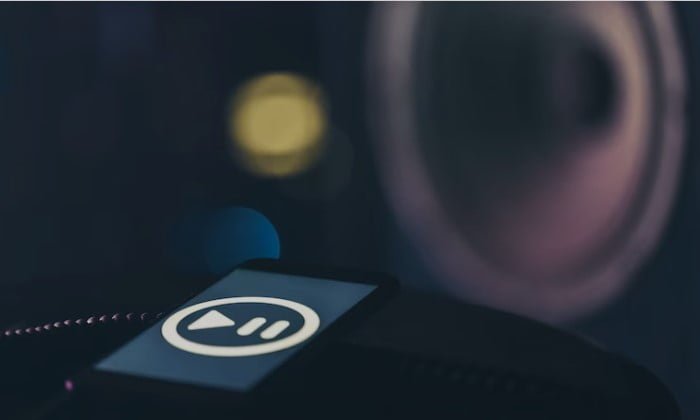
In today’s digital age, videos are becoming an increasingly popular form of content. However, with high-quality videos comes large file sizes, which can be a problem when it comes to sharing or storing them.
The good news is that it is possible to reduce the file size of a video without losing much, if any, of its quality with the help of a video compressor online.
In this article, we will show you how to compress a video and keep its quality intact. Let’s get it started!
Why Do You Need Video Compressor Software?

One of the main reasons why people want to reduce the file size of their videos is to make them easier to share. Whether you’re sending a video to a friend or uploading it to social media, large file sizes can make the process slow and frustrating.
Compressing a video can make it much more manageable, allowing you to share it with ease. Additionally, smaller file sizes also make videos faster to upload and download, which is especially important for those with limited internet speeds.
Another reason why people choose to compress their videos is to save space on their storage devices. High-quality videos take up a lot of space, and with limited storage capacity, it can be challenging to keep all your videos organized.
By compressing your videos, you can free up space on your hard drive, making it easier to keep your videos organized and easily accessible. In this article, we will show you how to reduce video file size without losing quality.
Related: Using The Best Video Editor Software To Make A Movie About Your Life Or Work
Meet Flixier, the Best Video Compressor
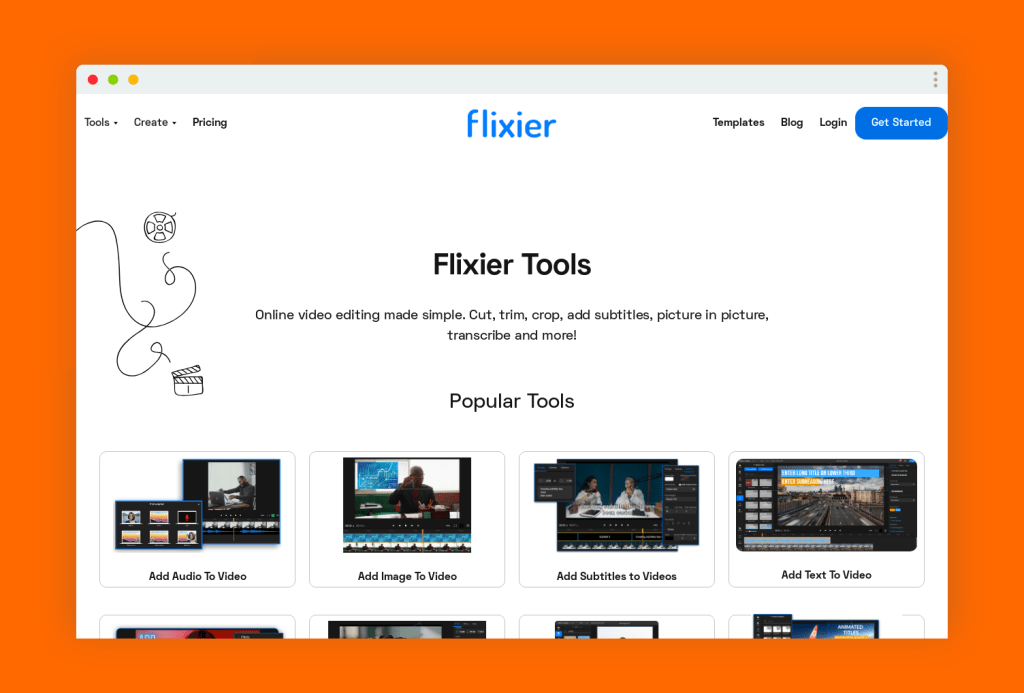
Say goodbye to bulky videos taking up all your storage space! Meet Flixier, the ultimate video compression tool that helps you compress your videos with ease and retain the original quality.
Whether you’re looking to share videos on social media, email them to friends and family, or save space on your device, Flixier has got you covered. With its advanced compression algorithms and easy-to-use interface, it’s the perfect solution for all your video compression needs.
These are the steps you need to take to compress video online with Flixier:
1. Upload
To launch the Flixier video compressor in a new tab, click Compress Video or Get Started. The video you wish to compress should be dropped onto the Video Compressor window.
2. Compress
To select the compression level, move the slider on the left side of the screen. Using the drop-down list below, you may easily change the resolution and frame rate of your video. If bitrate compression is better for their video than CRF compression, advanced users can switch between the two.
3. Download
Click the Compress Video button once you have finished configuring the options. Your video will be compressed by Flixier in a matter of seconds, after which you may save it to your PC.
Ready to Start?
Reducing video file size without losing quality can be easily achieved by using a variety of techniques such as compressing the video, adjusting the resolution, and using a video file format optimized for size.
By using a good video compressor, you can ensure that your videos are both high-quality and easy to share. So go ahead and give it a try and start sharing your videos with the world!
Read Also:



































































































