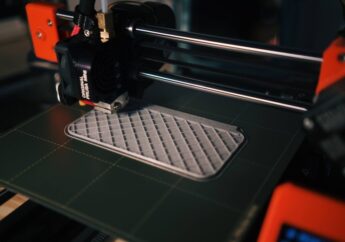What Is A PowerShell For Loop? – Importance, Example, Syntax, And More
by Soumava Goswami Technology Published on: 28 October 2023 Last Updated on: 30 March 2024

PowerShell is one of the most useful interfaces for programmers to run their programs or even write programs on. If you are trying to run your code using Windows PowerShell so as to manage various systems or process bulk tasks, you might require using loop constructs inside your script. With the help of PowerShell for loop, you can run the same set of commands on different items quickly and get consistent results.
One of the most common loops that programmers add inside their scripts is the for loop. This article will mainly consist of a discussion of the ‘for’ loop and its application in Windows PowerShell. Apart from that, we will also take a look at for-loop’s importance in running codes in PowerShell. Finally, we will take a look at the syntax of a simple for loop that you can include. We will deliberate on it using an example.
How Does The PowerShell Work?

According to Business.com, “PowerShell is an open-source scripting language that helps tech pros who may not necessarily be familiar with software programming to design efficient scripts and tools to assist in their daily work tasks. PowerShell was originally designed with “easy to understand” in mind.”
PowerShell basically comes with two different functions:
1) a command line shell that looks quite similar to the command prompt in Windows (cmd.exe)
2) a robust scripting language that one can use to automate almost anything and create everything.
Windows created PowerShell after Jeffrey Snover of Microsoft realized that the command line interface of Windows was not as capable as that of Linux. The latter is an open-source operating system, which is a competitor of Windows. With Windows 7 and later versions of the Windows Operating System, the PowerShell became a default program on every Windows system.
PowerShell With Loops
With the help of PowerShell loops, you can simply repeat the same set of commands the number of times that you want. With the help of PowerShell programming, you can perform consistent actions for a certain time period or for a certain number of records. Basically, loops in programming can help you simplify your scripts in a variety of ways.
You will also get a number of cmdlets on PowerShell, most of which begin with the ‘Get’ verb, with the help of which you can return objects that contain a large number of similar data.
Although there are various types of loops available on PowerShell, you can use any one of them or all of them in different situations in the same program. You can use more than one loop technique effectively in the same code. At times, you might also determine the efficiency of a loop. You can do this either from a performance or from the readability of a code.
What Is The PowerShell For Loop?

According to ATA Learning, “The PowerShell for loop is commonly used when the number of times (iteration count) a command or process needs to run, is already known. An example would be when you want to process only a subset of values in an array (e.g., only process 10 of out X number of items). Using a for loop gives more control over limits and conditions on when the code should exit.”
You can compare the for loop in PowerShell with the ‘foreach’ loop in cmdlet. Here, the iteration of the code stops after the program processes the last item in the collection. Basically, the for loop helps you to describe a command that you can use to run statements based on conditional tests.
The for loop is a language construct. You can use this loop in your program, as it will help you to run a command in a command block when a specified condition in your program evaluates to ‘$true’.
With the help of the for loop, you will be able to iterate an array of values, and you will also be able to operate on a subset of such values in your program. However, in some situations, if you want to iterate all the values in the array of your program, you must consider using the ‘foreach’ statement.
What Is The Syntax Of PowerShell For Loop?
Here is the syntax of a for loop statement in Windows PowerShell (or other programming languages in general):
| for (<Initializating variable>; <Condition>; <Repeat>) { <Statement list> } |
In the initialization stage, you will need to run one or more commands before the loop begins. Here, you will use the portion to create and initialize a variable with a starting value. You will use this variable as a basis for the condition of the loop. The condition portion helps you to resolve the “$true” or “$false” Boolean value. In the repeat section, the commands are executed every time the loop repeats.
PowerShell For Loop With A Simple Example
According to Business.com, “For loops are typically used to iterate through a set of commands a specified number of times, either to step through an array or object, or just to repeat the same block of code as needed. A For loop is constructed by setting the value of a variable when entering the loop, the condition on which the loop should be terminated and an action to be performed against that variable each time through the loop.”
Here is a simple example of a for loop in PowerShell:
| A For Loop syntax in Powershell to Print 1 to 9 vertically |
| for($x=1; $x -lt 10; $x=$x+1) >> { >> echo$x >> } |
| Output: 1 2 3 4 5 6 7 8 9 |
Wrapping Up
Hope this article was helpful for you in getting a better idea of PowerShell for loop and how it works. While you are writing a for loop in PowerShell, consider using parenthesis surrounding the Init, Condition, and Repeat parts of the statement. In the statement list, surround the command with braces.
However, based on the type of program you are scripting, you will need to understand whether a for loop is required or not. This also depends on the needs of the program. Some programs run better with while and do-while loops. If you have anything more to add regarding PowerShell for loop, consider using the comment section to share your info.
Read Also: