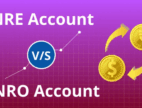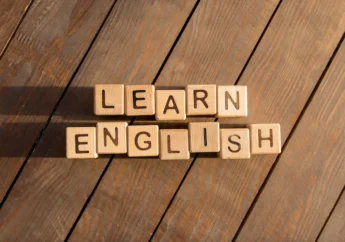How To Protect Your Mailbox From Getting Spam
by Abdul Aziz Mondal How to Guides Published on: 01 November 2021 Last Updated on: 30 December 2024

Every day, most of us receive a large number of emails. It’s obvious that not all of them are equally important to you. If you do nothing about incoming messages, your mailbox will be flooded with spam in a short period of time. And the issue isn’t just that you’re having trouble finding the exact message.
The received spam emails from your mailbox can be someone’s phishing attacks, and it may lead to severe effects. As a result, a good spam-prevention approach is a critical component of effective email management.
5 Tips To Protect Your Mailbox
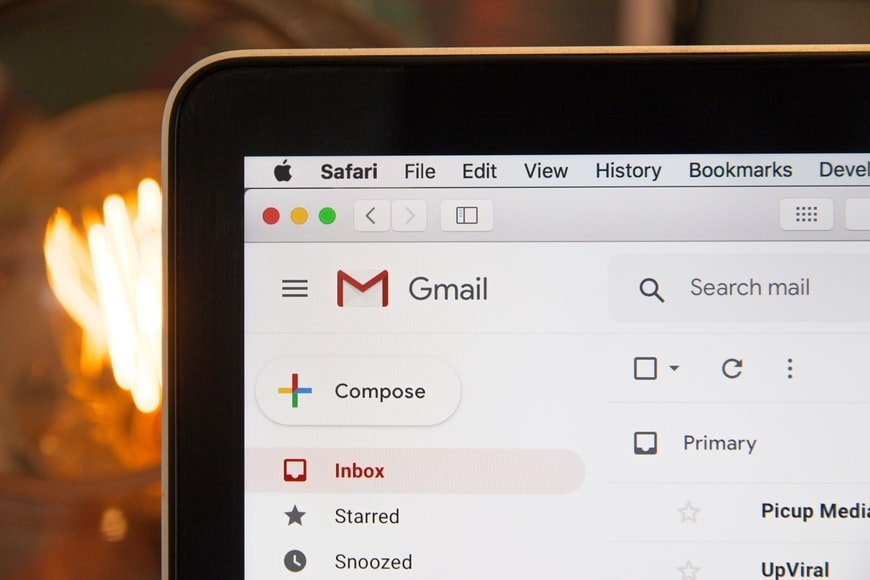
Every individual who uses email on a regular basis, especially at work, should be aware of the most effective techniques on how to stop spam.
Read through the five tips and keep your mailbox safe.
1. Set Up A Spam Filter
Most of your mailbox service providers, particularly the most popular ones such as Gmail, Outlook, and Yahoo, include their own spam filters. You may use their help to automatically sort the messages you receive into the appropriate folders, archive them, delete them, or perform any other action you require.
However, keep in mind that these automated filters might sometimes mistakenly designate legitimate messages as spam. That is why you can’t rely on them in all situations. As a result, you should set up the filters with caution and keep in mind the drawbacks of this technique.
2. Accept Only The Authorized Sucriber’s Emails

Most individuals subscribe to a large number of marketing emails with the intention of unsubscribing as soon as they discover they no longer require them. A specific unsubscribe link is needed by law in marketing and promotional emails. It’s simple to use, and if you unsubscribe from promotional emails from one firm, it doesn’t mean you won’t receive emails from other departments within that company.
But what occurs most of the time? We begin to get an increasing number of marketing emails from various organizations and do not have time to sit down and manually unsubscribe from all undesirable promotions. Fortunately, email organizers with specific unsubscribe options are available.
3. Unsubscribe The Unsolicited Newsletters
Keep in mind that you should unsubscribe as often as possible from unsolicited newsletters. Otherwise, your mailbox will be constantly flooded. By the way, talking about email marketing campaigns, if you are engaged in it at work, you need to remember to verify your email list every now and then.
Make a few mail addresses for various purposes. The one you use for contact with your coworkers and your boss should not be used for registrations or other non-work-related matters. You may use a different email address to buy online and communicate with pals. Create an extra email address for using it on a regular basis for registrations on various platforms.
4. Do Check Your Inbox At A Specific Time
If you need to receive a message, for example, you leave an extra mail account during registration and only check your mailbox at a specific time. Even if spammers get such an address, it is acceptable because this email address doesn’t contain any important information and is only used for one-time occurrences. You should be able to make another one without difficulty.
Use temporary email addresses. You may be required to register for websites that are known to send spam emails. Temporary email addresses will be automatically erased after a certain period of time, so you may use them for your own reasons while they last.
5. Spam Blocker Tool
Use third-party tools to fight spam. As we’ve mentioned before, most email service providers have their spam filters. But if you use some extra security, it will be great for fighting spam.
Here are the names of five spam blocker tools, which you can use to keep your mailbox safe and protected from having spam.
- SpamTitan
- Mailwasher
- ZERO SPAM
- SPAMfighter
- ORF Fusion
Conclusion:
When your mailbox is loaded with different types of junkies and spam, you always have a fear of the potential hacking and malware threats. If you can not maintain your mailbox, security is surely going to suffer like the virus and hacking threats. So which step you will take, and do not forget to share your opinion in the comment sections.
Read Also: