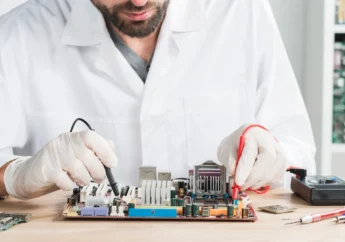What Are The Different Types Of Email Templates In Marketo?
by Arnab Dey Technology 23 May 2025

A newly launched marketing tool named Marketo is taking the world by storm. With its automated features, you can easily employ it to run your marketing campaigns.
One of the best features of Marketo is that it can send great-looking emails with proper quality. And, by following a proper email template, you can improve your marketing potential.
Moreover, when you use pre-designed email templates, you reduce workload, mistakes, and potential issues. Also, this can help you to keep your marketing campaign aligned with the brand message.
Whether you’re part of a small team sending a few emails or a large company managing dozens of campaigns across different regions, the type of template you choose can make your life a lot easier.
In this article, we’ll break down the different types of email templates available in Marketo and show you when to use each one.
Let’s Start With What Marketo Email Templates Are
Marketo is a powerful marketing tool that has many email templates that you to use for your marketing campaigns.
On this platform, you will find the pre-designed blueprints for different kinds of emails. So, instead of starting your email from scratch every time, you can use these pre-designed templates.
This way, you can save time and send out different types of emails faster. For instance, if you often send newsletters or event invites, you can use a set layout that already includes your logo, colors, and key details.
These Marketo email templates help your team keep a consistent look across all emails. It also saves time—no need to redesign every email or fix the same issues again and again.
However, if you have teams in different countries and you want them to get similarly designed emails, you can use the same template. This way, you can keep a consistent brand look across different countries.
Moreover, the primary purpose of these email templates is to help you create better emails and send them over faster. Also, these templates help you to avoid mistakes.
The Flexible Friend: Free-form Email Templates
One of the coolest features of Marketo is that, apart from pre-designed templates, you can also create a new one on a blank sheet.
Free-form email templates in Marketo are like a blank canvas—you can drag, drop, and type wherever you want. These templates are great in case you don’t have much coding knowledge.
For example, if you’re quickly creating a holiday promo, you can just drop in an image, add your text, and hit send. But while they give you freedom, they also come with risks.
If you have not mentioned your brand views, then your emails might not be consistent. And, this might impact your campaign in relaying the brand voice.
Also, if someone ends up messing with the coding, the entire structure can be affected. From the layout to the wording of the emails, everything can change with a slight tweak in the code.
So, you should use these templates cautiously. They are great when you need something fast and simple, but you need to check thoroughly before sending them out.
The Safe Bet: Guided Email Templates
Guided email templates in Marketo are like using building blocks that fit perfectly every time. They have fixed parts—like headers, footers, and button styles—that stay the same, while letting you edit sections like text or images.
For example, if your company sends out a monthly newsletter, you can update the news and photos without touching the layout.
This means your emails always look polished and on-brand, even if different people create them. You don’t need to know code, and you can’t accidentally mess up the design.
That’s why guided templates are perfect for big teams or companies with branches in different places.
Everyone can create emails that match the brand without asking a developer for help. It’s a safe and smart way to keep things consistent.
The Powerhouse: Master Email Templates
Master email templates in Marketo are like the main recipe that every team follows when cooking up different emails.
These templates are built with blocks—like image sections, text areas, and buttons—that can be mixed and matched to create anything from a product promo to an event invite.
For example, a marketing team can use the same master template to build a welcome email, a weekly newsletter, and a sale alert just by swapping content.
Since everything comes from one source, it keeps the design and branding the same across all emails.
Developers usually help build these, and once they’re ready, anyone on the team can use them without messing up the layout.
It also saves time on design and review because most of the work is already done. QA teams still check for issues, but overall, it makes email creation much faster and cleaner.
When To Use Which: Matching Template Types To Your Team’s Needs
Choosing the right Marketo email template depends on how your team works. For example, a small team with just one or two people might like free-form templates because they’re quick to build and don’t need coding.
But as the team grows or starts handling more campaigns, things can get messy, like using different colors, fonts, or layouts that don’t match the brand.
That’s when guided or master templates help a lot. A guided template keeps the design locked but lets you change the content, so everyone follows the same look.
And a master template gives big teams one trusted format for everything, saving time and stopping repeated work.
Picking the right template can fix problems like off-brand emails, long approval times, or having to redo designs over and over again. It helps teams stay organized and look professional.
Getting The Most Out Of Your Marketo Email Templates
To keep your Marketo email templates working well, it’s smart to treat them like tools that need care.
For example, do regular QA checks to catch broken links, layout issues, or old content. Keep a change log so everyone knows what’s been updated and why.
If you have a guided or master template, write simple instructions on how to use each section—this helps new team members avoid mistakes.
Training the team on which templates to use for different emails (like newsletters or promos) also saves time.
It’s helpful to have one person as the “template owner”—someone who keeps everything organized, makes sure the designs stay on brand, and checks that templates follow privacy rules.
With a little structure and teamwork, your email templates will stay strong, smart, and ready to scale.
Conclusion
Ultimately, the different types of email templates you use in Marketo influence more than just layout—it affects collaboration, brand consistency, campaign speed, and even how your audience engages with your messages.
Free-form templates offer flexibility but require careful QA. Guided templates give control with guardrails to keep the design intact. Master templates act as a powerful base for scaling campaigns across large or growing teams.
By understanding these differences and choosing the right one for your team’s needs, you can avoid repeated work, reduce errors, and keep everything looking sharp and professional.
With the right setup, Marketo email templates aren’t just helpful—they become the engine that drives efficient, high-performing marketing.
Read Also: