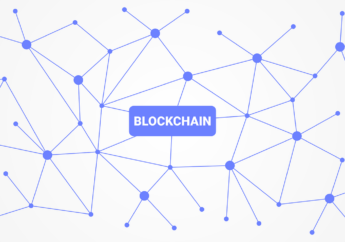Google Knows Everything – But Can You Make It Forget?
by Arnab Dey Technology 14 May 2025

Google has become a part of everyday life. We use it to look up everything—from directions and dinner recipes to medical questions and job applications. But behind the scenes, Google collects far more information than most people realize.
Your searches, your location, your browsing habits, your voice commands—they all become data points that help Google refine its products, tailor ads, and build a surprisingly detailed picture of who you are.
The Trade-Off We Don’t Always Talk About
Google’s services are free, but they’re not free. In exchange for convenience and speed, we give away information, often without even realizing it.
From the moment you log into your Gmail or search “best running shoes,” your digital footprint starts forming. And unless you take steps to limit it, that footprint keeps growing.
This isn’t just about what you search. It’s about where you go, what you buy, who you interact with, and your interests. Google uses all that to predict what you’ll want next and sell ads accordingly.
How Google Collects Your Data?
Google’s data collection methods have broad and deep roots in how we use the internet.
The following are the major ways through which Google collects your data:
- Search history: Every question, curiosity, or typo is stored in your account.
- Location tracking: If location services are available, Google knows where you’ve been—even down to the store or restaurant.
- Browsing habits: Using Chrome or sites with Google Ads? They’re tracking your behavior.
- Emails and files: Gmail and Google Drive scan content (primarily for ad targeting or security).
- YouTube history: Every video you have watched is logged and used to refine your feed.
It’s connected, creating a profile to deliver hyper-personalized results, ads, and recommendations. Some of that can be useful. However, privacy becomes an illusion when your search history, location data, and interests are all tied together.
Why This Matters for Your Privacy and Reputation?

Having this much personal data in one place raises obvious concerns. What if there’s a breach? Is your account hacked? What if someone makes decisions about you based on your online history?
For professionals, your digital presence is more public than you think. Recruiters, clients, and partners may search your name, and what shows up could shape their opinion long before you speak. Outdated blog posts, embarrassing links, or cached versions of things you deleted can live on long after you’ve moved on.
In addition, Google’s algorithm may rank negative or irrelevant content higher than more accurate or recent updates. Once something is visible on page one, it becomes part of your online identity, like it or not.
Why You Might Want Google to “Forget” Something?
Maybe it’s an old news article that no longer reflects who you are. Otherwise, it might be old contact information or a forum post from decades earlier. Hence, whatever your reasons are, you are not alone in wishing to have higher control over what shows up after someone Googles your name.
In fact, Europe has “Right to be forgotten” laws. Hence, many people have been able to request the deletion of outdated and irrelevant content from search engines.
However, the U.S. does not have a direct equivalent to these laws. Despite that, you will be able to take essential steps. This way, you will end up clearing your presence and regaining a better sense of control.
How to Ask Google to Remove Personal Information?
If there’s something online that you’d like removed from Google search, the following are the things that you must do:
- Visit Google’s content removal tool: Google will ask you to submit links to the specific pages that contain your personal info.
- Explain your reasoning clearly: Primarily, Google evaluates your requests based on factors like privacy risks, public interest, and relevance.
- Include supporting documents: If it’s something like an exposed phone number or leaked address, provide proof.
- Be patient: The removal process takes some time. Also, there is no guarantee that the information will be removed. However, it is still worth pursuing if there is sensitive or damaging information.
Apart from that, you must also understand that even if Google removes a result from its search engine, the content might still exist on the original website. In this case, you might choose to contact the site owner and ask them to remove or edit those information pieces.
Steps to Reclaim Your Digital Identity
Beyond submitting removal requests, here are some practical things you can do to manage your online presence:
- Audit yourself: Google your name in incognito mode. Note anything outdated, irrelevant, or unflattering.
- Update your public profiles: Make sure your LinkedIn, website, and other major accounts are accurate and up to date.
- Publish new content: A blog post, an interview, a press release—fresh, relevant content can push older results down the page.
- Use privacy settings: In your Google account, you can turn off personalized ad tracking, limit location data, and manage your activity settings.
- Set alerts: Use Google Alerts to monitor new mentions of your name so you can act quickly if something concerning pops up.
Privacy-Friendly Alternatives to Google
If you are serious about privacy, you will be able to make a big difference by switching search engines. The following are some of the major alternatives you must try out:
- DuckDuckGo doesn’t track searches or store personal information.
- Startpage offers Google results without collecting your data.
- Qwant (based in Europe) complies with strict privacy regulations and avoids profiling users.
Basically, these alternatives will not erase your existing data footprint. However, they will surely help limit future tracking. Hence, you will end up with peace of mind.
Other Useful Ways to Protect Your Privacy
The following are some other ways with the help of which you will be able to protect your privacy online:
- Use a VPN: Basically, a VPN encrypts your internet traffic. Also, it helps you to hide your IP address.
- Install tracker blockers: In general, browser extensions like uBlock Origin or Privacy Badger have the ability to block many common tracking tools.
- Secure your accounts: Always use two-factor authentication and strong passwords. Apart from that, do regular audits of your login activity.
- Be mindful about what you share. Once something is public, it’s obviously hard to take back. Therefore, before you post, ask yourself: Do I really want this post to be tied to my name?
The Way Forward
Obviously, you are not thinking of ditching Google anytime soon. In fact, it is woven into your life and the lives of others. But that doesn’t mean we have to give up control.
Being more aware of what’s out there—and what you can do about it—can help you protect your privacy, strengthen your reputation, and shape how others see you online. In a world where so much is out of our hands, your digital footprint is one place where a little action can go a long way.
Read Also: