How Can You Design Mobile Apps?
by Abdul Aziz Mondal Technology Published on: 20 January 2022 Last Updated on: 24 September 2024

An app designer creates a beautiful app, and a developer makes it work properly. If you don’t wish to hire a freelancer, there are many mobile app designers.
Mobile app design is based on user experience (UX), and user interface (UI). Designers are responsible for the app’s colour scheme, fonts, and the type of buttons and widgets the user may use. They also have control over the overall layout.
What is the first step? Choose the right platform.
What platform should I choose for my design?

There are likely to be platforms you like and reasons you don’t. You should choose the platform that is most important to you. If you’re a novice, you can choose the one that is most familiar to you.
If you have an Android phone, you should design for it. If you have an apple phone, you should start by creating an iOS app. You could also choose to use both designs but it is best not to take on too many tasks at once.
How can I select the right tools?
After deciding on the platform for which you want to design, the next step is choosing the right tools for web design.
The good news for developers of mobile apps is that they all have the same tools regardless of which platform they use.
Adobe XDare, Sketch, and Photoshop are all well-known tools for creating apps. These are just a few of many industry heavyweights. To learn more, visit Adobe Creative Cloud
If you’ve used Photoshop in other design projects, Photoshop might seem like the best choice for your mobile app design. However, Adobe XD or Sketch are better suited to this task.
Adobe XD recently added design systems to help it compete with Sketch.
Adobe XD and Sketch are tools for prototyping and designing. These tools make it easier to design UX and UI designs, while Photoshop is a preferred tool for designers.
Operating system design guidelines
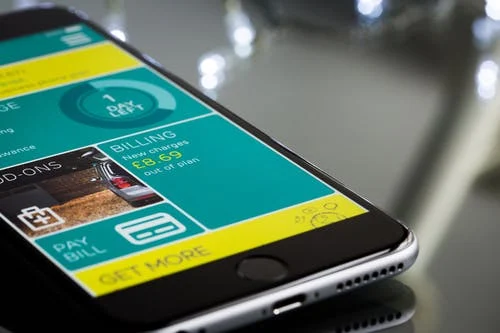
Designing should start with understanding the platform’s requirements and dos and don’ts. There are many similarities in designing mobile apps for different operating system platforms, such as:
- With goals in mind, design
- Simpler is better (less is greater).
- Maintain flow
- Make sure that the text is easily readable
- Respect the platform
Respecting the platform is more important than you think. When an app is installed on a user’s device, they expect it to behave in a familiar and intuitive way.
Users will not delete an app if they haven’t used it.
Not only do you need to consider the different navigation patterns on iOS and Android, but also the button placements, font selections, and UI object locations across both platforms.
It is better to be able to identify what is appropriate than just guessing. You can read the design guidelines for Android and Apple before you start designing.
Read Also:



































































































