What is Bot Traffic & How to Stop Them?
by Abdul Aziz Mondal Technology Published on: 03 September 2021 Last Updated on: 30 December 2024
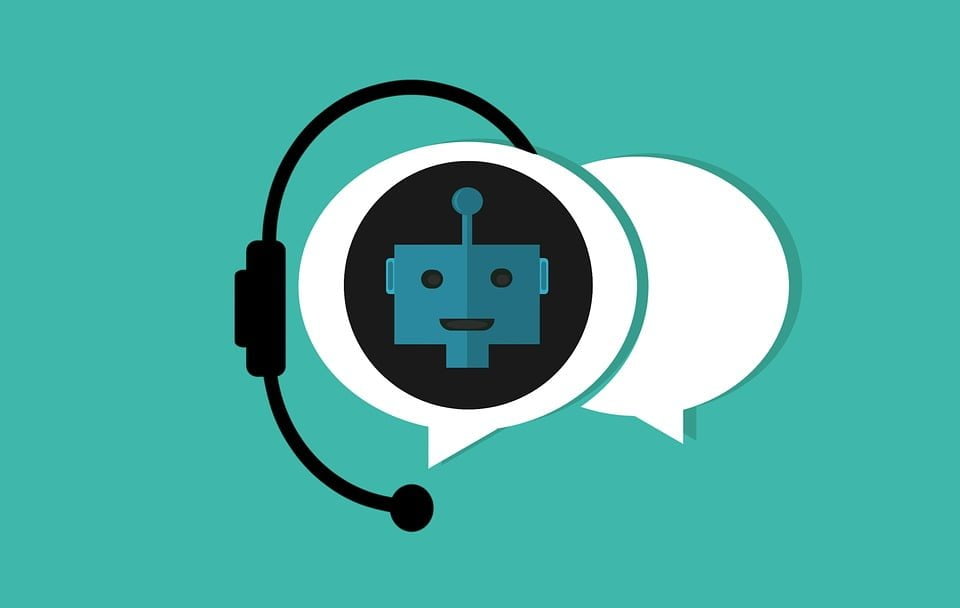
If you are a website owner, you are most probably aware of the term bot traffic. Bots can provoke frustration and agitation in you by disrupting your digital marketing efforts. Blocking these fraud clicks by bots is a prerequisite in order to fortify the speed and security of your website.
Before we delve further into the topic of how to stop bots, let us first learn what exactly bots are.
Typically, a bot is an automated script that carries out a particular task repetitively. What makes them a co-equal member on the internet that we interact with is data interaction and the fact that they repeat a task over and over again. Bots are also termed spiders, web bots, or crawlers. They are named while keeping their purpose in mind to help elucidate what they are and what they do.
Bots are not literal robots in the form of computers, heavy metal, and gears. Though the term bot is short for robot. As mentioned earlier, they are software scripts that run constantly over data of different sites.
Now, you might ask: are all bots bad?
There are a few misinterpretations about them such as the aforementioned question. Not all bots are necessarily bad. They are not always maneuvered by a hacker or a person with bad intentions. More than often, they are even-handed and useful. These useful or neutral bots are used by search engines like Google and Bing to index different websites.
How do Bots Work?
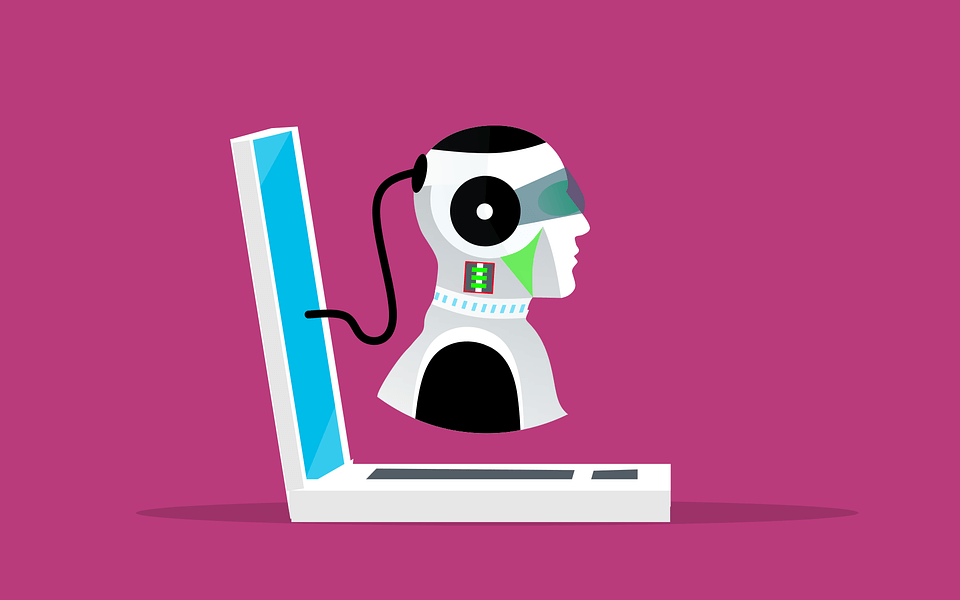
Bots can be deployed by an outside person, generally an opponent in order to attain a pre-decided task.
These bots are progressing with the flourishing technology. As of now, some of them are created with the aid of AI (i.e., artificial intelligence) or even machine learning technology. Some instances of these smarter bots are chatbots used for e-commerce. These bots can be specifically used by the brands to provide a better customer service experience to their clientele.
Now, let us learn a bit about what exactly bots do.
Apart from neutral bots used by the search engines or bots used to help with the customer service experience, there are also bots with ill intentions.
These destructive bots cause havoc for various websites. Some of these are proposed to fetch web pages and steal confidential data like passwords, personal data, or even distinguishable information. Whereas some of them employ malicious attacks on computers or websites. Some of them even take it up a notch and expand a string of steps that can cause havoc for another user or organization.
Bots can also be used to flood online interactions. This kind of use can be seen in the form of the upsurge of comments on a page or a forum, proliferating purchases or the eminence of something to instigate interest, ratcheting up interaction on social media to amplify views, or many others to trick the system.
How Can You Know if There is Bot Traffic on Your Site?

There are some hints by which you can know whether there is bot traffic on your site or not. Some of these indications can be seen as below,
- Comments on your blog that aren’t legible or don’t seem human-generated.
- The sudden flood of comments on your blog posts.
- Comments which include excessive links, or discernible spam.
- A sudden increase in sign-ups for your newsletter.
- A sudden increase in bounce rates on a certain page.
- Log-in attempts from unknown sources.
- Email sign-ups that seem fake.
- Any other activity that seems fishy or dubious to you.
How to Block Bots?
1. Assess the Situation
The first and foremost step to any remedy of a problem is to assess the significance of the problem. If you are picking up signs of bot traffic, check whether it’s a weighty issue or just some trivial increased activities. Furthermore, check what effect it has on your online marketing efforts.
2. Understand its Origin
If you are certain that it’s the bots that are troubling your site, you will have to investigate their source, i.e., to find out where they are originating from. You can take the help of Google Analytics to scrutinize your site traffic, or your web server logs to know more about where people are coming from.
3. Plan your Next Step
Once you have assessed the significance of your problem and understood its source, it is time to plan what to do.
If your site has already undergone an attack, it’s best to take calculative steps to find out the issue and fix any vulnerabilities on your site to prevent any more issues.
But if you have been noticing bot activity and haven’t been attacked yet, then you should simply focus on looking for any vulnerabilities that could be tampered with in the near future and patch them up real quick.
4. Stay updated
Make sure your website stays up to date with the latest releases. Whatever CRM provider you are using, make sure you stay up with their new releases. This one has its perks as bots may use the older versions. Additionally, these platforms have their main motive set which is to deliver secure products to their clients. This means the latest updates may entail bot blocker options or even better security features.
5. Add CAPTCHA tools
Many times, we see CAPTCHA tools on various sites. This tool is a great way to block bots from connecting with certain pages of your site like contact pages, purchase options, and sign-ups. It is used to ensure that only humans can get access to those parts. This tool instructs the user to carry out a challenge or a task to prove that they are not a measly bot. As bots don’t have the correct action written in their scripts, they won’t be able to finish the task.
That was all about bot traffic and how to stop them. Apart from this, bot clicks are seen to hamper your PPC campaigns too. You can use bot clicks prevention software which can help you prevent invalid clicks on your Google ads and save your PPC campaigns from giving undesired results. If you are facing the issue of invalid clicks on your ads due to bots, click fraud software can come to your rescue, so check them out now and pick the right software based on your needs.
Read Also:



































































































