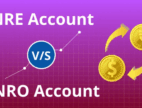8 Awesome Tips to Keep You Safe While Booking and Shopping Online
by Mashum Mollah Ecommerce 13 November 2020

Online shopping is at an all-time high thanks to the lockdown and the COVID-19 pandemic. Consumers are thrilled to shop from their homes and have products delivered right in front of their doorstep. But with the surge in online shopping, there is also a surge in crime and malpractices which are done by exploiting the benefits that the internet provides us with. It is estimated that by the year 2021, cybercrime-related damages would cost us more than $6 trillion each year.
With this increase in cybercrime, internet users must be more vigilant than ever when it comes to knowing the important online shopping safety tips. But the question remains – how to shop online safely? And what tips are important? Fear not, in this article we will address the most important online shopping safety tips that you must be aware of if you are an avid online shopping enthusiast. So let’s get started:
Here are 8 Awesome Tips to Keep You Safe While Booking and Online Shopping:
1. Always make payment transactions on SSL certified websites.

What is an SSL certificate you ask? An SSL certified website ensures that the information you provide on the website is not seen by any other third party organization such as hackers. It is the industry standard of encryption when it comes to websites. Never make payment transactions on websites that do not have an SSL certificate. If you are looking for online shopping tips then take this one very seriously. In fact, not only payment transactions – do not provide any kind of personal or sensitive details on such websites like your; phone number, email id, address, passwords, etc.
2. Create strong passwords on websites that store your sensitive information.
This one is a no-brainer. But it is shocking to see how many people neglect this important online shopping tip. Your password is extremely personal and anyone who has access to it can get access to your personal details that are stored in your account. To make your password strong, it is advised to not use obvious numbers such as your birthday or lucky number in your password. Such information can easily be exploited by someone who is close to you or someone who has access to your birthdate and other such personal information. Use special characters and symbols in your password to make it harder to interpret. Also, do not use the same password on multiple accounts.
3. Avoid using public internet hotspots, use private networks instead.

One of the best online booking tips is to never use the public internet to make payments and do bookings. Hackers who are connected on the same network can get access to your MAC address and IP address and can potentially intercept the data that is shared between your device and the internet. So you must be wondering how to shop online for home and kitchen and other many products safely and tips for public networks? Well, there is one way that you can shop online using public networks – that is by using a Virtual Proxy Network (VPN) – more on that later.
4. Make sure to check your bank account statements online regularly.
It is considered to be the best practice to check your bank statements regularly. By regularly we don’t mean to wait for the bank to issue your statements on your mail at the end of the month. A great online shopping tip for you is that you should check your electronic statements whenever you make a lot of purchases on your credit cards, debit cards, and checking accounts. Take a good look and see if you notice any fraudulent charges and alert your credit card company immediately if you do. Always pay the bill only when everything in it is accurate.
5. Avoid using your debit cards, use your credit cards or PayPal
Speaking of credit cards, here’s another great online shopping tip for you; always use your credit card to make purchases online (as well as offline for that matter). The reason why you should do so is that if unfortunately your credit card is compromised, then the scammer just has access to the limited funds on your credit card. Whereas if your debit card is compromised then your entire bank account is in the hands of the scammer and they can exploit it viciously. Credit card companies also have other protection policies when you lose your card or if it gets compromised like the above scenario.
6. Use a strong antivirus, malware protection, and VPN on your computer.
In the majority of cases, scammers and hackers aren’t just sitting around and waiting for you to give them your data. They have a nasty trick up their sleeves called “malware” & “trojans”. In everyday language, these files are also known as viruses. Here’s another online booking tip for you. Install a good antivirus protection software on your PC or laptop that can regularly scan your hard drive and keep your device safe from those viruses. These viruses can act as a backdoor entry into the data stored on your device. If your device gets infected, hackers can easily steal your sensitive information.
Read more: How to Solidify Your Business’ Cybersecurity
7. Do not click on links from email offers sent by unverified sources.
Suspicious emails with unbelievable offers are quite a common occurrence. If you go ahead and check the spam folder of your mail, you are sure to find tons of these links. Such emails are a widespread channel that hackers use to infect devices with viruses. Always check whether the mail that you receive is coming from the source that it claims to be by checking whether the “mailed-by” & “signed-by” attributes are similar. Also, check whether the email is encrypted by clicking on the security section on top of the mail.
8. Stick to shopping from trusted websites that have a good reputation.
This is perhaps the main reason why companies like Amazon and desertcart are able to get the massive chunk of eCommerce business as opposed to their lesser-known competitors. This is of course with good reason as well. Reputed and well-known companies would never try to scam you, whereas there is always a risk when you are shopping from a new website that you haven’t heard of before.
Read Also: