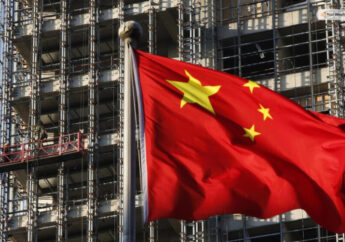Have Trouble Opening an FD Online? Here’s the Step-by-Step Process
by Abdul Aziz Mondal Finance Published on: 28 October 2021 Last Updated on: 30 December 2024

As far as investment instruments go, fixed deposits (FD) are the safest and most secure options in the market. With them, you get to deposit a lump sum, select a tenure as per your convenience, and enjoy consistent returns on your capital. Moreover, FDs inculcate the habit of saving and investing, both of which are essential to maintaining a healthy financial portfolio.
If you’re considering opening an FD investment, IndusInd Bank offers bespoke FD plans suitable for investors of all backgrounds and ages. However, if you’ve already decided to apply for IndusInd Bank’s FDs, but are having trouble figuring out the process, here’s a step-by-step breakdown for you.
IndusInd Bank Online FD Process
Follow this step-by-step process for seamless online FD opening:
Step 1: Head over to IndusInd Bank’s FD application page.
Step 2: Select which type of customer you are. The further steps will be different for existing and new customers.
For New Customers
Step 3: New customers must provide their mobile number and correctly enter the Captcha code. After that, you’ll receive an OTP on the mobile number you’ve provided, which you must enter to proceed.
Step 4: Once your OTP is verified, you must validate your Aadhaar and PAN details. For this, you must enter your PAN and Aadhaar numbers and enter the OTP sent on your Aadhaar-registered contact number.
Step 5: Next, furnish your personal details and specify the tenure and amount for the FD.
Step 6: Lastly, you must transfer the amount you’ve specified to successfully book the FD.
For Existing Customers
Step 3: Furnish your phone number and accurately enter the Captcha code. Next, enter the OTP received on your registered mobile number to continue.
Step 4: Since you’re already registered with IndusInd Bank, you don’t need to complete the KYC process all over again. You only need to specify the type of FD you want to invest in and enter the deposit amount and tenure.
Step 5: Finally, you need to transfer the funds into your new FD account to complete the process.
Existing customers also have the option of booking an FD instantly using the IndusNet portal or IndusMobile app.
Instantly Booking an FD with IndusMobile App and IndusNet Portal
To book an FD using IndusMobile App, all you need to do is:
- Sign In through your internet banking ID and select the deposit option.
- Hit the ‘Create Fixed Deposit’ button and fill the form.
- Upon submitting the form, your chosen amount will be transferred from your savings account to your FD.
To open an FD account with IndusNet Portal,
- Choose a deposit amount by logging into your mobile banking account
- Select the ‘Open FD’ option and enter all the required details
- After that, transfer the preferred amount from your savings account to your FD account.
Summing Up
Now that you know the entire online FD booking process, you’re all set to begin your investment journey without any setbacks or hassles.
Apply for IndusInd Bank’s FD schemes today and grow your corpus reliably, safely, and consistently.
Read Also: