How to Spot the Data Silos That Are Holding Back Your Business?
by Abdul Aziz Mondal Business Published on: 27 October 2021 Last Updated on: 07 November 2024
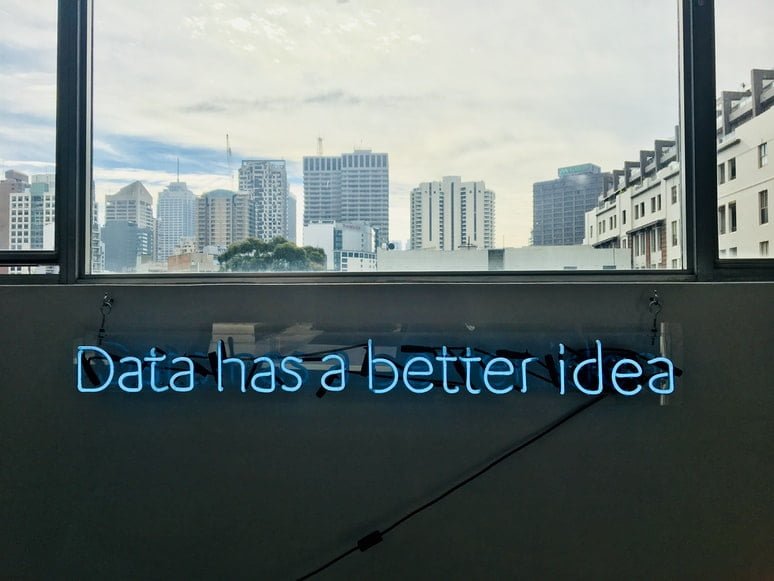
By now, you’ve probably heard of data silos and know that they can prevent your company from accomplishing its goals. But identifying whether these silos exist in your business can sometimes be difficult. That’s because many of the symptoms can be linked to other causes, such as dated technology or inefficient processes.
As companies grow and branch out, it’s common for data silos to form as a result of evolving organizational structures. IT establishes a separate departmental culture and set of processes and starts using tools other departments don’t have. Meanwhile, the finance and marketing departments are doing the same thing. Information sharing and collaboration start to decline as employees become physically distanced from each other and focused on individual objectives.
So how do you know for sure that data silos exist, and how do you then get rid of them? The telltale symptoms listed below can help you start recognizing silos in your organization. And once you’ve identified where they exist, you can start applying appropriate solutions to break down what’s holding you back.
Data Is Inconsistent Across Departments

In some cases, there are legitimate reasons why departments and employees have access to information others don’t. For example, you typically wouldn’t give all team members the ability to see each other’s annual performance reviews. It might also not be appropriate or necessary for the marketing department to see every invoice the accounting department processes.
However, when employees across departments need to deal with and exchange the same information, inconsistencies can cause problems. Marketing begins to distrust the data that’s in your CRM app, and e-commerce takes too long to process orders. The team isn’t sure inventory or customer shipping information is correct. They have to look through five different systems and verify data with two departments before they proceed.
Data that doesn’t sync between the various software tools each group uses can be the culprit. When functional teams are housed in separate buildings or some employees work remotely, technology becomes a way to facilitate collaboration. But if those applications aren’t configured to send identical data sets back and forth, information discrepancies can emerge.
Technology that integrates separate applications, such as an iPaaS, can make the configuration process easier. You’ll no longer see differences between how customers’ names are spelled in your master database file and your CRM. Complete shipping addresses will be in all the software tools e-commerce, billing, sales, and marketing use. Advanced integrated software solutions not only send shared data between applications but also assess its integrity and fix discrepancies.
Different Departments and Teams Are Duplicating Processes
Have you noticed that your sales team is performing some of the same processes as marketing? Or that the efforts of employees in the same department overlap? Data silos can exist when staff members duplicate each other’s work. Sometimes this happens in smaller teams because employees forget to communicate. It’s possible their job roles aren’t well defined or they share some of the same responsibilities.
As a result, they both assume they need to handle the same task that’s part of a larger team project. Each employee rolls up their sleeves and gets to work, but later finds out their efforts were wasted. The department manager contacted a vendor to do the job, for example, and it’s already reached the approval stage.
Organizational culture can be the driving force behind failures to communicate. You may have employees who have learned to compete with each other to keep their jobs. Poor communication can also happen when some team members have hybrid or remote work arrangements. Staff members who prefer — or are required — to come into the office full-time might resent those who don’t.
In addition, not everyone in every department uses the collaboration and communication tools the company provides. Even on days when all staff members are in the office, some employees never really talk to each other. An absence of consistent communication can exist for underlying reasons linked to homophily theory. The implications behind this theory are summed up in the phrase “Birds of a feather flock together.”
Within social settings, people tend to talk with others who resemble them. Common ground, such as gender, ethnicity, education, interests, and political views, can bring individuals together. However, these same variables can also keep co-workers from connecting. To help dissimilar employees collaborate better, create opportunities for them to work on the same projects and company-sponsored events. You can also bring people together through mentoring programs.
Your Data Is Always Eating Up Your Storage Space

If your IT director keeps coming to you with budget requests for new servers, data silos may be to blame. The need for additional network equipment or server upgrades usually means you’re running out of storage space. Appeals to purchase more equipment can be due to growth or changes in technology requirements. However, employees may be saving the same information in various places on your company’s network.
This can include personal and shared network folders. Each sales employee might be saving a copy of the prospect database on their network folder and laptop hard drive. That same database also exists in the department’s shared resources. Your data specialists have saved additional copies within their personal folders, plus the database exists within an in-house application.
A lack of awareness of how different roles fit into the company’s operations can lead to this type of behavior. Data specialists don’t know how the information they use and manipulate flows to sales. Employees in sales don’t have access to the same application your data specialists use. Sales reps aren’t aware of where the prospect list comes from because their manager sends them copies.
Creating or implementing centralized data tools can help you make more efficient use of your storage space. Sometimes cloud-based solutions that allow employees to work from and view the same documents solve the problem. If one team is already using a database application, you can open up access to all employees who need it. Implementing procedures and training that discourages network storage duplication can also be beneficial.
Conclusion
Data silos are often the result of roles and responsibilities becoming more specialized. As separate teams and functional areas form, information is compartmentalized and isolated from other employees. Over time, these silos slow down your business and make it harder for you to get the results you want.
Employees and clients can start to experience negative impacts, such as reduced productivity and unnecessary delays. Learning to recognize the signs of data silos can help you investigate the causes of siloed information and processes. Making changes to your technology, culture, and practices will allow you to begin breaking down existing data silos. These changes will also prevent future silos that could hinder the growth you hope to achieve.
Read Also:



































































































