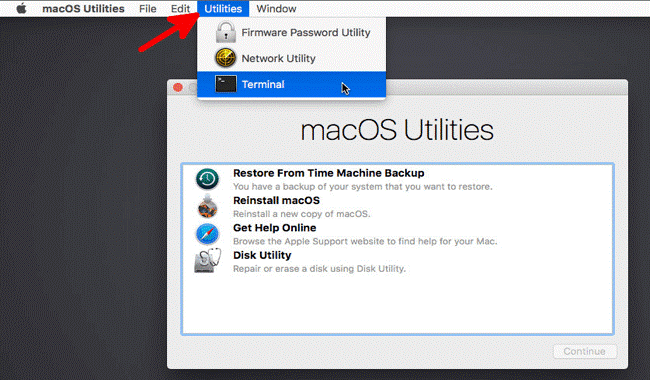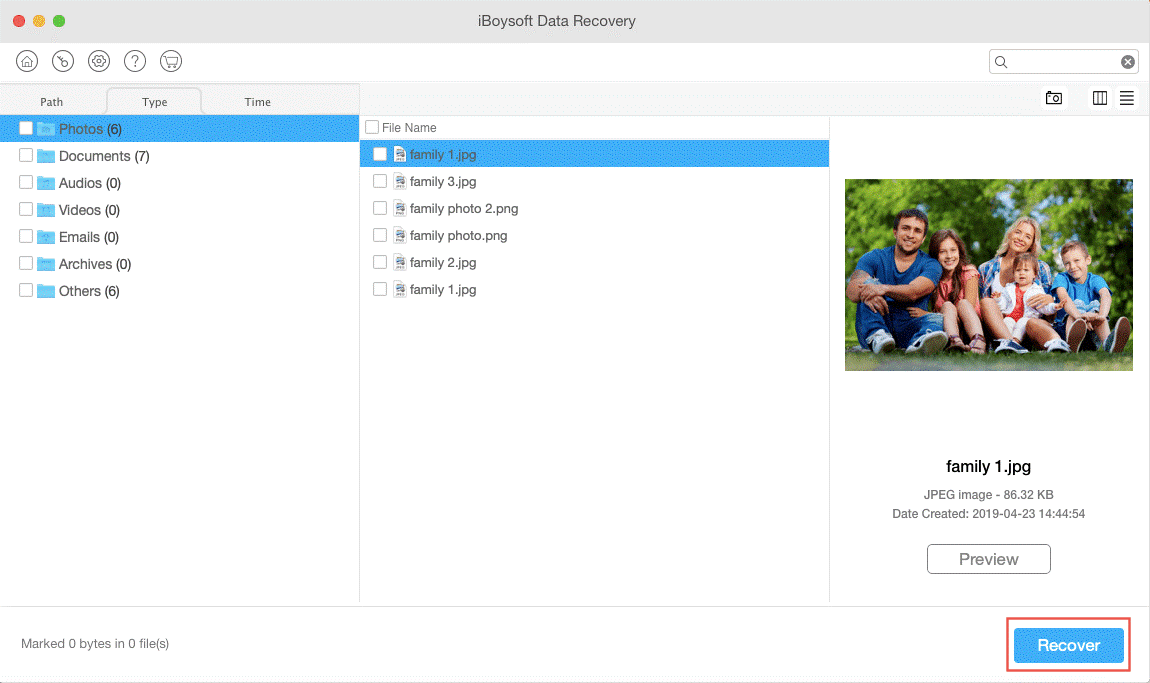Recover the Lost Data from T2-secured Mac
by Abdul Aziz Mondal Technology Published on: 17 May 2021 Last Updated on: 27 December 2024

Many Mac users mistakenly delete important files and pictures while using Mac. There’s a subset of users who also have experienced data loss due to computer viruses, incorrect formatting, unexpected shutdowns, etc. And they found little effect when they used general methods for Mac data recovery. We will provide you an effective method of recovering the data from the Mac.
Due to the special function of the T2 chip, the T2-secured method will be different from the Intel-based Mac. The following is a brief introduction to the feature of the T2 security chip. You will know why data recovery is so difficult based on the following introduction.
What is a The Apple Edition T2 Chip?
Many Macs released after 2018 are equipped with T2 chips. This new chip was customized for Apple and Mac. As the name suggests its biggest feature is to protect data security.
The encryption is the 256 bound to the unique identifier on the T2 chip Advanced encryption technology with bit keys integrated into the T2 chip enables wire-speed encryption, but this also means the area containing the encryption key is damaged, you may need to recover the contents of the drive from the backup. This includes system files, application account preferences, music, photos, movies, and documents.
How to recover lost files from a T2-based Mac?
The T2 security chip uses hardware encryption to encrypt files. Although this feature ensures file security, it also increases the difficulty of retrieving lost files.
Developing software with a T2-based Mac data recovery function requires professional technical support and a lot of time and money investment. Therefore, not all data recovery software can run on this. Choosing effective data recovery software is your most important job after data loss.
In fact, iBoysoft Data Recovery for Mac can help you to solve this kind of problem. iBoysoft Data Recovery for Mac is a professional and easy-to-use data recovery software. You can safely and quickly recover your lost files through it. This software has been totally compatible with the Mac, iMac(2020&later), iMac Pro, Mac Pro(2019&later), Mac mini 2018. MacBook Air(2018&later), and MacBook Pro(2018&later) included.
Here are steps to get your data back from the T2-based Mac:
Step 1:
Restarted your T2-based Mac and immediately press Command+Option+Shift+R at the same time to enter the Recovery Mode until the spinning globe appears on the screen. (You need to press and hold these four keys very quickly after you press the power button.)
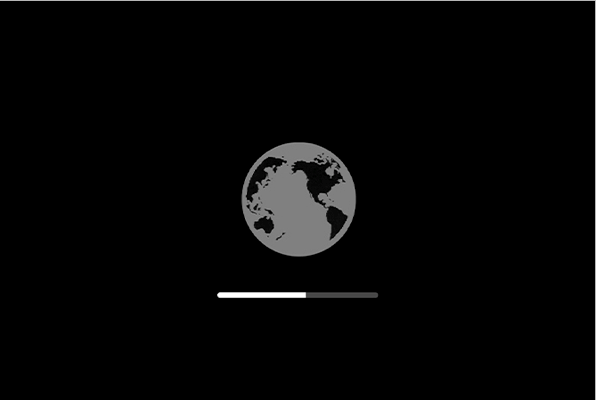
Step 2:
To access the network, please pay attention to always keep the
network connection.
Step 3:
You can see the macOS utility window with four options at the top of the screen: File, Edit, Utilities, and Window. Click “Utilities”, then select “Terminal”.
Step 4:
Enter the code to launch iBoysoft Data Recovery for Mac:
sh <(curl http://boot.iboysoft.com/boot.sh)
Step 5:
After the launch of the software go to the partition where the file is lost and click “Scan” in the lower right corner. If you want to restore accidentally deleted data, please make sure that the “Deep scan” in the lower-left corner is not checked. Doing so will help you find deleted data more quickly.
Step 6:
Double-click to preview the scanning results and choose the required files and data folders.
Step 7:
Click “Recover” and save the data. Please be careful not to store the data in the original partition.
Step 8:
Back up your important files. As a result of the T2 chip use hardware encryption, the data recovery must base on the Mac can be powered on. There is no way to recover the files on the unbootable Mac if you haven’t back up the data.
Conclusion:
Although data recovery from a Mac equipped with a T2 security chip is difficult, iBoysoft Data Recovery for Mac is always the advisable tool for you. It’s safe, efficient, and fully compatible with a T2-based Mac. It can recover deleted files and lost data on a T2-based Mac.