Integrate Xero Practice Manager for Innovative Data Analysis
by Abdul Aziz Mondal Business Development Published on: 04 September 2023 Last Updated on: 17 May 2025
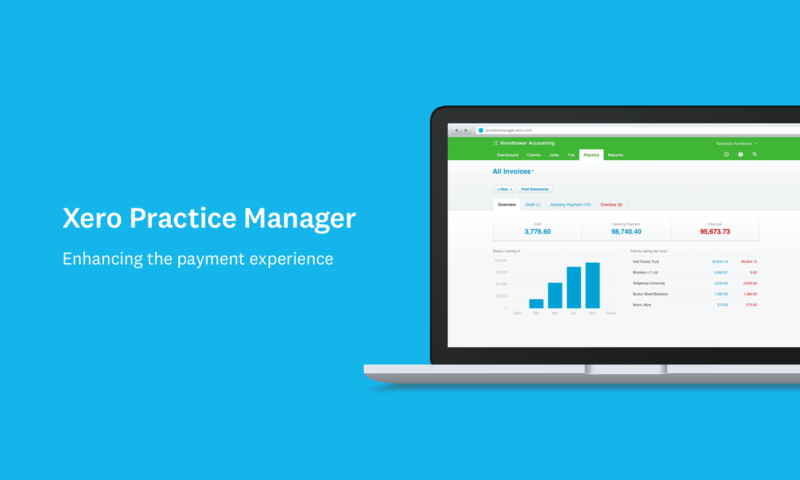
Data is sometimes heralded as the new gold in the fast-paced economic world. It is essential for strategic planning, making well-informed decisions, and gaining an advantage over competitors.
Gaining insights from client data and effectively managing it are critical goals for accounting companies and financial professionals.
This is where Xero Practice Manager’s (XPM) interface with Power BI is useful. We’ll look at how this integration can revolutionize your data analysis and planning operations in this blog post.
What Is XPM Xero?
A practice management solution from Xero called Xero Practice Manager (XPM) interfaces with Class. The integration ensures that your data is consistent throughout your firm and saves time by eliminating double entering of client information.

The Power Of Integration: Xero Practice Manager (XPM) And Power BI
Streamlining Operations And Data Management:
On a daily basis, accounting firms and financial divisions deal with an enormous amount of data.
The all-inclusive practice management application Xero Practice Manager (XPM) helps with client contact management, project tracking, time and cost management, and other tasks.
While XPM organizes your operational data properly, obtaining valuable insights from this data necessitates the use of specialized tools. In this situation, Power BI is useful.
Microsoft created a powerful business analytics tool called Power BI. Through configurable dashboards, you can visualize data, produce interactive reports, and obtain insights.
Your operations and data management can be streamlined by integrating XPM with Power BI, allowing you to make better decisions.
Benefits Of XPM And Power BI Integration:
1. Holistic View Of Business Performance
Getting a comprehensive understanding of your company’s performance is one of the main benefits of combining XPM with Power BI.
You can manage customer communications, keep an eye on employee workloads, and track projects with XPM.

But frequently, these facts are isolated from one another. You may combine data from XPM login and other sources to create a holistic picture of your company’s performance by integrating XPM with Power BI. You can spot trends, locate bottlenecks, and optimize resource allocation thanks to this comprehensive perspective.
2. Interactive And Dynamic Reporting
Finding patterns and trends in your data can be difficult when using static spreadsheets and conventional reporting techniques. This issue is addressed by the interactive and dynamic reporting features of Power BI.
You can build visually appealing reports and dashboards that let you dive down into particular parameters by integrating XPM data into Power BI.
With the help of Power BI, you can look at data from several perspectives to gain more precise insights, whether you’re analyzing the profitability of a project, client retention rates, or employee utilization.
3. Real-Time Decision Making
Making decisions in real-time is essential in the fast-paced corporate climate of today. You can make quick decisions by integrating the real-time data capabilities of Power BI with the real-time project and task views offered by XPM.
Imagine having access to the most recent information on the status of projects, the distribution of resources, and financial results.
You get the ability to quickly adjust to shifting circumstances and capture opportunities thanks to its integration.
Making It Happen: How To Integrate XPM With Power BI
Data Extraction And Transformation:
Data extraction and transformation are the first steps in the process of utilizing the integration’s full potential between XPM and Power BI.
You can programmatically access data from the platform using the APIs that XPM provides.
You can organize the data to meet Power BI’s needs with the aid of ETL (Extract, Transform, Load) tools or scripts. This phase is essential to enable reliable analysis and reporting because of clean, well-organized data.
Data Modeling And Visualization:
It’s time to start using Power BI once the data has been prepared. The Power BI Desktop application enables you to connect to numerous data sources, including the transformed XPM data, to develop data models.
You can specify metrics, create visualizations that effectively communicate your ideas, and develop links between tables.
Even for individuals without substantial technical knowledge, this method is simple to understand because to Power BI’s user-friendly interface.
Automation And Regular Updates:
The creation of a one-time report is not the end of the integration procedure. Consider automating the data refresh procedure if you want to fully utilize the potential of XPM and potential BI.
Because XPM data is dynamic, frequent updates guarantee that your perceptions are up to date.
Power BI provides periodic data refreshes so you can keep your dashboards up to date without having to manually update them.
The Future Of Financial Insights: XPM And Power BI
A major step towards the future of financial insights and data-driven decision-making has been made with the integration of Xero Practice Manager (XPM) with Power BI.
Tools like XPM and Power BI become crucial resources as firms continue to produce enormous amounts of data.
This connection gives accounting companies and financial professionals the tools they need to stay ahead in a cutthroat environment by expediting data analysis, enabling interactive reporting, and supporting real-time decision-making.
Overcoming Challenges And Ensuring Success:
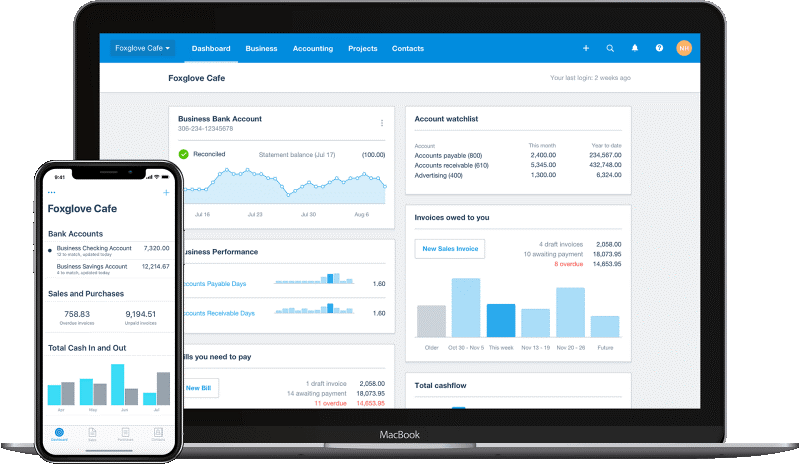
Although there are many advantages to integrating Xero Practice Manager (XPM) with Power BI, it’s crucial to be aware of any potential drawbacks.
Making sure data is accurate and consistent while being extracted and transformed is a common challenge.
Any inconsistencies or mistakes in the data can result in distorted conclusions and poor decision-making. To guarantee the integrity of your analysis, you must devote time to data validation and quality checks.
Technical know-how also contributes to the effective execution of this integration. Despite having a user-friendly interface, Power BI may still have a learning curve when it comes to data modeling and producing intricate graphics.
Making the most of Power BI’s features and maximizing its potential can be accomplished by looking for training materials, attending workshops, or working with professionals.
Wrapping Up:
The combination of Xero Practice Manager with Power BI is a game-changer for accountants looking to reinvent their data analysis and planning procedures.
Your business operations may change as a result of this integration’s comprehensive perspective of business performance, interactive reporting, and real-time decision-making capabilities.
Make use of data’s potential and set off on a path to smarter, more strategic business decisions.
Read Also:



































































































