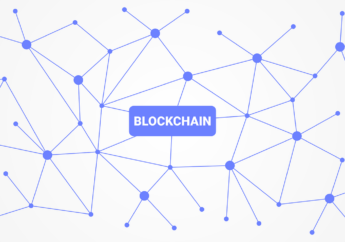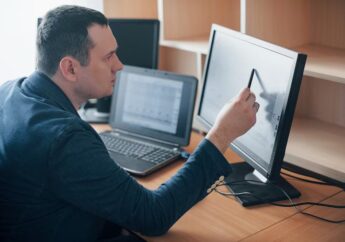How Do I Do SEO In WordPress?
by Arnab Dey Technology Published on: 23 July 2022 Last Updated on: 25 July 2022
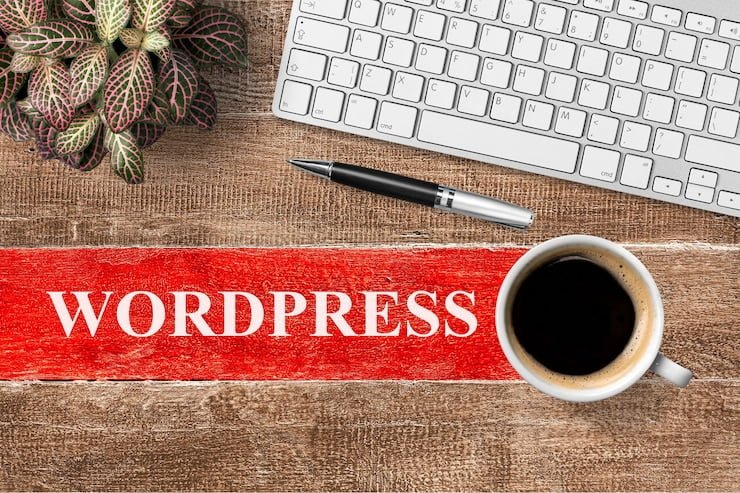
Website owners want to rank highly in search results. It would be best if you had the right strategies and tools to get your website noticed by Google. WordPress SEO plugins are a great way to boost your SEO efforts and increase site security, page loading speed, performance, and overall SEO.
How can you tell which plugins are true to their promises and which ones you should steer clear of? The right SEO plugin will greatly impact your website’s optimization. Bad plugins can harm a website’s search engine performance and effectiveness.
SEO plugins are essential to avoid your website becoming an SEO disaster. Next, we will discuss nine of our top-rated SEO plugins for your website.
Why Should You Use SEO Plugins To Enhance Your WordPress Website?

Hosting your WordPress website with a reliable host service is a great way to increase its speed and SEO rankings. This is just the beginning. According to research, 75% of Google Search users never get beyond the first results page. It is therefore imperative to optimize your website for the SERPs. This is crucial for generating relevant and organic traffic and conversions.
You can also improve your search engine performance by using keywords and understanding your images’ intent and size.
The right WordPress SEO plugin will help you. You can get backlink information, keyword rankings, and influential stats. These are all tactics that can improve your SEO rankings.
SEO plugins can also be used to identify pages and posts that have high potential, reorganize websites, fix broken links and conduct an extensive SEO audit.
Google processes over 3.5 million searches per day. Therefore, proven-effective SEO plugins are a great way to optimize your website and help you keep ahead of your competitors while increasing your brand’s online visibility.
An SEO plugin helps speed up your optimization tasks, make them more efficient and automate them, allowing you to concentrate on improving communication and collaboration between your sales, marketing, SEO teams, and your marketing team.
You can then implement software that allows your team to keep up to date with the latest SEO data and implement strategies quickly based on the results. These features will make a huge difference in implementing a successful SEO strategy.
You now know the reasons why SEO plugins are necessary and how they can be used to improve SEO performance and implement effective strategies. These are our top choices for WordPress SEO plugin to help you build a new website.
These Are The 9 Best SEO Plugins For WordPress:

1. Rankmath
Rank Math, another WordPress SEO plugin, helps with website optimization. This plugin provides real-time insights about your content and does not require you to leave WordPress.
Meta descriptions and titles can be optimized with a preview snippet, which decreases the chance of SERP display errors in search engines such as Google. This plugin has been optimized for speed not to slow down your website’s loading speeds.
IndexNow integration is available for Rank Math as an additional bonus. The plugin alerts search engines quickly to any changes you make: new content or deleted content, redirects, and many more. You don’t have to wait for Google to crawl your content for weeks or even
2. Redirection
The Redirection plugin is available for free in the WordPress plugin repository. It manages your redirects. This prevents visitors from receiving a 404 error message. Instead of manually coding 301 redirects in the HTACCESS section on your WordPress website, you can manage them using the plugin’s user interface from the dashboard of your WordPress.
The plugin is easy to use, gets regular updates, and is secure. The plugin allows you to report errors on other servers, such as broken links (404 errors), and information about how it was able to access them.
3. Very Simple SSL
Google recently made major changes in how search engines allow users to access websites. Websites with a secured connection (HTTPS via SSL certificate) will dominate the rankings. Google doesn’t have to show any non-secure websites.
Although you can buy and configure SSL certificates through hosting providers, it is impossible to set up the entire domain-recognized configuration of SSL addresses in WordPress. This is not an easy task.
The Easy SSL SEO plugin simplifies the process. Instead of manually coding the configuration file for HTACCESS, it can be configured in the WordPress interface. The plugin is easy to install. Make your website’s HTTPS version your default address, and the plugin will handle the rest.
This plugin will ensure that encryption protocols and SSL encryption are constantly updated to protect them from cyberattacks.
4. Simple Table of Contents
A table of contents is great for enhancing the user experience. This, in turn, will help your SEO.
The Easy Table of Materials SEO plugin creates an easy table of contents for readers that they can use to jump directly to the key content. You can add an HTML table to your web pages or web posts. This creates internal hyperlinks within the page.
Instead of manually programming the links in the Editor, the plugin generates them automatically based on the content headings on the page. The plugin’s dashboard settings allow you to change the style of the table.
5. WP Super Cache
Page speed is now an important ranking factor. The WPSuper Cache plugin can help you increase web page speed on your site. You only need to install the plugin and enable the caching options. The WP Super Cache plugin takes care of the rest.
This plugin allows you to test the loading speed of multiple pages on your website using tools such as GTMetrix and Pingdom Tools.
6. WP Internal link Juicer
The WP Interlink Juicer plugin was created to help you optimize the structure of your website’s internal links. This plugin automatically links keywords and phrases in comments and posts to your blog’s appropriate pages, categories, tags, and posts.
It is a simple way to create internal links and avoid fraudulent SEO practices, which could lead to severe penalties.
7. Yoast SEO
Yoast, a comprehensive and brilliant plugin, is very beginner-friendly. It also provides many SEO features.
These are just a few of this tool & many great features.
Page Optimization
Yoast for WordPress makes managing URLs, meta descriptions, page titles, and other
information easy. You can use the tool & interface to create a custom (and optimized!) title for your website, a unique meta description, and an SEO-friendly URL. It will provide you with an
SEO report card for your blog posts, which you can use to improve optimization. You can also
control the visibility of your page or post by changing the robot tags.
Configuration of Google Search Console
Authenticate your site with Google Search Console, and harness its powerful search data by
simply pasting some HTML code into Yoast & user interface.
Your code will not be overwritten accidentally when it is added via the plugin. This will save you
the hassle of adding the code again after making changes to your site code.
Sitemap XML Sitemap Automatically
Sitemaps are essential for SEO. They provide search engines with a list of pages they can crawl from your site. Yoast provides a dynamic XML sitemap automatically generated by Yoast.
when you post new content to your website.
You can use the user interface to choose which sections of your website are more easily
accessible to search engines via the XML sitemap.
Robots.txt
Robots.txt is a file that tells search engine spiders about the pages that they can crawl. You can modify your robots.txt with the help of the Yoast SEO plugin. It is much easier to use the tool & interface than install, modify, and then upload the robots.txt files each time you change.
Your robots.txt files are protected against accidental overwrites caused by updates to your site theme, WordPress themes, or other plugins.
8. MonsterInsights
Your SEO efforts will go unused if your website doesn’t track its performance and analyze it. This is exactly what MonsterInsights does. This WordPress SEO plugin provides Google Analytics data to your dashboard using a user-friendly interface.
It allows you to see how visitors search for your site and how they interact with it. It also features a content reporting feature, allowing you to track your audience’s most popular pages.
MonsterInsights can be a great alternative to Google Analytics if you find Google Analytics too complicated. MonsterInsights can simplify the gathering and interpreting of your data without having to log in to your Google Analytics account.
9. Weglot
What does SEO have to do with translation? It has a lot! Your website copy has two main effects on SEO, regardless of whether you plan to go global or already have an international presence.
- Google and other search engines rank grammar as a ranking factor
- A copy can impact user experience and SEO via on-page signals.
A reliable translation plugin is essential if you don’t have multilingual staff members who can manually translate your content. To accurately convey your brand’s story and offer, you need one that is accurate to the language spoken.
Weglot is the best translation we have found (and we have worked with many organizations that require French Canadian versions of their pages).
Be Aware Of Harmful WordPress SEO Plugins
When used correctly, WordPress SEO plugins can increase website visibility and rank. These plugins can be added to your WordPress website. Once configured, they will improve the accessibility of your content, URLs, and your website’s SEO rankings. This is often done within three months.
There is always a risk in granting plugin access to your site.
There are many choices, including potentially dangerous plugins.
- Easily exploited vulnerabilities
- Don’t be outdated or unsupported
- Break your site by being incompatible with existing plugins and site code
- You have not gone through enough testing
- In rare cases, a scam may be used to gain access to your site
Before installing any plugins, make sure your developer has reviewed them. Good luck!
Read Also: