Why Public Folders? Let’s Find Out Why They are Important?
by Abdul Aziz Mondal Uncategorized 27 November 2020
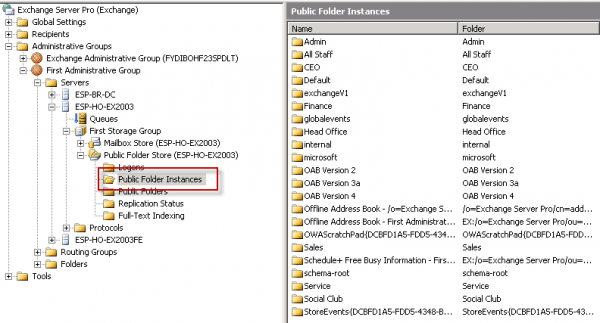
Public folders are becoming a common trend in storage and management. Such folders are made available to the public or specific people. Microsoft Outlook provides Public Folders in many forms.
Journal entries, messages, calendar items, contacts, and outlook forms are examples of public folders. The choice of public folders can be tedious, especially if you do not have the technical know-how. We have a chance to learn about their importance and how to add a public folder calendar to iPhone.
Importance of public folders
Many benefits come along with public folders. Below is a highlight of a few importance.
The easiest way to share content
The sharing of content has been a tough challenge, especially using physical methods. However, with public folders, everything has become simple. Using outlook, everyone has quick access to the shared content.
Communication between the offices becomes simple. Once the folder is ready, the manager can share it with the heads of departments. They can then manage permissions and have it shared with the specific members of the team.
Effective analysis
The process of analyzing the progress of an organization is easy. Using the targeted emails, you will get quick and reliable feedbacks. Analysis from departments and individuals takes a shorter time, and real-time outcomes get registered.
Getting the required outcome is also possible. From each department, you will get reliable feedback which you can compare with targets. You will, therefore, have an accurate picture of what is happening in each sector.
Ease of use
Public folders are simple to use. Each person can quickly learn how to set a few things and use public folders. In the case of an organization, you will find them efficient.
Using public folders give you a guarantee of the highest degree of achievement. Once coached, the lovely thing is that each person knows what to do when you get the folders. Calendars and forms often make the easiest things you can use.
Public folders are safe
There are several times that content gets into the wrong hands. Using public folders create perfect safety. You can easily choose who will open the folder and who will access it. You can also choose to make an encrypted folder with security passwords to specific people.
Privacy of information using public folders is fantastic. As the folder goes down a chain, you can keep setting it to meet the security needs. Once it gets leaked, the chances of having it tamper with the whole system get limited.
Folder exclusion
When it comes to choosing what to handle and whatnot, using the folders is quite simple; it is easy to set the administrators’ folder and then exclude the third parties. Using manual scripts, implementing such a measure becomes a simple process.
Folder exclusion is dependent on the subject matter that is being handled. You can have specific things for an administrator and other specifications for the third parties.
The simple organization of project content
The organization of specific content is effortless using public folders. It, therefore, makes it easy to track specific projects to do and their timelines using calendars. Getting reports arranged from different projects hence independent and quick decision making is one thing you will love.
Tracking outcomes of specific projects is also a simple task. This is since each kind of information is found within a particular folder. It, therefore, acts as a contact repository.
Tool for future planning
A critical feature that public folders have is the calendar. The calendar allows you to plan what gets done in the future. All the requirements needed to have the future project running also get kept under the folder.
Future planning is, therefore, the best thing that public folders have. Having discussions about implementing projects becomes a simple thing.
Process of Adding a public folder calendar to your iPhone
One of the easiest methods of using public folders is having it on the iPhone. Below is a step to step guide on adding a public folder on a calendar to an iPhone.
- Prepare the public folder: the first process involves preparing the folder to add to the calendar.
- Open the calendar on the iPhone: select the calendar option on your iPhone and launch it.
- Select the calendars option found on the bottom of the screen.
- Tap edit and then select add Calendar
- Name the calendar to your preference
- Select done to complete the process
- On the folder option, copy the public folder and paste it into the new calendar
- You can now view the content of the folder from the calendar
Conclusion
Public folders have made life more comfortable, and management works effectively. The various applications, such as calendars and forms, have made its use more pronounced. An amazing thing has been the outcomes of the use of public folders.
Therefore, it is good to learn about public folders and begin to apply them where necessary.



































































































