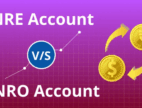The Do’s and Don’ts of Creating a Google My Business Profile
by Abdul Aziz Mondal Business Published on: 21 June 2021 Last Updated on: 28 December 2024

Listing your business with online directories and local citations is an essential aspect of developing your digital profile. Perhaps, the most important listing of all is with Google My Business or GMB. Obviously, this listing is very visible to Google’s prized search engine, and you should do everything in your power to help Google recognize your website.
Creating your GMB Profile
Do Give Accurate Information –
The first thing to do is to register for Google My Business. However, if you already have a listing with Google Maps, all you need to do is to claim your profile and verify ownership. Make sure your company name, address, telephone number, and URL are all correct. Add information about your opening hours all other important details required.
Don’t Use Virtual Listings –

You might be tempted to boost your site authority by listing your business everywhere. However, Google’s algorithms will notice this, and your site could be penalized. Listings that are irrelevant to your industry can also cause a Google penalty as you are simply spamming to boost your site. The best way to handle this is to use small business SEO services from a reputable digital marketing company.
Do Use the Q&A Section –

This is a great way to engage users. By spending time thinking of questions and answers, you can create content that is extremely useful to potential customers. Think of your Q&A section as a marketing resource, which is exactly what it is!
Don’t Be Negligent with your GMB Profile –
It’s easy to simply forget about your GMB profile once it is complete. However, you should review it frequently, checking that links are working and adding content when appropriate. If you think of a few more questions and answers, add them to your Q&A page as this offers vital information to potential customers.
Do Add Hi-Res Images & Video –
Do you personalize your Google My Business profile? You can upload images of your staff and management, the office premises, sales staff and, of course, products. You can also add videos, which are stored on Google’s servers as this is a great way to introduce your business.
Don’t Use Inaccurate Images –
You might be tempted to buy a stock photo of a small office building to increase your credibility, yet there are risks attached. You should not post pictures of customers without their written permission as well.
To Create the Right Impression with Accurate Information –
Reviews, for example, should always be genuine. Never create reviews under a different name, as this can seriously backfire on you. If you are not confident in doing this, talk to digital marketing experts and let them handle every aspect of your online marketing.
GMB is a completely free resource and one that every business and organization should make use of. If you work with a digital marketing company, they will make sure that your business gains a large online following. There are many different strategies they can use to drive traffic to a website. Once you work with them, their team will quickly check your digital profile before proposing a digital marketing plan.
Read Also: