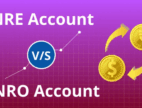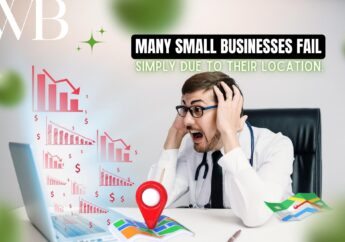How to Make a Shift Schedule: Tips and Tricks?
by Abdul Aziz Mondal Small Business Published on: 28 April 2018 Last Updated on: 19 October 2024

Wondering how to make a shift schedule that works for both you and your employees?
Scheduling is one of the most important aspects of your business. The right schedule keeps your employees productive, your customers happy, and your business running smoothly.
In this guide, we’re passing along the top tips and tricks for making a shift schedule that will work for everyone involved. Read this before you create your next schedule.
1. Start With Hiring :
Did you know that making a great schedule starts as early as the hiring process?
In order to have the best shift schedule possible, you need to recruit and hire the top employees for the job. If you have people on your team that fit well with the company culture, you’re setting them and you up for success when it comes to the schedule.
When you’re hiring employees, there’s no doubt you’ll come across a lot of people who have plenty of education, the right experience, and the skills you need. However, if they’re not really a good fit for the team, you’ll start running into problems when it’s time to do the schedule.
While you’re hiring, consider the person’s passions, personality, priorities, and more. If you don’t get the sense that they’re totally on board with the brand, they probably won’t be on board with necessary shift schedule changes later on.
2. Keep Communications Open :
The more open your communications with your employees are, the easier it is to design a schedule that works for everyone.
As you gather information that will affect scheduling, pass it on to the appropriate people. Not every last employee needs to be informed of possible changes, but make sure to keep your managers in the loop.
If someone’s shifts are going to be changed or affected in any way, let them know as soon as possible. Make it easy for this information to be passed along – set up an organized in-house system to get messages where they need to be.
Make sure that communication is open going the other way, too. Your employees need to feel that they can talk to you about scheduling needs, questions, or concerns. If they aren’t getting the information they need, they’re more likely to turn to another job instead.
3. Onboard Employees Early :
When you hire new employees, avoid having schedule interruptions by starting the onboarding process well before their first scheduled shift.
Prepare and welcome them early. Make sure they have all their paperwork done and necessary training completed or scheduled before they start. Give out an employee handbook that will answer any questions, and make sure they know who they can talk to about shift schedule needs.
This not only prevents scheduling issues, but also reduces employee turnover since they’ll feel prepared for and excited about the new role.
4. Be a Leader :
If you’re in charge of the shift schedule, it’s important that employees can see you as a leader, not just a manager. Employees don’t like to feel like they’re being managed, but everyone loves a great leader.
They’ll be more invested in working with the schedule you need if they see you as a leader they can trust.
5. Use Software :
Even the best leader can’t do it all on their own. Shift schedule software can help you stay organized, communicate, and meet all the company’s needs efficiently.
Scheduling software like Time Clock Wizard allows you to not only make a schedule, but to do other things like payroll reporting, task management, and more. Many of these software options are free, so you can stay organized without any extra money spent.
6. Give Employees Tools :
In addition to using software to make the schedule, it’s also helpful to give employees technology and tools that will help them stay organized and do the job better.
You might implement technology that allows them to clock in from an app on their smartphones, for example. You can also recommend your favorite apps and tools that help you with prioritization, task management, and eliminating distractions.
Employees appreciate managers that help make their job easier.
7. Acknowledge Their Efforts :
If you need to ask employees to stay late or pick up extra shifts, be sure to acknowledge the extra work they’re doing for the business. Even if they’re just handling their regular shifts like a star, don’t let good work go unnoticed.
Employees need to know that their work is valued – otherwise, they won’t stick around. The more recognition you give them, the harder they’ll want to work for you. Respect and appreciate your employees, and you’ll get their best efforts, no matter what the schedule looks like.
8. Publish the Shift Schedule Early :
You should always aim to have the schedule published two weeks out, at least.
Some employees are flexible, but most have other obligations that are easier to handle if they know their schedule ahead of time. They might have other jobs, childcare needs, or want to schedule social activities ahead of time.
Give them two weeks’ notice or more on their schedules to help make their lives easier. If the schedule is subject to change, be sure to let them know.
Make it easy for them to check their schedule anytime, from anywhere, using an app or site they can log in to. When you set the schedule earlier, this also encourages employees to submit their time-off requests earlier, so there won’t be any surprises.
9. Evaluate Staffing :
Check up on your staffing levels regularly to make sure the right number of people are scheduled to meet your business needs. Those needs can change, and you don’t want to leave your employees struggling with an under-staffed or over-staffed environment.
Your Shift Schedule Matters :
The schedule is essential to your company’s daily operations. But it also helps meet customer needs and can make or break your employees’ commitment to the job. Use these tips and tricks to make sure the schedule keeps all parties happy.
Ultimately, good scheduling is all about effective communication. Looking for more on the latest communication methods in business? Check out this post.
Read Also :