5 Principles Of Good UI/UX Design
by Abdul Aziz Mondal Our Blogs Published on: 08 June 2023 Last Updated on: 09 June 2023
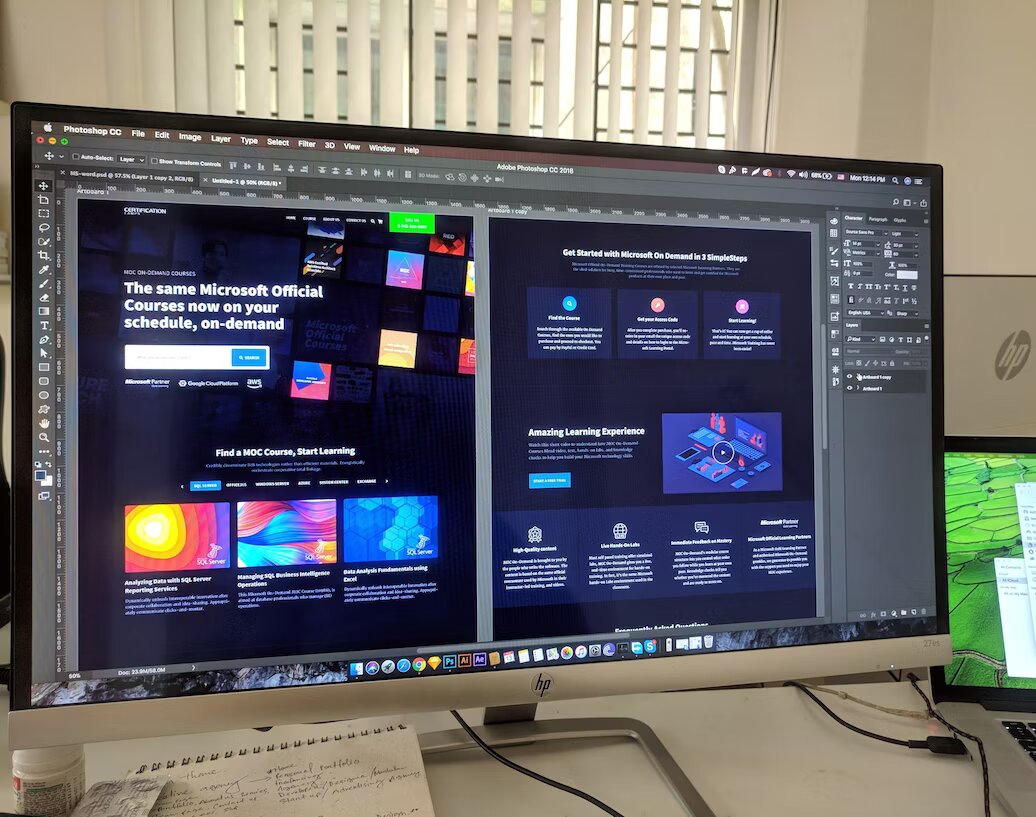
User interface (UI) and user experience (UX) are essential aspects of any digital product. They can make any product either rock or fail. The UI design serves as a basis for the look and feel of a product, while the UX design is aimed at optimizing the user journey and experience. Effective design can elevate user engagement, satisfaction, and loyalty. That’s why it is worth investing your time and effort in the development of a well-thought-out UX/UI of your product. In this post, we will dive deep into the key principles of excellent UI/UX design: simplicity, consistency, accessibility, feedback, and flexibility. Stick to them and create superior digital products for users.
Principle 1: Simplicity
Simplicity in design means removing unnecessary elements and focusing on the core features of the product. A simple design enhances usability by reducing cognitive load and making it easier for users to accomplish their goals. This is especially true about UI/UX design for startups that want to excel in simplicity, with its minimalist design aesthetic and user-friendly interfaces. To simplify your own designs, consider the following tips:
• Use clear and concise language;
• Minimize the number of elements on each screen;
• Use whitespace to create a clean and uncluttered design;
• Focus on the most important features and prioritize them;
• Use a visual hierarchy to guide users through the interface.
Principle 2: Consistency

Consistency in design means using the same design elements and patterns throughout a product to create a familiar and predictable user experience. This can include using consistent typography, color palettes, and iconography, as well as consistent layout and navigation patterns. Consistency is important for user convenience as it allows users to easily navigate and understand a product without having to learn new design patterns for each screen or feature. Google is an example of a company that excels in consistency, with its consistent use of the Material Design language across its products. To maintain consistency in your own designs, consider the following tips:
• Use a design system to establish and maintain consistent design patterns;
• Document design patterns and guidelines for your team to follow;
• Use consistent typography, color palettes, and iconography throughout your product;
• Establish consistent layout and navigation patterns;
• Test your designs for consistency across different screen sizes and devices.
Principle 3: Accessibility
Accessibility is crucial for inclusivity, as it ensures that all users have equal access to information and functionality. Microsoft is an example of a company that excels in accessibility, with its inclusive design approach to products and services. To improve accessibility in your own designs, consider the following tips:
• Use alternative text for images and other non-text content;
• Provide captions and transcripts for audio and video content;
• Use high-contrast color schemes and accessible typography;
• Ensure that your product is operable using keyboard-only navigation;
• Test your designs with assistive technologies such as screen readers.
Principle 4: Feedback
Feedback in design refers to providing users with clear and timely information about their actions and the status of the product. This can include visual and auditory feedback, such as animations, sounds, or notifications, to inform users of completed actions, errors, or progress toward a goal. Feedback is important for user engagement, as it provides users with a sense of control and understanding of the product. Slack is an example of a company that excels in feedback, with its use of real-time notifications and animations to keep users informed. To incorporate feedback into your own designs, adhere to the following tips:
• Provide visual and auditory feedback for completed actions, errors, or progress;
• Use animations to provide visual cues for interactions and transitions;
• Use notifications to keep users informed of updates or changes;
• Provide clear and concise error messages with actionable steps;
• Test your designs with users to gather feedback and iterate on improvements.
Principle 5: Flexibility
Flexibility in design refers to providing users with options to customize and personalize their experience with a product. This can include features such as customizable settings, themes, or preferences that allow users to tailor the product to their individual needs and preferences. Flexibility is important for product customization, as it allows users to create a product that fits the unique needs of your target audience and enhances their overall experience. Spotify is an example of a company that excels in flexibility, with its ability to personalize playlists and recommendations based on user preferences. To add flexibility to your own designs, consider the following tips:
• Provide customizable settings and preferences;
• Allow users to choose between different themes or modes;
• Provide options for users to personalize their experiences, such as custom backgrounds or fonts;
• Allow users to save and access their preferences across devices;
• Test your designs with users to gather feedback and iterate on improvements.
Let’s Wrap Up
You can make your product rock with a well-thought-out design. Effective UI/UX will help you earn customer loyalty and build a strong brand. In this article, we have shed some light on the key principles of good UI/UX design, by applying which you can create a user-friendly and engaging product that meets the needs of your target audience. Keep these principles in mind when designing your next website or application.
Read Also:



































































































