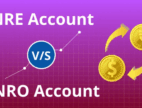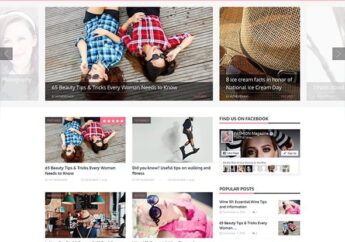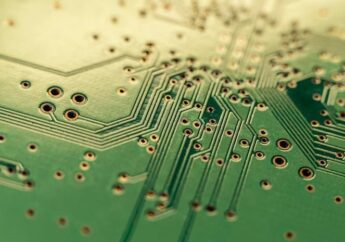Top 5 Tips For Using Desktop Vinyl Cutters Effectively
by Abdul Aziz Mondal Technology Published on: 31 October 2023 Last Updated on: 11 November 2024

Desktop vinyl cutters have become valuable tools for artists, crafters, and small businesses. Whether you’re creating custom stickers, decals, or heat transfer designs, a desktop vinyl cutter can bring your ideas to life. To ensure you make the most of your vinyl-cutting experience, here are five tips:
Select The Right Software
Choosing the software for desktop vinyl cutter machines is crucial for achieving high-quality cuts. While most come with their software, you also have the option to use third-party programs such as Adobe Illustrator or CorelDRAW.
When deciding on software, consider your skill level and the complexity of your designs. Some options offer features and intricate design capabilities, while others are more beginner-friendly. Regardless of your expertise, it’s essential to familiarize yourself with the chosen software and its functionalities to unlock the potential of your desktop vinyl cutter.
Properly Prepare Your Design And Vinyl Material
Before sending any design files to be cut by your desktop vinyl cutter, it’s crucial to prepare both the design file and the vinyl material. Ensure that your design is digitized correctly, with lines and smooth curves. Remove any elements or lines that overlap, as they could impact the cutting process.
Next, select the vinyl material for your project. There are colors, finishes, and thicknesses, so choose the suitable material to achieve your desired outcome. Consider the durability of the vinyl, especially if you plan on using it for decals or heat transfer designs that will undergo washing.
Performtest Cuts And Optimize Settings
Conducting a test cut before committing to the design is essential to avoid wasting vinyl and ensure cuts. Most vinyl-cutting machines offer a test cut feature, allowing you to run a section of your plan to verify the correct settings. Adjust blade depth, pressure, and speed until you achieve the desired results.
In addition, to test cuts, it’s crucial to adjust your settings based on the vinyl material used. Thinner vinyl may require pressure and blade depth compared to vinyl, which may need more. Experiment with settings to find the combination that delivers clean and precise cuts without causing damage to either the vinyl or cutting blade.
Ensure Alignment And Cutting Position
One of the challenges users face when using desktop vinyl cutters is getting the alignment and positioning just right. You can utilize the software’s registration marks or alignment tools to ensure alignment. These marks act as guidelines for aligning your design and ensuring placement across pieces.
In addition to alignment, paying attention to where you position the vinyl on the cutting mat or carrier sheet is crucial. Correctly placing it is essential to avoid wasting material or making unnecessary cuts in the area; before sending your design to be cut, always double-check that you have positioned everything accurately.
Maintain And Clean Your Cutter
Maintenance and cleaning are vital in keeping your desktop vinyl cutter in optimal condition. After each use, clean the cutting blade, removing any residue or vinyl particles that may have accumulated. You can use a cotton swab or a small brush with alcohol to clean the edge.
Additionally, ensure that the cutting mat and carrier sheet are free from debris or dirt. Over time, adhesive residue can build up on the mat surface, which could affect its grip and accuracy during cuts. To clean it effectively, gently scrub it with soapy water and ensure it’s scorched before using it again.
Conclusion
By utilizing these recommendations, you can fully optimize your desktop vinyl cutter. Attain accurate, top-notch cuts for all your imaginative endeavors. Dedicate sufficient time to choose the software carefully, meticulously prepare your design and vinyl material, fine-tune the settings for performance, ensure precise alignment and cutting placement, and maintain proper upkeep and cleanliness. By considering these suggestions, your desktop vinyl cutter will prove to be an asset in your toolkit.
Read Also: