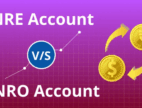Fixing System Errors In Mac: Tips And Tricks
by Arnab Dey Technology Published on: 19 April 2023 Last Updated on: 18 October 2024

Whatever software issues you are encountering on your Mac system, you can easily fix them through these troubleshooting tips.
Is your Mac starting out a little too slowly?
Does it stutter when you are trying to use an app on it?
Then, it’s probably because your system is at fault. And, in most cases, you’ll find that it’s the software system that’s been working up. However, the good news is that you can take care of it. Yes, it’s possible to fix the error connecting to Apple ID server too!
Here Are Five Prime Steps To Fix System Errors On Mac

Here’s how you can do it.
1: Force Quit the Misbehaving Application.
So, you were working with an app and it froze all of a sudden.
Kinda annoying, right?
Yes, we know. But there’s nothing you can do about it other than force quitting. In order to do that, you will need to press these – CMD + Option + Escape on your keyboard.
Or, you can also tap on the ‘Apple’ logo/menu, and click on ‘Force Quit.’ A window will be opening right after that. Then, you’ll have to select the application you want to exit.
Finally, clicking on ‘Force Quit’ will do the trick for you.
2: Reboot Your System.
Do you know what an IT guy does whenever your system encounters a persistent issue? They reboot your system. It might seem like meme material, but it actually works in real life too.
It gives your Mac the opportunity to shut down the component that was causing the issue and start anew. Therefore, if you’re experiencing some sort of lag, here’s what you need to do –
- Press the power button of your Mac and hold it for a while.
- Choose the ‘restart’ option once it appears on your display.
This will clear the memory of your system and reload macOS. If you do not want to encounter the same issue anymore, making a habit of restarting your Mac once a week can be helpful.
3: Get the Updates Done.
Apple updates its Mac system quite frequently. And each of them comes with a specific fix to an issue that was occurring within the infrastructure of the same. Thus, if you see that your Mac is showing the ‘Update’ sign, you should click on it and get started right away.
If you want, you can also manually check if there’s an update available or not. For that, you’ll need to go to the ‘System Preferences menu and click on the ‘Software Update icon on it.
This will allow you to check if there’s an update needed for your system or not. If you find an update requirement pending there, tap on it to begin the procedure.
4: Reset the NVRAM, SMC, and PRAM
The SMC or System Management Controller manages the charging, the battery, and the fans. So, if you are having any trouble with these, resetting the SMC will do the trick for you.
However, if your system is experiencing issues with the memory, you should try and reset the PRAM and NVRAM entirely. If they’re too old, buying a new model can be helpful too.
Resetting these components can be difficult for someone who doesn’t have any idea about the programs at all. So, it might be best to take it to a service center and let them do all the work.
5: Free Up the Storage Space
If your Mac is unresponsive or taking a lot of time to get booted, it is probably happening due to a low storage space. So, start your journey by deleting various unwanted apps from it. And, make sure that you are cleaning the residues they’re leaving along the way.
Also, make sure that you are cleaning the trash section accordingly. It might be best if you are doing it manually, as using a 3rd-party application might affect your system even more.
The Final Say!
So, there you go.
We hope that we could deliver as much information as needed through this article. However if you are still worried about something, we’ll ask you to comment below. We’ll try our best to ensure that you’re getting the right sort of information regarding the issue.
Good luck!
Read Also: