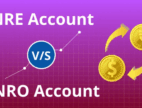7 Amazing Tips To Improve Gaming Internet Speed At Home
by Abdul Aziz Mondal Technology Published on: 16 August 2022 Last Updated on: 17 March 2025

When it comes to gaming, you need to make sure that everything is perfect.
This includes your gaming setup entirely. However, little do people know that focusing on gaming internet speed is as important as creating a solid gaming setup.
That’s right, your internet speed for gaming should be stable and reliable enough to run games without any hassle. If that’s not the case, you’re probably not going to enjoy online gaming at all, and we all know why it’s important nowadays.
But how do you improve your internet speed for gaming needs? That is what we’re going to narrate now. We’re sharing 7 amazing tips on how you can improve gaming internet speed at home. So, without further ado, let the games begin:
1. Choosing A Reliable Internet Provider

The root of the problem begins with your internet connection and your provider. If the ISP you’re acquiring internet services from is unreliable, then you must prepare to face all sorts of hassles with your internet connectivity.
This includes lags, disruption, downtime, and whatnot. That is why we recommend getting your internet from someone reliable such as Windstream. It’s well-known for offering top-notch surfing speeds with finely curated internet plans that one can go for.
Even if you have another choice for an internet provider, make sure to evaluate its performance and get the one that offers reliable services.
2. Decluttering Additional Connections
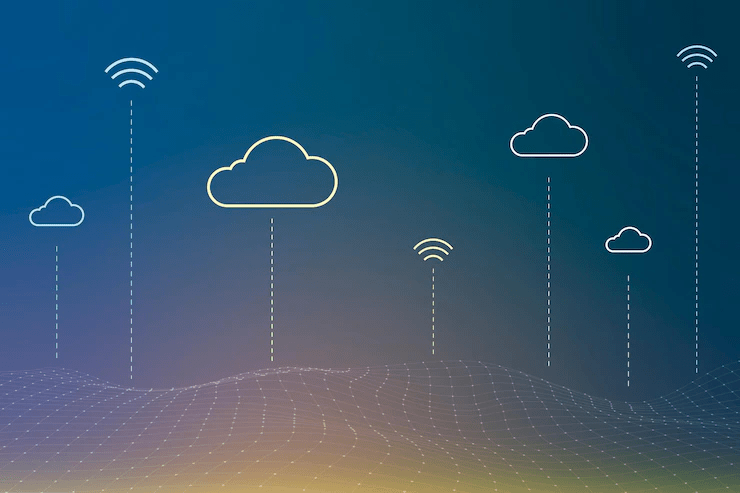
Another way that you can improve your gaming internet speed is by removing additional devices connected to your network. Doing this will make it easier to enjoy the full speed or maximum speed of your internet connection.
However, just evaluate what devices are connected and which ones you need for gaming or additional activities such as streaming. That way you will not end up disconnecting any unnecessary devices and will still have ample internet speed.
3. Clearing Cache
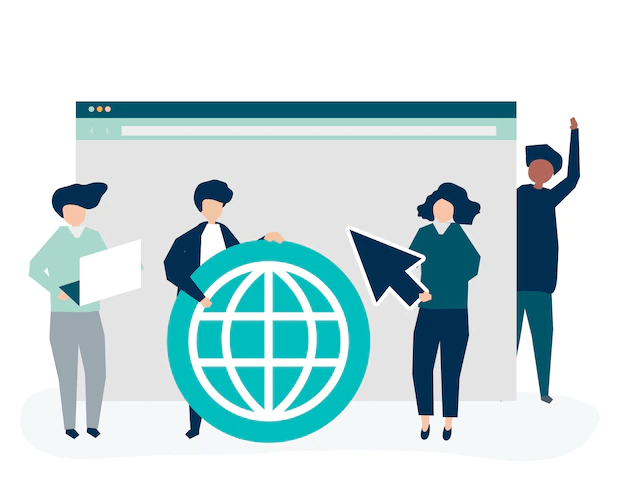
The cache allows you to access your frequent online activities without having to allocate memory, internet, or device performance to them all over again. However, what this does is keep your processers ready on the go, ultimately, consuming more resources.
In short, processes in the cache are constantly using your internet juice and can make your internet sluggish. Therefore, if you want, you can clear your cache now and then to release resources that were under use.
4. Upgrading Your Internet Router

Sometimes, your internet router can be a reason why you are unable to enjoy your gaming internet speed. This happens when your router is too old to install the latest firmware updates or even work effectively.
Upgrading to a modern router from a trusted provider like the 5G Store can significantly enhance your internet experience. Newer routers come with advanced features designed to optimize speed, reduce latency, and ensure seamless connectivity. By investing in an upgrade, you’ll enjoy smoother gameplay, faster downloads, and a more stable connection for all your online activities.
5. Going for LANs

A good reason why most gamers don’t prefer internet routers is because LANs give better performance in comparison. That is true since, unlike routers, there’s no signal interference with LANs or Ethernet cables.
Moreover, you’re able to enjoy seamless connectivity too, stable in terms of internet speed. The only thing affecting is the connection’s performance i.e. how the primary internet source is working.
If there’s no issue with the flow of internet speed, then LANs provide stable connectivity. Moreover, most gaming conventions and tournaments use Ethernet connectivity since Wi-Fi signals can face disruptions at any time, which can ruin the entire experience.
6. Going For A Gaming Internet Router
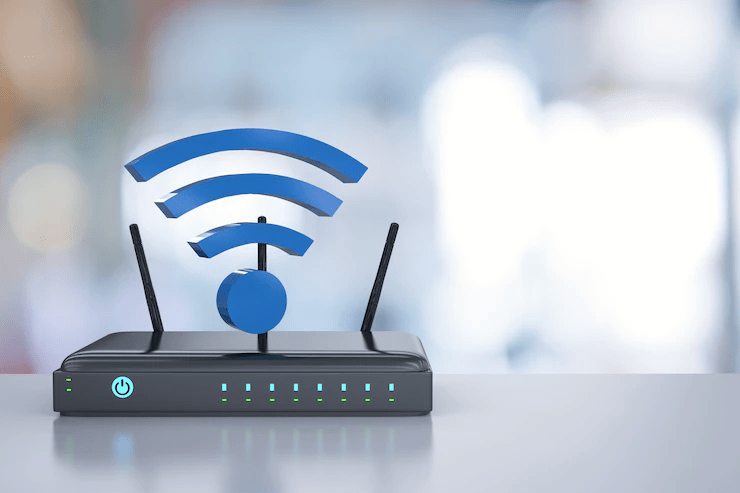
Well, going for Ethernet connectivity is good but if you want you can choose gaming internet routers for enjoying fast and stable gaming internet speed. Gaming internet routers are truly amazing and provide competitive perks, including:
- Better coverage
- Strong signal strength
- Enhanced security
- Beamforming
- MU-MIMO
- More antennas for adjustment
Considering these, a gaming internet router is truly amazing in so many ways that it can remove the hassle of using Ethernet cables. In addition to this, it also resolves the issue of having connectivity issues, particularly regarding signal spread.
However, gaming routers are quite expensive, and unless you’re investing in a complete gaming setup makeover, it’s better to go for a new simple router.
7. Installing Updates

A simple alternative to buying new internet devices is installing updates. That is why rebooting your internet device is recommended since it allows you to install firmware updates on the device. Moreover, you can check your device’s drivers for updates.
In some cases, it’s your device that is lacking updates. Once this happens, your device won’t be able to pick signals, and ultimately have its workability affected. So, rebooting your devices is also recommended in this case as it makes it easier to install updates or even refresh connectivity.
Most of the time, rebooting your devices, especially your internet router/ modem resolves the pertaining issue. If you’re facing such a hassle, you can reboot it at alternate times, especially before your gaming sessions. This will mitigate connectivity instances.
Closing Thoughts
Well, there you have it! We just covered some amazing tips for improving your gaming internet speed.
Using these can remove any hassles for your gaming internet speed as well as get an enhanced performance for your gaming sessions.
Just make sure that you’re connected to a reliable internet service provider. That way you can deploy any of these tactics knowing that the problem is probably at your end.
Additionals: