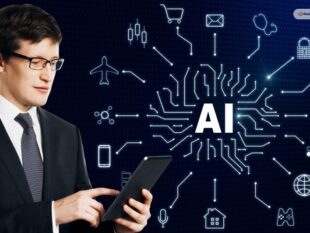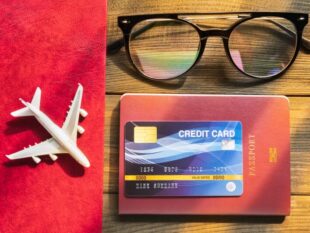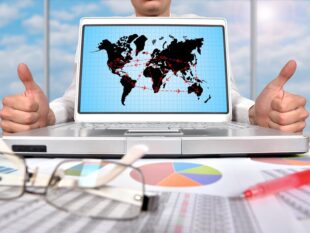A Step-By-Step Guide on How to Migrate Your Business to the Cloud
by Arina Smith Cloud Computing 13 July 2018

The power of the cloud is here, and many companies can and do benefit from migrating their data to cloud-based servers. Whether you want the scalability, or the increased ability for your employees to work together on the same project, or perhaps you would like to access your data from anywhere, the cloud offers a lot of potential for growth and improvement. Migrating to the cloud, however, is not as straightforward as it seems. You want to prepare, plan, and to follow these steps to migrate your business successfully:
Prepare Your Data :
Before you migrate anything, you need first to be clear about what your goals are and what you want to achieve by migrating to the cloud. You might want to store a copy of your data online, or you might want to allow for cloud-based computing within your company. Once you and all those on your team know what your goals are, it is time to carry out an inventory of all your applications and your company’s infrastructure. Be careful to document what the processes are and what each application does so that you can get a clearer picture of how your data processes work.
Choose Your Cloud Service Provider :
Once you have prepared your data and your team, it is the time to choose your Cloud Service Provider. Amazon Web Services (AWS) is an example of this. When you choose a cloud service provider, you must first know what your needs and requirements are, so that you can choose the right service, as well as how much it will cost, as the trust price might not be advertised. Once you have chosen your cloud service provider, you will want to read up on what your provider is responsible for, and what you are responsible for.
Migration Planning :
Data does not always seamlessly upload to cloud servers, which is why you should always start with low-risk applications and data. Once you have ensured that uploaded correctly, move on to programs and data that work better in the cloud. Information that your employees need access to remotely is a good example, or alternatively systems that centralize your data. You will want to train the employees you want to grant access, and work with your provider. Small amounts of information can be easily migrated online, but if you have a lot of data, you will need to contact your provider for alternative methods.
Update Your Security :
With cloud computing, comes new security threats and risk, which is why you need to be familiar with the best AWS Cloud security practices. AWS security is not just Amazon’s responsibility. Giving out your log-in details or otherwise compromising your account from your end could lead to devastating consequences. You need to know what you can do to better your security, and always update your software, data, and policies to keep your data as secure as possible. Keeping an offline backup can also save you, were anything to happen online.
Migrating to the cloud successfully is a matter of planning and knowing what you want to achieve. Prepare in advance and be careful with your data. You can do great things in the cloud, but only if you migrate strategically.
Read Also :